Anti-Aliasing on a Windows VM on Mac
-
Hi all,
So, I finally got my mac, and, for the time being, I need to run SketchUp in Windows via Fusion. My problem comes in the fact that SketchUp looks like CRAP!
On standard Windows, I can set the AA level in Preferences, but in the VM, I have only one option:
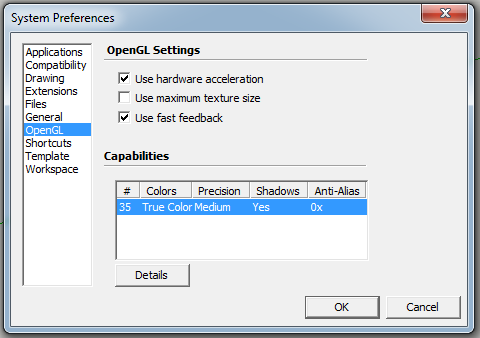
I found how to set the AA level via Ruby on the Mac and was wondering if there is anything similar for windows. Has anyone else run into anything like this:
Thanks!
Aaron -
That depends on whether the virtualization solution supports to use the native hardware acceleration and what "pixel formats" (≈color depth + AA) it makes available for the guest. (Graphics cards are often not virtualized, but passed-through to the guest).
Try to play with the settings in Fusion.Otherwise you get only a subset of the features of your graphics card, or software rendering which has no antialiasing.
-
That's what I was afraid of... my graphics options include a single option (3D).
Oh well... Just gonna have to migrate to Mac!
-
Hi Aaron, can you please tell me how to set aa via ruby? I searched the forum but could not find the answer
Thanks
Santiago
-
Certainly!
- Choose "Window > Ruby Console" to open the Ruby Console
- type the following into the console: Test.set_AA_method(4) ...and hit Return.
- The console should echo back to you something like: 0 ...indicating the previous anti-aliasing setting was "0x"
- Quit SketchUp and restart. All SketchUp windows will now have 4x anti-aliasing enabled.
This was something that I found on a forum some time ago. It was originally a reply posted Bu John Bachus (just making sure to give credit where it is due!)
Thanks!
Aaron -
It works! No need to restart sketchup, just close all windows and reopen. Now, it would be neat to have this on system preferences, the same way it is on windows.
Thanks
s
-
Er.... why didn't someone tell me this BEFORE! (like years ago)

This is MUCH easier on my eyes and sensibilities.
Any downsides to doing this? Speed loss? Crashes? Forfeiture of soul?
Thanks Aaron!



-
Looks like doing this creates other perhaps more annoying performance problems. I get the whole image jumping when I click sometimes, and perhaps increase in lag.

Anyone have a handle on what is wrong with Mac anti-aliasing (on SU actually--all my other Mac apps look great)?
-
I have noticed the "jump" but the smooth lines offset that annoyance (for me). I don;t know that it has had any impact on performance, though. Are you seeing any?
-
After trying this again, yes, it can be horrible. I set the AA to (4) as I had to give a presentation on a house model (no entourage or interior). It showed pretty well, and I actually accomplished many modifications on screen (a projection setup at the meeting) but it started the beachball spinning just to select an edge.
I have tried just doing my modelling on this setting and sometimes it is OK but others it just sucks or crashes. I can only blame it on this (and my weak computer perhaps).
Advertisement







