Adding Custom Aligned Views to Standard Views
-
I would like to see the addition of a custom aligned view option to the standard views fly-out. In addition to top, bottom, front, back, left, and right, there would be a custom aligned view. This custom view would behave like a typical orthographic view. In other words Layout would see this view as flat/2d.
This would solve a dimensioning issue in Layout whereby aligned surfaces which are not standard could be dimensioned similar to those in the standard views.
"Custom" aligned views presently are still interpreted as 3d models as opposed to 2d ortho projections in Layout. The custom views result in some really funky, inaccurate and unwanted dimensions.
Not sure if this is asking too much, but it would be really cool and helpful for presenting dimensions when needed on complex architectural elevations instead of distorted oblique views.
I'm not sure if this is a Layout or Sketchup issue, so I am going to post in both wishlists.
-
They are called "scenes" and are already built into SU. You should do some searches and look for tutorials as they are an essential link to get the best out of LO.
-
Hi ArCad-UK,
Scenes do not solve the issue for a model or part of a model that is not parallel or perpendicular to the global/default axes.
Layout only treats standard views as true 2d orthographic information. A scene of an aligned view of an oblique object is still treated as a 3d object. This frustrates the dimension process in Layout and IMO limits its usability as a 2d documenter.
In my 30 years of experience with construction documents, anytime something is described obliquely, it leads to too many questions and mistakes.
DaveR and I looked at this today are he showed me a work around. For a simple project it works fine, but for larger or more complicated projects, it would be cumbersome and problematic with model changes.
Having Layout recognize custom aligned views as 2d would enhance the 2d workflow process, which IMO, is the vision of Layout.
-
Hi Guys,
I have double checked the issue and have to agree with sfto1 that 'Aligned View' saved as SCENE in SU is not treated as true 2D orthographic view in LO.
The dims are snapping to any elements with depth.At the same time, I get some random results with the dimensioning.
Sometimes the view behaves like true 2D but sometimes like 3D - I'm not sure why?I don't use the LO at present, but it could be some simple solution available, which I'm not aware of...

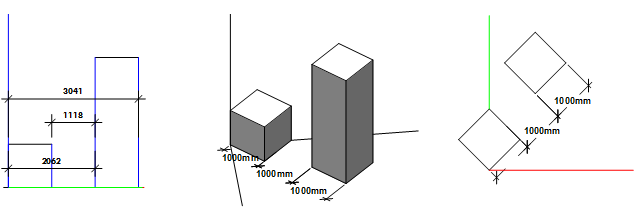
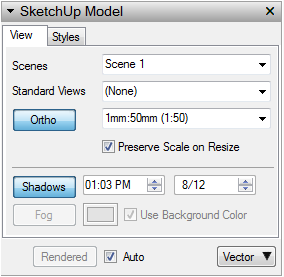
-
 Well this came as a shock! I always thought that an aligned view was automatically "flattened" in LO for dimensioning purposes. I personally think it's something that should be fixed in the next update.
Well this came as a shock! I always thought that an aligned view was automatically "flattened" in LO for dimensioning purposes. I personally think it's something that should be fixed in the next update.The obvious workaround is to dimension without autoscale and introduce lines etc in LO to provide 2D points that then give the correct dimension. An alternative which could be suitably managed with layers is to create a vector viewport and then explode it. The resulting geometry is automatically flattened. It shouldn't take too much effort to replace it following a model up date, but not sure what it does to the dimension connectivity. The exploded geometry could sit over a "raster" viewport if you want textures.
-
Bentley/MicroStation had some really handy 2D/3D button to control the 'Z' value - When switched to 2D it would always draw in two dimensional plane and never snap beyond.

-
I thought the "Ortho" button was already doing that job in LO Greg, looks like it hasn't been fully implemented!
-
I posted this on the LO wishlist thread also. As of today there are zero comments there. Most people assume as I did (and I think you guys did too) that an aligned view was ortho. It turns out it is not!
This is something that limits workflow. The work arounds are only good for small models and begs the question for a 2d program, "Why would we have to do that in the first place?"
Can you guys make some comments on the LO thread so we can get the attention of the SU Team and they can address this?
Right now, assumption is getting in the way of improvement.

Advertisement







