Sketchup
-
Hy guys i got a bit of a problem im trying to make weapons in skethcup and i make the lines acording to the drawing but only 5% works right the other pulls back the background picture and i can't find any holes in the structure any way i can check an see wher they are
-
First make sure you explode the image (if you have not done so yet) then turn your face rendering into X-ray. Now you should be able to "see through" and the edges should also "find each other".
-
I can't explode bcs its blacked out i imported picture
-
@lockdown224 said:
I can't explode bcs its blacked out i imported picture
Its easier to help if you post some pictures to show the problem.
-
bcs???

@lockdown224 said:
i imported picture
No, you did not. You can import as image, as textureor as match photo image. There's no such option as "picture".
Please, if you really seek help and answers here, be as precise as possible. And do not use obscure abbreviations as we are not to solve extra puzzles here. Helping is fairly enough.
How about uploading that file?
-
sry for the bother but 3 day of doing this made 18 models non got passed this 1 but then messed up at push.I just started this was on 3ds before
 : but that part is
: but that part is 
-
Man, I simply do not understand what you are saying. Will be back once there is a comprehensive sentence.
-
Never mind sry I might have messed up I folowed a youtube tut for the weapon the guy that did it put the picture into sketchup with the "paintcan" instead of import and all this time i did the same
 sry
sry 
-
All right. If you import an image of anything (say a weapon or even a chicken) via File > Import (select the proper file type and make sure that it says "import as image" on the right) then you can right click and "explode" that image. It will become a face with the image applied as material on it.
-
-
One major problem is that you have unconnected geometry.
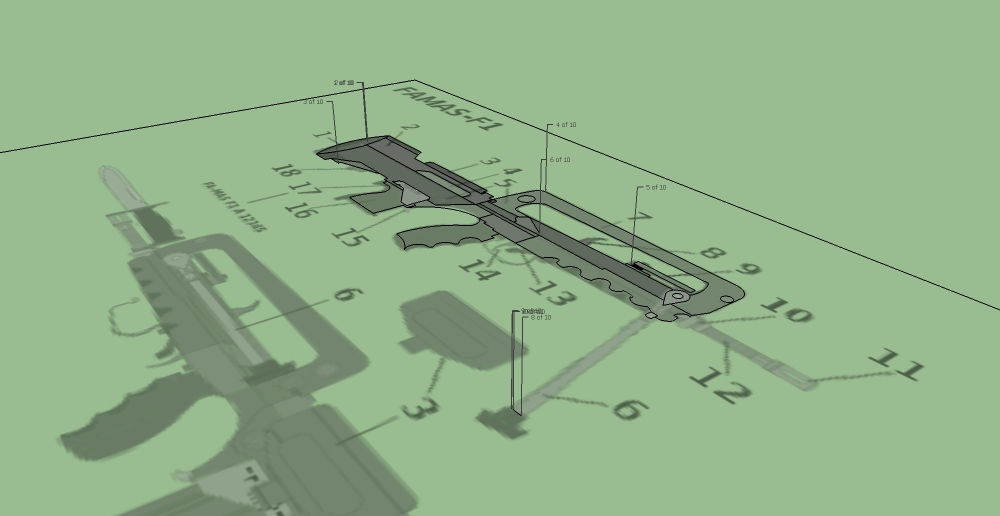
Each number is a unconnected line -
@lockdown224 said:
i know but i can't find them thats my problem
In the styles box turn on profile lines and that should show you the incomplete faces (thicker lines)
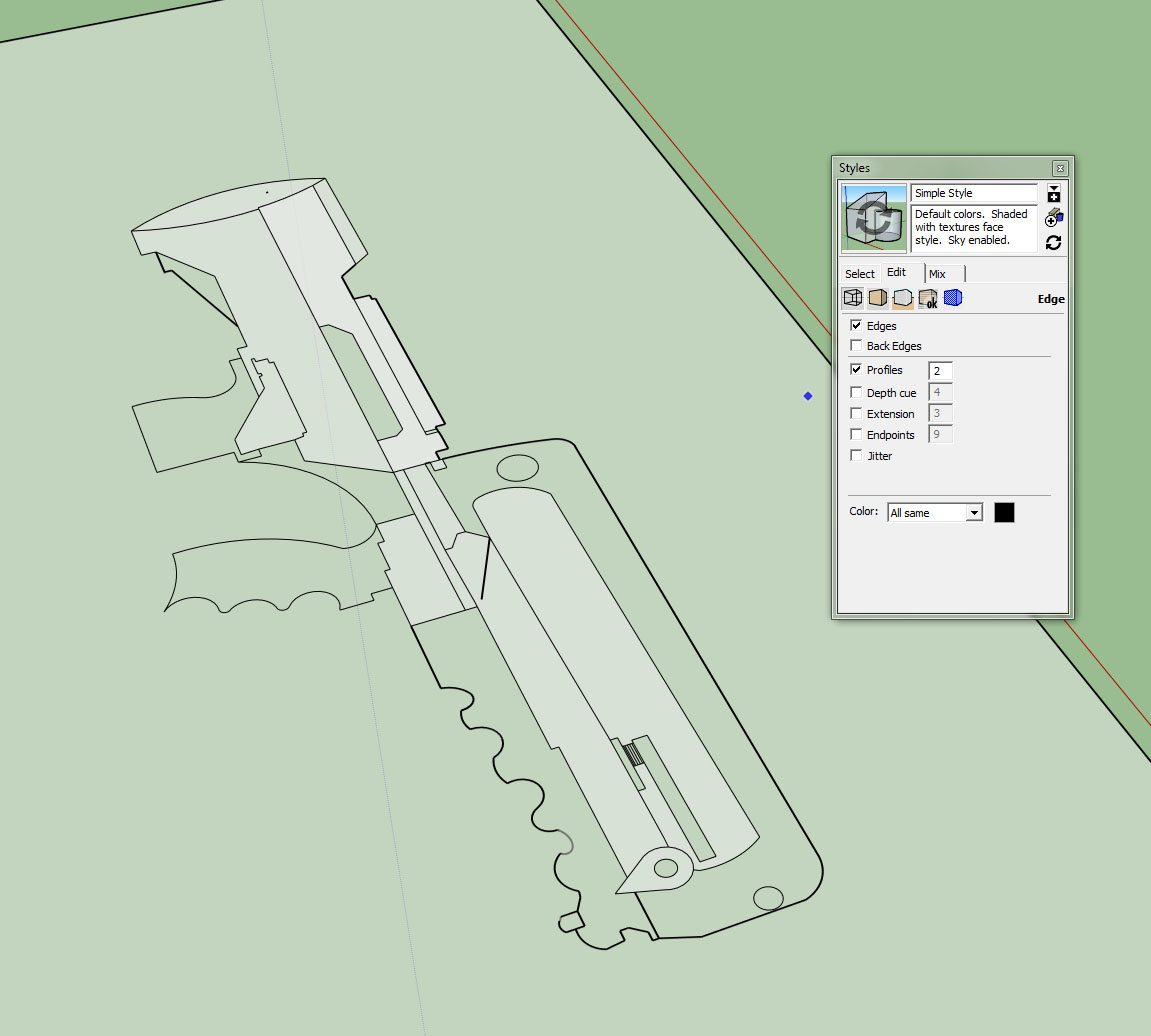
Also open up the image in my last post and look where the arrows are pointing
-
i know but i can't find them thats my problem.Thats whats my original question is there anyway to highlight whats wrong or detect bcs I've been strugling with it all day and can't make it work
-
thx fastest response on forums ever
-
-
You can also try Edge Tools plugin:
http://forums.sketchucation.com/viewtopic.php?t=24593Tool there that will highlight exactly where the gaps are.
Advertisement







