Oops, your profile's looking a bit empty! To help us tailor your experience, please fill in key details like your SketchUp version, skill level, operating system, and more. Update and save your info on your profile page today!
🔌 Smart Spline | Fluid way to handle splines for furniture design and complex structures. Download
Background image
-
I can't seem to get a consistent background image.
This is a wall panel that has a blown up image of an egg beater printed on metal.
Notice how the image seems to be broken up into rectangles and some of the rectangles are lighter than others.
I'm not sure what to do about this. The image is a JPG scanned out of a book and sent to me by the client so I have no control over that end of things.Any advice will be greatly appreciated.
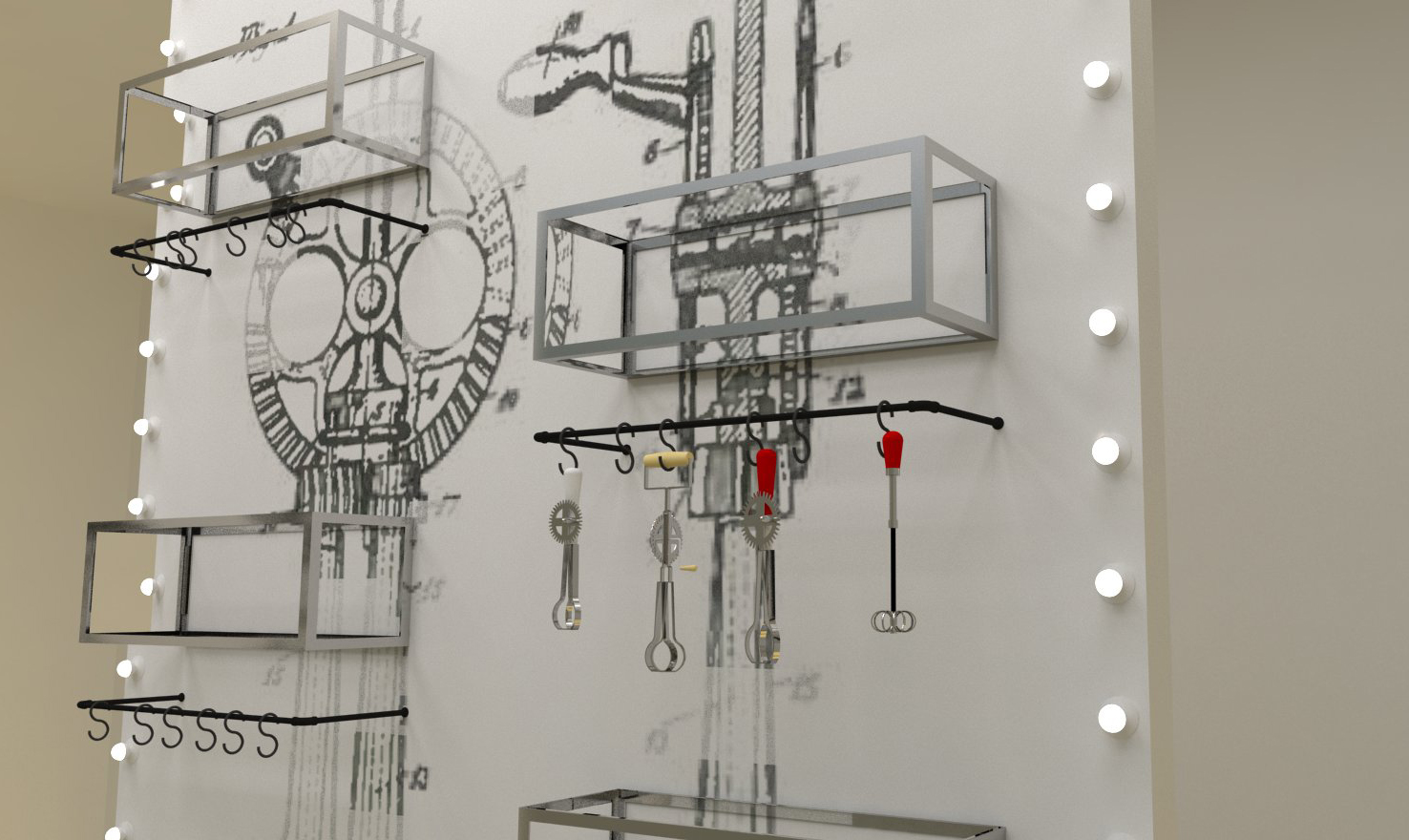
-
looks like "z-fighting" to me. (when more than one face is co-planar) Here's one thing you can try:
- "unglue" your image from the plane that you have it attached to.
- move the image forward away from the background plane by .5 mm (and move those floating boxes in front of the plane, yet another .5 mm -- sometimes the glass renders incorrectly too if you have it coplanar.)
Andy
Advertisement







