Sample Model for Rendering
-
We are posting some models to the 3D Warehouse to use as sample models for rendering.
Take a look at this one: Interior Conference Room Sample Model
Add some rendering parameters, render it with your favorite renderer and post the results here, or send them to me at al.hart@renderplus.com.
It is OK to add materials, backgrounds, and other rendering settings - but do not add or change geometry - unless there is something stupid wrong with the original model.
When you post it here or send it, let me know if it is OK to post your image on SketchUpRendering.com. I will place some good examples from various rendering packages on that site. Include any other useful information - name of rendering package, special effects used, etc. Let me know what credit I should put on your image: (Rendered by...)
-
I ran this through IRender nXt.
Reflections were added to the ceiling, Index of Refraction to the glass table top and lights behind the light grids.
100 passes - about 2 hours rendering time.
[

-
This looks interesting. I'll post something this weekend.
Some quesitons:
My rendering program may not recognize the existing lights. Can I add them if needed as long as they are exactly where the originals are placed? If so, what are the general settings? Omni? Directional? Brightness? Is the exterior lighting a "sun" or more lighting?
Thanks.
-
Thanks for giving this a try. You can add lights, replace the lights, etc. depending on how your rendering program works.
I didn't create this model - but I believe the lights are either a face set to emit light, or a "ceiling light" placed behind the grids of the ceiling. It is probably marked as directional pointing down, but if it is behind the grid, then onmi-directional would work as well. You should choose the brightness what works to get the proper balance of sun, sky and lights, or go for a night time scene, etc.
In the rendering I created I the sky was on but not the sun. However, you are not trying to produce the same rendering, but rather to show a rendering you could get from the same model - for instance a rendering which would be good to show a client for whom you were designing this room. For instance you could make more, or different materials reflective, and have different reflection settings. The purpose of this thread and/or the SketchUpRendeirng.com site, where we will post these images, is to show SketchUp users the value of using add-on rendering packages to improve the quality and value of SketchUp models and images for internal or client presentations.
-
here is my test .. using vray for sketchup ..
hope u like it

-
Here is my first attempt to render this scene with Thea. So far I'm not too happy with the door area and its lighting. CC are welcome.

-
Here's a whack at it with Maxwell -- I tried to make the least amount of changes possible, but I did opt to use a free sample HDR for the background from http://www.hdri-locations.com/ for a more subdued tone. I used the Maxwell "Simulens" effects at the end for a bit of bloom and whatnot.

I'll probably take another whack at it with more custom materials and add some lights.Best,
Jason. -
Render at noon, no background. vray + gimp(for contrast+brightness adjustment). I only added a few reflective layers and studio lights.

-
here my quick attempt using lumion free version. some of the materials are from the maxwell material library.
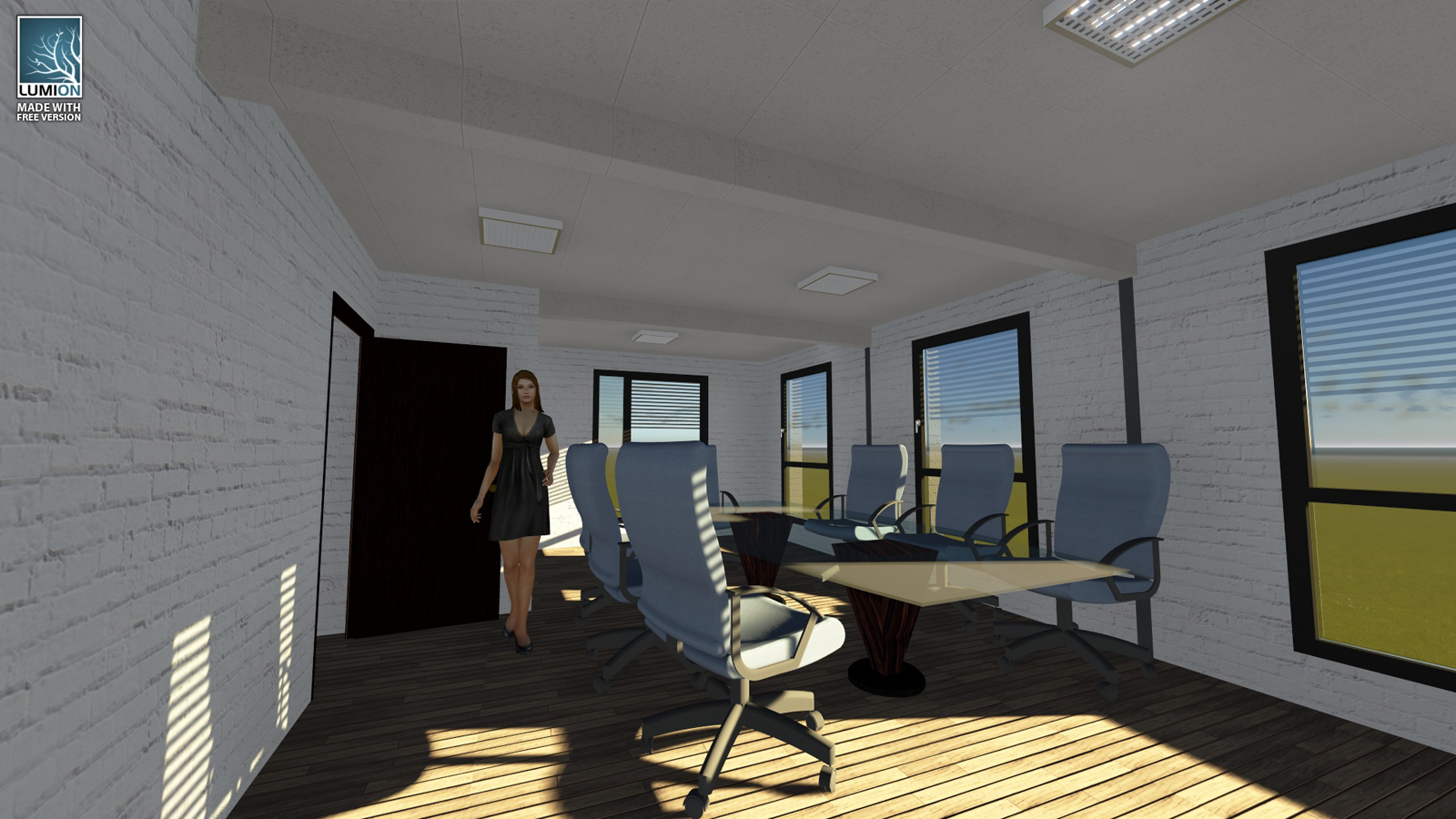
-
@carloh said:
here my quick attempt using lumion free version. some of the materials are from the maxwell material library.
Is it OK to upload this to the SketchUpRendering site, and mention you as the contributor?
If you re-render it later, we can update the image on that site as well.
-
Sure, that would be really nice! Just make sure you don't take any commercial advantage of this image as the lumion free version is for non-commercial use only.

-
twilightrender setting 02 low
used the materials in model, added some bump, lights and background
removed backfaces in chairs
little correction in PS

-
Carloh, what was the render time?!


-
-
and another one
twilight render preset 9
27 passes for 1,5 hours

-
Here's another shot with Maxwell using some of my Arroway and RAL materials -- I also added more lights and re-arranged the existing ones slightly. I'm not sold on the floor I used, I may do another version at some point.

Also I really think this model needs more details, like baseboard/trim and electrical sockets to be a bit more interesting/realistic.Best,
Jason. -
I hope I'm not outside of the rules by creating all new materials instead of just editing the materials from the original model.
Twilight Render and Photoshop


-
another one, just for fun. Added my wife and myself
twilightrender preset 9 2,5h, 43 passes

-
here's my render, using vray for sketchup.hope you like it.

Uploaded with ImageShack.us
-
The wife and girl friend.
I stayed at home to do the rendering. Kerkythea Photomap high+ AA 0.03. I'll let it bake tonight and see any better quality at least with the lights.

Advertisement








