Layout export PDF text disappear
-
Is the leader text done in SketchUp or in LayOut? It looks like it was done in SketchUp. Your rendering in LayOut is set to Raster so the text is raster and is pixelated In your high res PDF export, the pixels aren't big enough. Notice how nice the text in the "Note" box is.
I think your best fix is to replace all of the leader text and other notes in the drawing with that done in LayOut instead of SketchUp. Then, even though your images are rendered as Raster, the text will be vector.
-
what I meant when saying trying to print it in Layout is because sometimes i´ve been unable to get the pdf right by exporting or making a pdf directly in Layout. Instead, in the same Layout if i send to print and choose the printer i have got the pdf right.
Sometimes it has worked no idea why. -
Yes, the leader text is done in sketchup because every component has its attribute and so I don't have reenter any text.
The solution suggested by Dave it is probably the only one that works right although the leader in layout are difficult to manage. -
You do have alternatives.
-
Render in Hybrid so lines are displayed in Vector. This will make the leaders and text look better. It'll also make the rest of the lines look better. The downside is the time it could take to render the SketchUp views.
-
Export at a lower quality setting. I don't really think there's much point in exporting to PDF at high when you're using raster rendering, anyway.
Why do you say the leader is difficult to manage in LayOut? I find it much easier to do in LayOut than in SketchUp. At least there's much more control over how they look.
-
-
The first alternative isn't praticable: Layout fails to complete the render, the model (35 mb) is too complex.
The second is what that I did, but there is a lot of difference between medium and high quality PDF.The leader in layout is not totally constrain with the model, but only the vertex. If I move the mode the text remain in its position while the vertex move.
Anyway, for next project I will learn to use leader in layout. -
Perhaps you might be able to clean up your SketchUp model to reduce the file size. There are a number of options for that.You might also be able to arrange it using layers to reduce what needs to be rendered.
To be honest, I dislike the way your drawing appears in the PDF files--both of them--because the lines are not clean looking due to being in Raster.
I understand your point about the leader text not moving if you move the elements in SketchUp. In my practice I still think the benefits of doing all the text work in LayOut is the better choice.
-
The model is really complex: there are a lot of components or group that I can't reduce for some reason. I can't waste time to redraw model because for my project is not very important how the components appear, but it is important the dimension and some details of them. In this case I have locate the layout of the boilers, pipes, chiller and others...consider that I made this project in 4 days, not only the drawing and it is very poor details. I use sketchup to plan not only to draw. However the look my drawing appears can certainly improved.
Look if you like the other one
-
Disappearing text was a bug in SketchUp that I thought was fixed.
The problem is when the text or the leaders span tile rendering
boundaries. Open the PDF in Adobe's viewer. Click on the rendered
image and you'll see how the view is rendered into tiles. See
if the missing text is on the tile boundaries. If so its the bug. -
Well, some disappering text is on the tile boundaries other inside. Otherside, some text are on the tile boundaries and it is visible. the problem does not appear to be systematic. But, my question is: why pdf exporting between Sketchup and layout is it so different?
-
I made new attempt: I create a two new scene in sketchup with only text and the original scene without text. then I overlapped in layout the new scenes: the text one vector rendered and other raster rendered. The result is that some text are now invisible directly in Layout as you can see in the attachment...even stranger!
But the text in pdf export is very beautiful!
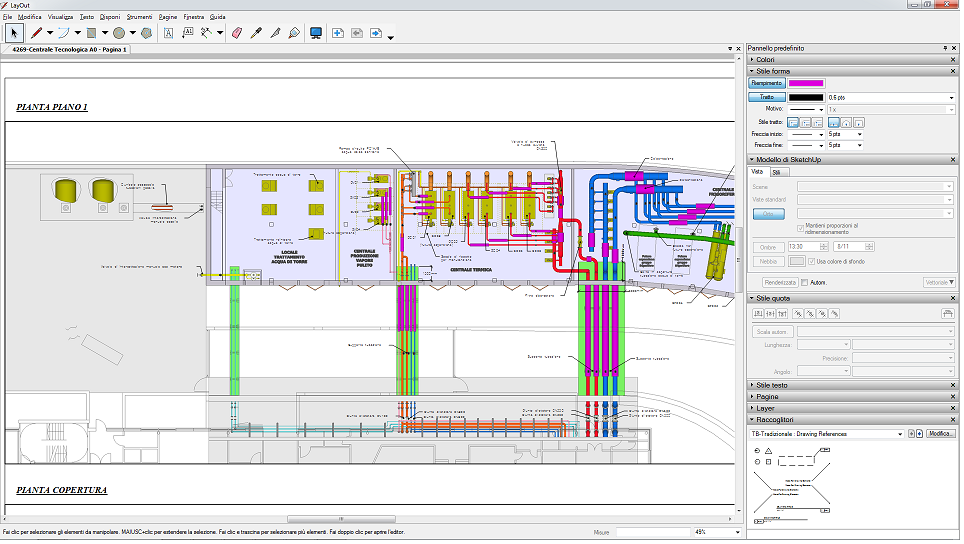
Advertisement







