No success w/ crisp lines
-
I think I've tried everything - but I can't seem to get anything like acceptable crisp lines.
This is the best that I can do and it's not nearly good enough. I make shop drawings in NYC and I'd like to start including 3D material from SketchUp but I keep coming up against this obstacle of line quality.
Exporting directly out of SketchUp - I have anti-aliasing on, I've increased resolution to 300 per inch. I've tried JPG, PDF, PNG.
I get essentially the same thing Exporting out of Layout.Any suggestions?
Signed - Desperate in Sweltering NYC
-
You can adjust the Open GL settings in System Preference or double the export size of the image that you need ( if you need 900 px, then export 1800 px ) and then re-size the image in Photoshop...
allanx
-
@allanx said:
You can adjust the Open GL settings in System Preference...
That's only to display imported images/materials in SU itself. Not the export quality.
@arail1 said:
Exporting directly out of SketchUp - I have anti-aliasing on, I've increased resolution to 300 per inch...
Well, that image in the pdf is only 1035 pixels wide. No wonder it looks jaggy.
@allanx said:
double the export size of the image that you need ( if you need 900 px, then export 1800 px ) and then re-size the image in Photoshop...
This is one way to make images smooth. Antialiasing in SU itself sucks. Turn AA off and export at a much bigger size. AA of any "normal" image editor, when resizing images beats SU.
@arail1 said:
I get essentially the same thing Exporting out of Layout.
Now if you have LayOut, why don't you do all the 2D "paperwork" there? If you set your model rendering to vector (or hybrid if you also need image based materials and shadows), your lines will be the crispest at any resolution when you export to PDF.
-
@gaieus said:
Turn AA off and export at a much bigger size.
In SketchUp the limit is 9999 pixels... bigger export is possible with Layout (as Gaieus mentioned before)
-
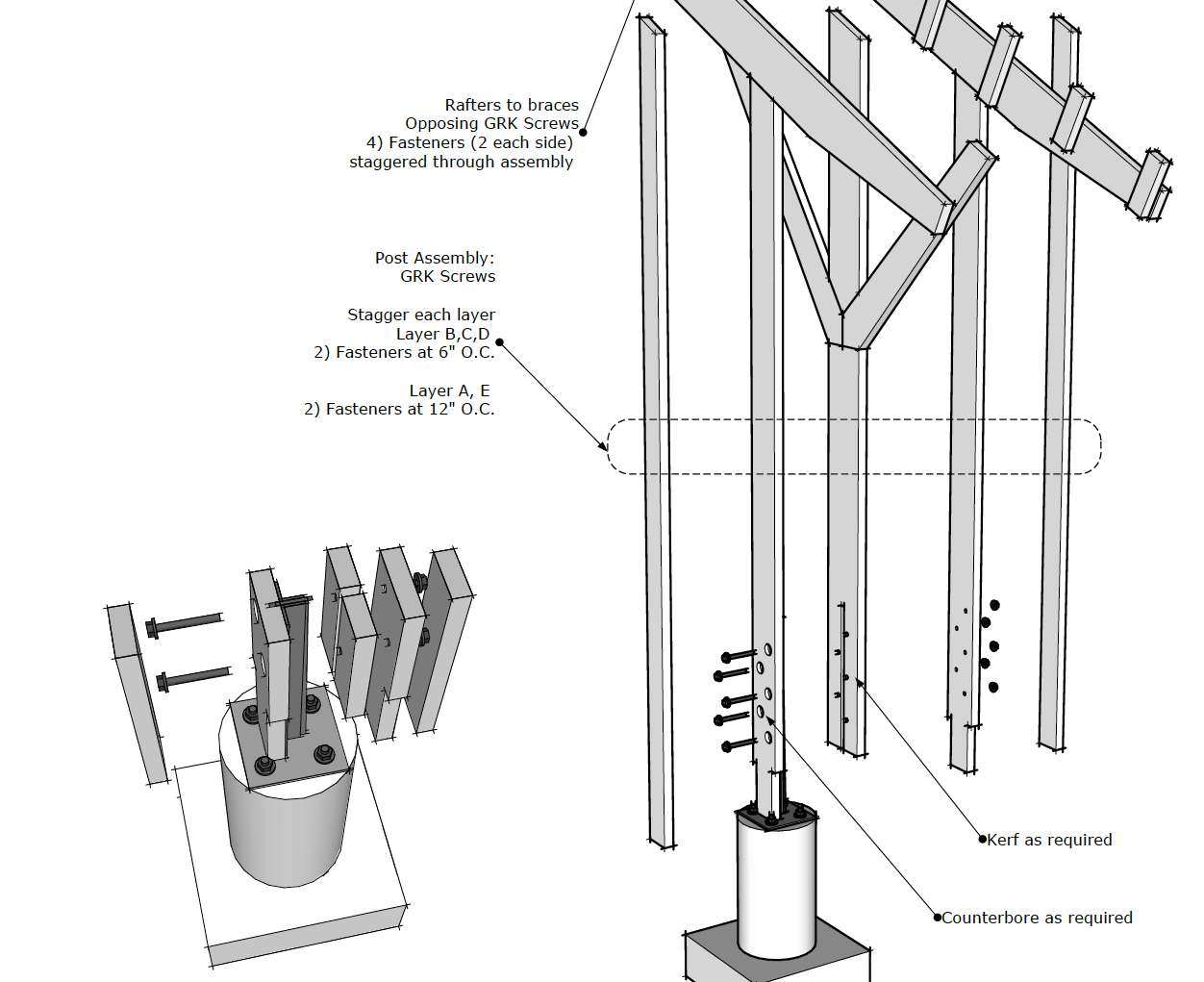
LayOut... although this is a screen capture of the PDF that I exported.
Crisp lines, readable type. Mix and match 2d and 3d. -
Printing in SU is worse then a DOS based system in the early 80's.
No reason for it!
All that to get a crisp print in 2012. -
The problem here is resolution, no need to blame SU in this case. It could be at least 2x bigger.
-
Thanks for the replies.
I realize I've got to be systematic - set up some tests in SU and in Layout and work through all the advice in this thread, labeling everything as I go.
I do wish it was more straightforward. I don't have to do anything to get a crisp print out of AutoCAD - it's not something I have to think about. I wish SketchUp was the same - hit print and get an acceptable result.
Advertisement







