Bug import files .3ds
-
This is as it should be


-
Check the scale you import it at. There type of issues are usually a result of very small faces. Change the import scale - then you can scale down the component instance to the correct size.
-
Thanks thanks thanks thomthom you're really nice
oops ... I'm a little donkey because I am not a programmer ... just an architect / consumer....non know what an instance.
because I am not a programmer ... just an architect / consumer....non know what an instance.
However, I solved by setting km.as the unit of mm I had this.
without too many questions ... I will try to study a little bit ....
What can you tell me the ecliptic broken? modeling just bad?

tanks
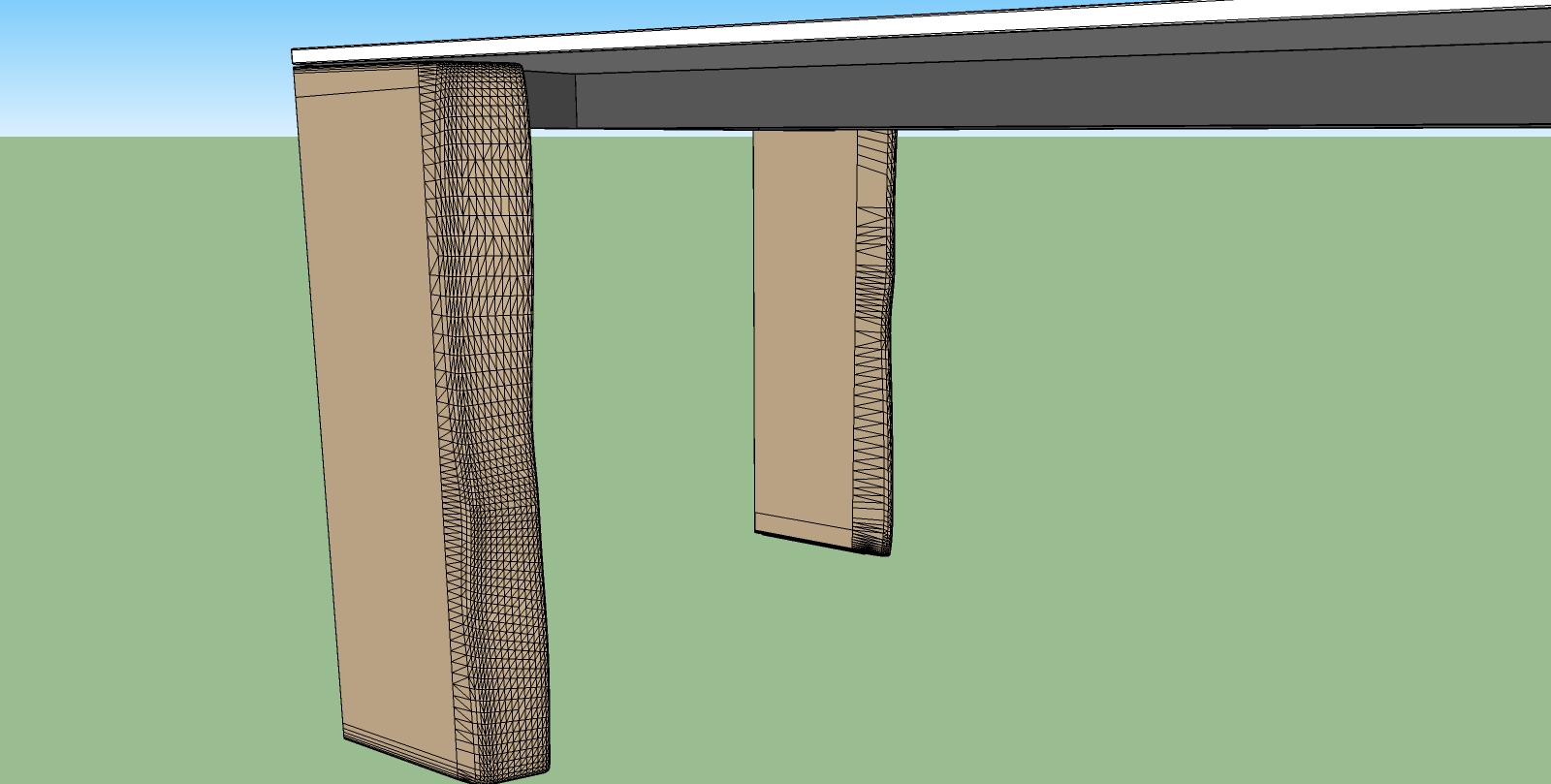
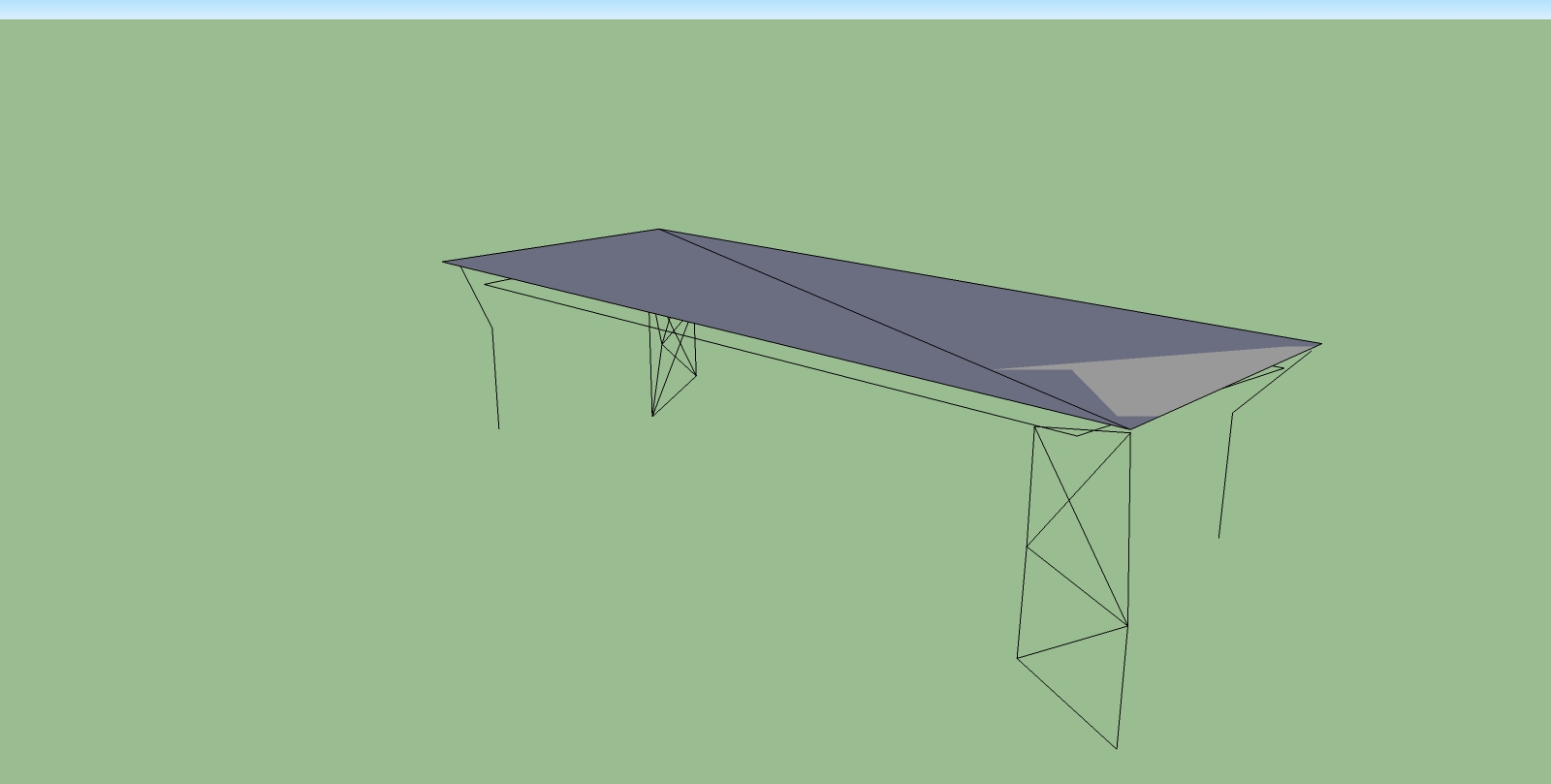
-
can not be true ... it is no coincidence! DEDON lounge chair volcano ...
because I divide them?
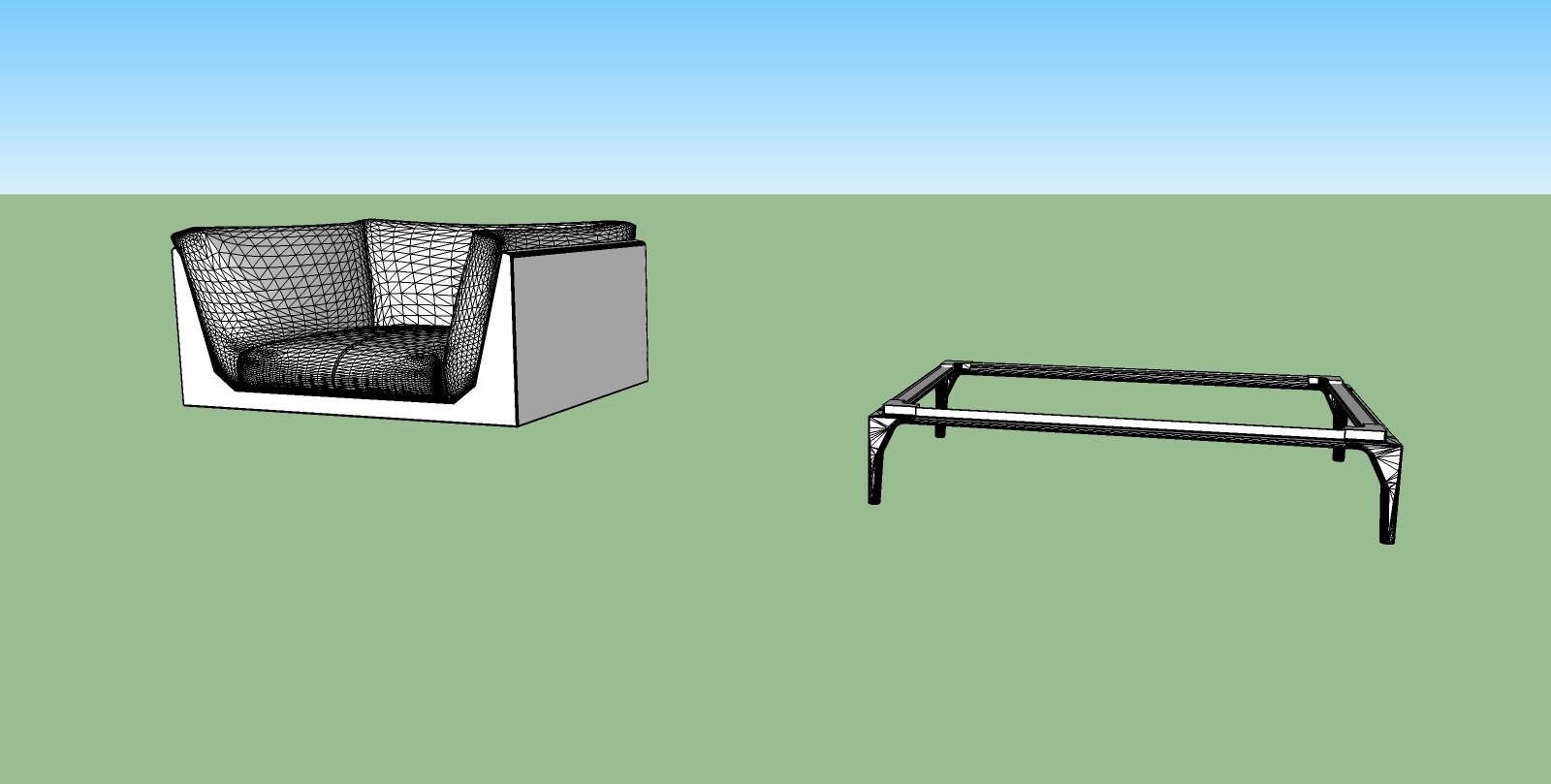
-
@thomthom said:
Check the scale you import it at. There type of issues are usually a result of very small faces. Change the import scale - then you can scale down the component instance to the correct size.
thomthom :
As I imported a 3DS file into Sketchup (version 7.1), I too noticed "triangulation". I tried scaling it, but that didn't work. The files I downnloaded from 3D Warehouse seem okay. They are .skp files. The only problem with 3D Warehouse, is that all the 3D people look like zombies, with their arms stretched out.There's no 3D figures walking or riding a bike.....etc...\
garystan -
Have a look at the people at formfont.com - not a free service, but they are clean models ready to use without much fuss. Well worth it.
-
Someone will confirm that 3ds import id broken under SU 8 all updates? Under OSX 10.6.8.
SU 7 is still working fine. -
3ds import works find under Windows, SU8.
-
Thanks thomthom
Try something heavier close the limit (64k single mesh)
As I mentioned, I can still import via SU7 -
I've imported large revit models converted to 3ds with no problem.
-
OK,
the problem started on my mac after the first update of SU8. -
i hava a simmillar problem, when impoting 3ds files from max to sketchup. is there a quick way to clean it up?
-
@kmiglioo said:
i hava a simmillar problem, when impoting 3ds files from max to sketchup. is there a quick way to clean it up?
What problem? Several issues has been mentioned here...
-
@thomthom said:
@kmiglioo said:
i hava a simmillar problem, when impoting 3ds files from max to sketchup. is there a quick way to clean it up?
What problem? Several issues has been mentioned here...
Sorry the one with missing triangles and re scaling doesn't fix it,also when I export 3ds files from max to Sketchup some weird triangles show up.I've tried several plugins but nothing helps. It would be awesome if someone knows a way to solve it, other than manually. Thanks!
Advertisement







