Attach colors to DC?
-
Hello,
I'm trying to make a component where I can change the color of it by picking a color in a list. It works when I build it (when I have added the colors to the model), but when I have saved it and then imports the component in to another model the colors aren't attached. The component just gets white.
How do I attache the colors to the dynamic component?
Thanks in advance!
/Marcus
-
well im learning DC myself atm, but if im correct u need place the colors straight into ur DC.
Like the DC car below they solve it with hidden balls, but u can also make some small squares and give those the textures u want.
Place them into ur component on a place where it's out of sight. (like really small squares 1x1 mm)like i told im learning it myself so might forget some important info but hope this will help.

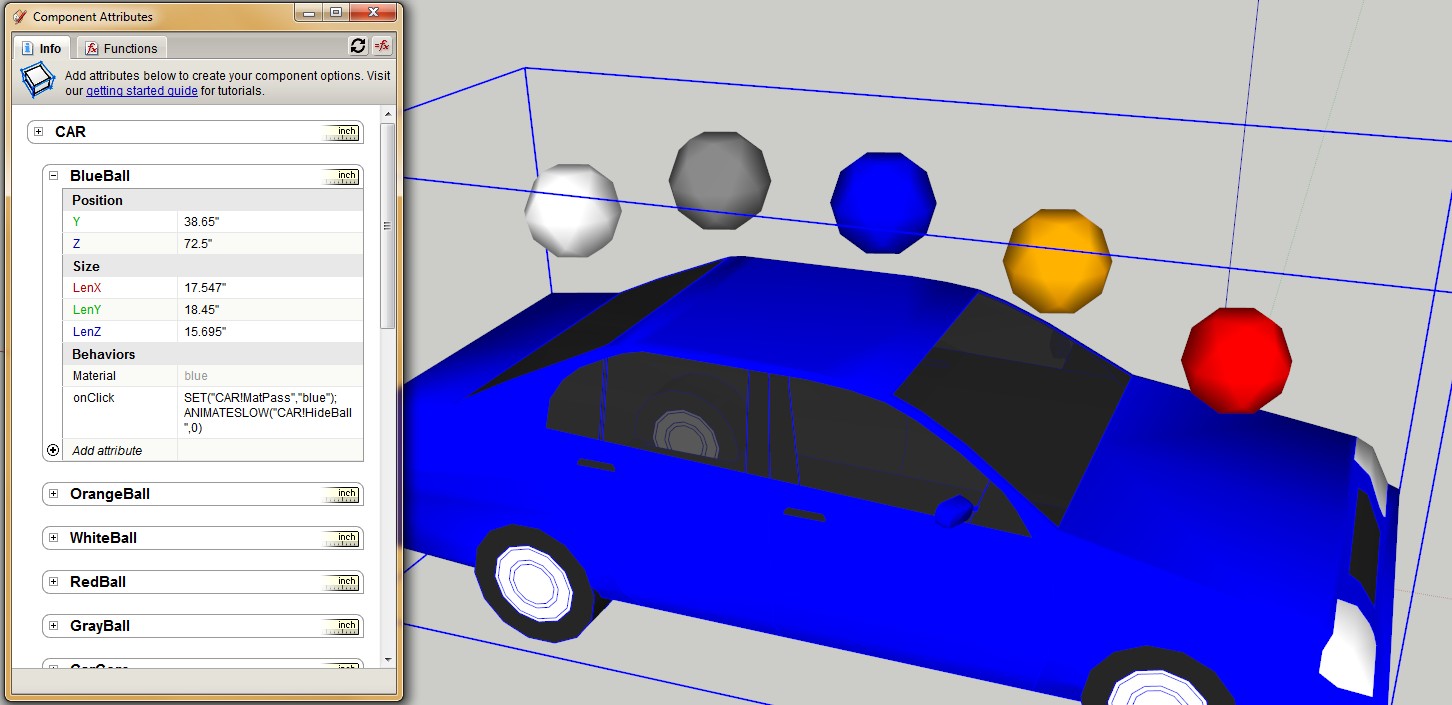
-
@snowy said:
well im learning DC myself atm, but if im correct u need place the colors straight into ur DC.
Like the DC car below they solve it with hidden balls, but u can also make some small squares and give those the textures u want.
Place them into ur component on a place where it's out of sight. (like really small squares 1x1 mm)like i told im learning it myself so might forget some important info but hope this will help.

Thanks, will try that

Advertisement







