Sketchup on 3D screens
-
Hi
We're using 3D stereo just about every day on a 50" Samsung display using Stereoscopic player
http://3dtv.at/Index_en.aspxWe used only stills initially but with the release of Lumion it is now possible to do stereo animations with ease.
I've downloaded Walkabout 3D (Realtime SU walktrough) but have not tried it yet.
A couple of years ago we had a full VR system running on a HP Unix box using Division software from the UK - complete with baseless joystick and stereo head mounted display. Great concept but clients got motion sickness real quick - one even upchucked on our keyboard!
Stereo screen viewing is a lot friendlier though.
Andre
-
Keep the ideas coming guys, please. I am extremely interested in this field, too, and would like to see as many "successful" solutions as possible.
-
Ok i was intreged with this post and said id try it out with 2 images i render from SU, heres the image below, now the only changes in this image are the cart and background sea so you can see depth by the sea and 3d effect with the cart, the camera position stays the same, use the cross eye effect to see in 3d
Has there being any plugin being created to give an output of 2 images with slight changes in camera position in SU, this is looking good for animations in SU i think
-
Very nice and cool 3d effect.
Btw, this just came up on tomshardware.
Leap Peripheral May be the Future for Gesture Controls
This is leap, a new motion sensor peripheral that works through gestures. While you may draw comparisons to the Kinect, the Kinect has nothing on Leap’s accuracy. The Kinect is able to detect full-body motion, but isn’t accurate enough to detect hand gestures. Leap, on the other hand, is able to detect gestures accurate down to 1/100ths of a millimeter within a four-foot area. Such sensitivity is required to read users’ most subtle finger gestures to allow daily computing without frustration.
Imagine the host of possibilities that can be unlocked with Leap Motion’s technology. Besides having the ability to replace the mouse, the Leap Motion can be yet another step into motion-control gaming. Maybe we can finally experience a twitch shooter by making a “pulling the trigger” gesture... or, if you’re less ambitious, play Fruit Ninja without the glitches experienced with the Kinect version.
The folks behind Leap Motion are currently seeking out developers who will develop apps specifically for the peripheral. Developer Kits are available for free to those looking to request one. All you have to do, according to Leap’s website, is wow the Leap devs.
At the consumer level, the Leap is expected to be launching next year for $70. Pre-orders are available after filling out a form on the Leap website.
Sketchup developers
 You are being called.
You are being called. -
@fuzzion said:
esides having the ability to replace the mouse, the Leap Motion...
While it certainly looks to have the excellent control, these displays of "geek tai-chi" always leave me with a couple of questions...
When was the last time you painted a ceiling/garden fence etc.? - and, how did your shoulders feel the next morning?
While I could see lots of applications in gaming, music/media performance etc., I fear that these devices will lead to "mouse shoulder - the next generation" if they were taken up for 8 hours of CAD every day!
Maybe we could combine them with a 'green energy' treadmill that powers the PC - no more need to take time out from work to visit the gym! -
Here is a try with a colour anaglyph image from the above:
@iichiversii said:
Has there being any plugin being created to give an output of 2 images with slight changes in camera position in SU, this is looking good for animations in SU i think
Not for animations but at least for stills, there is one by Tavi (TBD) and I remember buying it from Smustard but I can no longer find it (or even Tavi among the authors there)

Lumion can do 3D video output (the latest Pro version in effective HD size) like this one (leser size and medium quality): http://www.youtube.com/watch?v=9wwgLWx2qa4
-
@unknownuser said:
Lumion can do 3D video output (the latest Pro version in effective HD size) like this one (leser size and medium quality): http://www.youtube.com/watch?v=9wwgLWx2qa4
Ah yes, and lumion is expensive, I looked into this before and I found a plugin which exports 2 animations from SU which gives the same effect, unfortunately it doesn't give the option to export 2 separate skp files so you can render both animations which would give the same effect as lumion, but saying that I did do it manually once and created the same animation twice, for the second animation I moved the camera for each scene right of the original path, I moved each camera the same distance from the original,I also tried this using keyframe_animation tweens to create the same animation twice in 1 skp file, I then rendered both animations and got the same effect as the 3D lumion video displayed above.
The only problem I had with this is it's very time consuming to do manually, I'm surprised there hasn't bring a plugin designed to do this automatically, I manged to get great results doing it manually.
-
@iichiversii said:
@unknownuser said:
Lumion can do 3D video output (the latest Pro version in effective HD size) like this one (leser size and medium quality): http://www.youtube.com/watch?v=9wwgLWx2qa4
Ah yes, and lumion is expensive, I looked into this before and I found a plugin which exports 2 animations from SU which gives the same effect, unfortunately it doesn't give the option to export 2 separate skp files so you can render both animations which would give the same effect as lumion, but saying that I did do it manually once and created the same animation twice, for the second animation I moved the camera for each scene right of the original path, I moved each camera the same distance from the original,I also tried this using keyframe_animation tweens to create the same animation twice in 1 skp file, I then rendered both animations and got the same effect as the 3D lumion video displayed above.
The only problem I had with this is it's very time consuming to do manually, I'm surprised there hasn't bring a plugin designed to do this automatically, I manged to get great results doing it manually.
Would plugin makers be able to run two duplicate instances of SU at the same time where geometry and textures edited in SU instance 1 are copied and duplicated exactly in SU instance 2 ? Then perhaps get the plugin to render SU instance 2 to run a different angle to SU instance 1 and automatically merge both outputs together in one go

-
You don't need to render both at the same time, theres no dough you need 2 animation paths, only differance is the second animation is moved slightly to 1 side, each camera path represents an eye, left camera path is your left eye and right camera path is your right eye.
If you create a camera path by lines you can easily create the second camera path by copy line and move it right for the second camera path and place cameras on line the first on the second path, both camera paths are on the skip file, cut the second camera path/scenes and open another SU screen and save it, then render each animation separate and you have both you animations which you then use in a 3Dstereophonic creation software, there are many freewares to do this, place left animation in the left eye scene and right animation in right eye scene, and within seconds you have a 3D animation which you can export in different formats to watch on real 3D screens , 3DS, so on.Can a plugin help, yes, it can, it could create the scenes automatically once the first screen is created, speeds up the process, iv suggested this in the past and have being told it can be done, but no 1 is interested in making this plugin just yet.
-
@iichiversii said:
Ok i was intreged with this post and said id try it out with 2 images i render from SU, heres the image below, now the only changes in this image are the cart and background sea so you can see depth by the sea and 3d effect with the cart, the camera position stays the same, use the cross eye effect to see in 3d
[attachment=0:1i7771qr]<!-- ia0 -->3D EFFECT.JPG<!-- ia0 -->[/attachment:1i7771qr]
Has there being any plugin being created to give an output of 2 images with slight changes in camera position in SU, this is looking good for animations in SU i think
This renders so dark on my screen that I can barely see more than the headlights.
-
@unknownuser said:
This renders so dark on my screen that I can barely see more than the headlights.
Rodger this is the second time you mentioned this to me, ok I get it, you can't see my images but I can on my 2laptops, iPhone, and iPad, others can see it with their devices, is your screen dusty maybe? If not try increasing the brightness of your screen

-
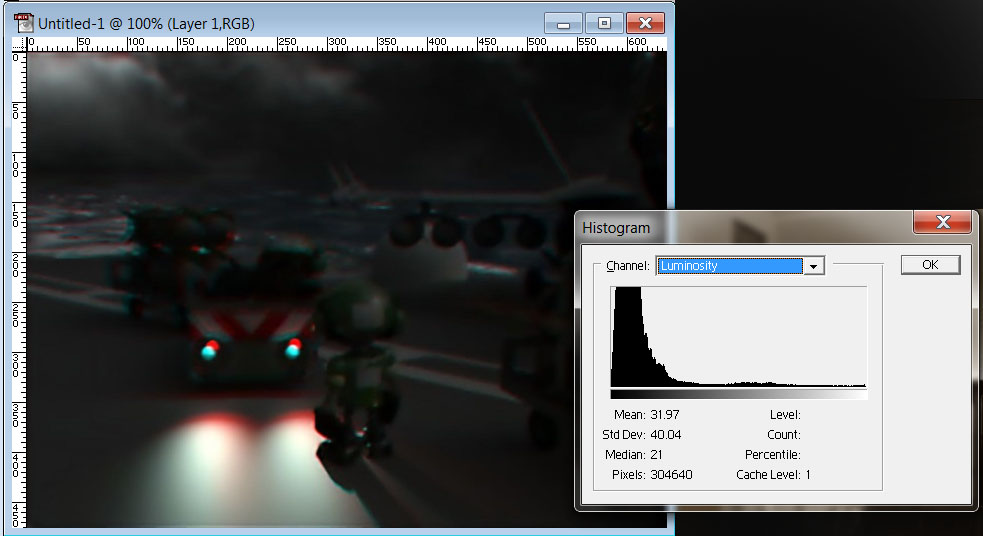
Damien here is the histogram of your file. No matter how my screen is set all of the visual imagery in your file is jammed down at the dark end of your histogram. -
lightened up a bit in LR.
was having a hard time understanding the image before i did that... with the macbook set @ full brightness.if it is a night scene, OK, but perhaps not the best example to use.
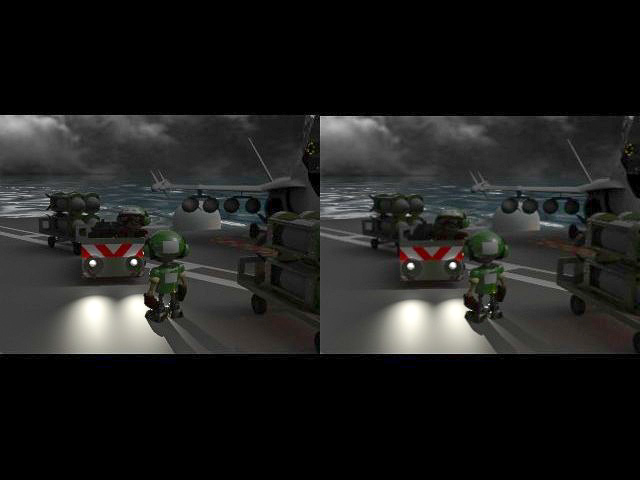
-
 With a fully expanded histogram, the image looks like this.
With a fully expanded histogram, the image looks like this.Damien does this read well on your screen?
-
Woooo Rodger, thats blinding
 , its a night scene which is meant to be a dark scene, this is only an example of images being braught together to create a 3D image, bare with me and ill post a BRIGHT image of a project im working on at the moment, ill render it twice and place images side by side, then if my histogram is not up to standard sure let me know
, its a night scene which is meant to be a dark scene, this is only an example of images being braught together to create a 3D image, bare with me and ill post a BRIGHT image of a project im working on at the moment, ill render it twice and place images side by side, then if my histogram is not up to standard sure let me know 
-
@iichiversii said:
Woooo Rodger, thats blinding
 , its a night scene which is meant to be a dark scene, this is only an example of images being braught together to create a 3D image, bare with me and ill post a BRIGHT image of a project im working on at the moment, ill render it twice and place images side by side, then if my histogram is not up to standard sure let me know
, its a night scene which is meant to be a dark scene, this is only an example of images being braught together to create a 3D image, bare with me and ill post a BRIGHT image of a project im working on at the moment, ill render it twice and place images side by side, then if my histogram is not up to standard sure let me know 
in fairness to roger's criticism, i can see in 3d too when i close my eyes.
for this thread, as you are trying to show a specific example of a 3d effect, it might be better to use a scene that isn't so dark.
-
Ok theres a better example, again use the cross-eyed technic to bring the 2 white dots together, you will notice 3 images displaying the flying craft, the middle image will have the 3D EFFECT

Rodger hows my Histograms

 ?
? -
I also can't belive, SketchUp isn't interest in capability viewing 3d on monitors, or anaglyph / stereoscope! This feature is being on wishlist for years! A Presentation in 3d are very sales-promotional. Every boring 3d shooter can do by profile using directX, so is it only a licence problem caus SU uses openGL? Also a simple iPad can display a native skp file using SightSpace app with app-in buy stereo3d, or walkthroug3d. I find this solution, but the price ist to expensive for this feature. Does anybody have experience with this? (http://shop.more3d.com/Webshop/Category/52-software.aspx) or rather (http://www.more3d.com/3-D/sketchup.html)
-
Hi thanks for the links arved - I've downloaded the software and will use it with my 3d screen later (as soon as I have the glasses battery replaced). I'm curious to see how it works...
-
So I had a chance to install more3d and managed to run it in frame sequential 3d mode using my Samsung screen and shutter glasses. The 3d effect is OK'ish but the interface with native SU is non-intuitive and not a pleasure to work with. I battled to select a face to manipulate and the sharpness will cause serious eye strain. For me it is very disappointing...
Advertisement







