Can you adjust the "strength" of a transformation?
-
Say that you have a method that accepts a
Transformationobject. The type of transformation is unknown, it could be move, scale, rotate etc.Can you adjust the "strength" or magnitude of the transformation's effect? So if the given transformation was a scaling transformation of 200% in the Y axis you could make it n% of the input transformation? Can you weaken or strengthen an arbitrary transformation without knowing if it's scaling, rotating, translating or a combination?
-
Hardly... unless you already know the transformation type/factors ?
Then 'interpolate' ??You can perhaps extract the rotation, scaling etc and make a 'new' transformation based on it ?
If you make a scaling transformation 'trs' at say 1% then trstrs is 2%
Or A rotation 'trr' at 1 degree, then trrtrr is 2 degrees etc...
or
tr0=Geom::Transformation.new()
trn=Geom::Transformation.interpolate(tr0, trs, 0.5)
should return a scaling transformation 'half' of the original 'trs' ?
BUT I don't think
trn=Geom::Transformation.interpolate(tr0, trs, 2.0)
will work for 'twice'...
-
Shouldn't it be possible by interpolating the transformation with an identity transformation?
I did a quick test, but the API method Transformation.interpolate didn't work for me, so I wrote my own
**```
def interpolate(t1,t2,percent);a=t1.to_a;b=t2.to_a;c=[];16.times{|i| c[i]=percent*a[i]+(100-percent)*b[i]};return Geom;;Transformation.new(c);end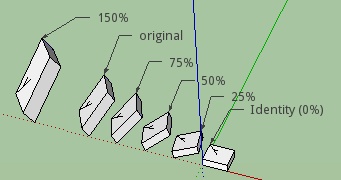 -
This is a clever way to interpolate all values but if you just want to interpolate the rotation it will also scale etc ?
If the base tr is un-scaled 1,1,1 and the second tr is scaled in the X -1,1,1 - then won't it try to use an invalid scaling factor of 0,1,1 for the interpolation of '50%' ?
-
I´m writing a small utility to visualize transformations to aid me understand what is going on. I can´t manage to visualize what will happen because I don´t have enough understanding of the matrix.
-
@tig said:
You can perhaps extract the rotation, scaling etc and make a 'new' transformation based on it ?
You mean extract the rotation, scaling and translation to separate transformation - apply the wanted "strength" and then combine them?
-
Just to clarify, all transformations are either move, scale, rotate - but I do not know what it is. And the transformation all have a custom origin - so rotation is around a given 3d point and axis and scale is around a 3d point.
-
The object's 'position' is relatively easy to find - it's just the
t=object.transformation.to_afor the xyx point as an array of the last few elements thus:point=[t[-4],t[-3],t[-2]]... ORtransformation.origin!
The transformation's scale and rotation interact with each other, so they are much more complex to extract from the transformation array... but not impossible - there are already some earlier post discussing this...
Advertisement







