Notepad++ SU8 Ruby API Autocomplete
-
@driven said:
@dan rathbun said:
Here's the 1.8.6 constant list AND class methods for the
Marshalmodule:What I was trying to say is I don't know the method you used to get the additional information about this Constant.
If you mean the text that is in the XML descr attributes.. that I just copy and pasted manually out of the Ruby Core Reference Help CHM. Then edited it a bit to make it more readable, more concise, etc. (Sometimes those Japanese guys who work on the Ruby Core don't write the best English.)
Of course... doing that manually for all of the methods in Ruby and the Sketchup API is a lifetime project.
I'm looking at seeing if I can script it.. at least grabbing the text that can be edited and cut-down later. (Notepad++ has a memory limit to the text for each function.)
@@ThomThom - That BitBucket website just about locks up MSIE 7. But I stopped posting new constant lists, as I realized that it is better the write a plugin that generates the XML files, so I've been working on that. Also need to write a database utility, or maybe a webform so the functions and overloads can be added, edited, etc. more easily by multiple people.
-
@thomthom said:
I use TextMate, would be nice to get an autocomplete for that. If that's even possible...
I'll try this with TextWrangler, and let you know how it pans out http://c-command.com/bbautocomplete/
john
-
@dan rathbun said:
@@ThomThom - That BitBucket website just about locks up MSIE 7
hm... No problems in IE8 here. (Don't have IE7 any more on any of my machines.)
-
Wonderful!!!!!!
-
This seems sort on hard to maintain as a .xml file. Would it be easier to manage as in a different format that could be translated into the .xml?
Maybe a spreadsheet?
(A read-only version of the actual Spreadsheet)Edit - see next post.
-
Here's a Ruby script that creates the Ruby.xml auto-complete file directly from the online spreadsheet.
Use:
prompt$ ruby gss2nppxml.rb(Google Spreadsheet 2 Notepad Plus Plus XML)requires 'nokogiri' (
gem install nokogiri)The file Ruby.xml will be created in the same folder. Move/Copy this file to the Notepad++ plugins/API folder and restart Notepad++.
n++ auto-complete documentation.
The spreadsheet is publically editable by anyone with the link (see attachment,) so anyone can easily contribute by adding return values and function paramter hints to the sheets.
-
Oooh, what have you done here Jim? Looks interesting. I haven't checked out the spreadcheet you generated, but does it include argument name hints?
Do you have a pre-compiled XML file? -
So the spreadsheet is is used as a dB. I had done this in the past when outputting HTML API docs for eigenMath, which I eventually compiled into a CHM using the free MS HTML Help Workshop.
I had proposed something along this line for the Ruby API docs, but input forms would be a great benefit. Fortunately.. Excel and it's OpenSource clones can have worksheets that are dB input forms (or the suite's dB engine Access or OpenBase, can be used to create an updating applet with forms.)
-
@thomthom said:
does it include argument name hints?
Yes. If you look at the spreadsheet, overloads are handled using a period (.) You can have any number of overloads and parameters.
@thomthom said:
Do you have a pre-compiled XML file?
NP++ Seems to get confused, though. See how NP++ uses the hints from add for add_3d_text. I can't see anything wrong in the XML according to the docs.
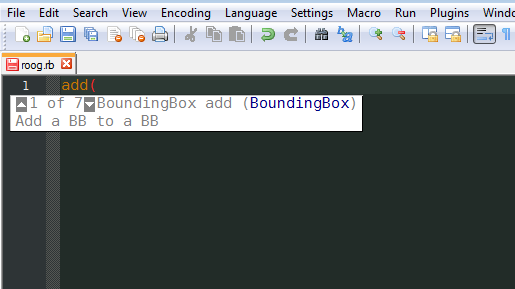
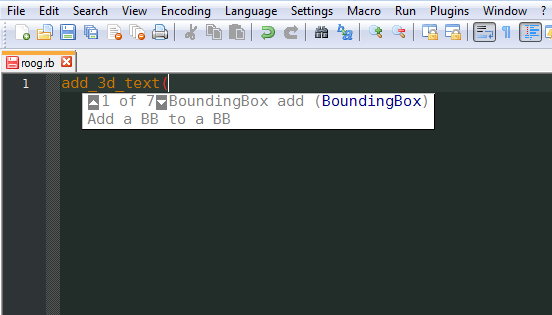
-
Is there a way for np++ automatically to add/remove your own module, class, and method names into/from the auto-complition list?
What I mean:
Lets say I write some class in NP++, naming it 'Anton'.
On the next line I start with letter A and the auto-completion-list should show-up displaying all index with A including my name.
Then I erase my class and on next line start with word A again. Now, the index list should no longer have 'Anton' in the index.Sorry, that's kind of awkward put together, though I hope ya could understand what I mean.

-
Not that I'm aware of - but it would be really nice. It's something that an IDE does though - and Notepadd++ is more of a text editor than an IDE. But they do have a plugin system - maybe there is something there.... ?
-
@anton_s said:
Is there a way for np++ automatically to add/remove your own module, class, and method names into/from the auto-complition list?
What I was really wishing for... was to be able to load multiple API overlay files.
One for Core Ruby. Then if You wanted to work on a Rails project, you could load a Rails API overlay list.
For a Sketchup example, the Core Ruby API would always load. Then of course we'd need the basic Sketchup API. If we also needed the TT_Lib API, and the WxSU APIs, we could load them also.
NP++ has session files that keep track of all open files in a project, their window sizes, the language they use, where the cursor is, what is hilighted, etc. So keeping an API file list for each file would not be "out of this world."
For a Js example, you could set a Core Js, and overlay say, the JQuery API on top of it.
And it would also be nice to have a "bread-crumb" API bar that would list the loaded APIs for the active file.
There is alot of room on the left side of the statusbar (just after it displays the file language, and before the file length.)
-
[off:yn4rf05y]And a list of methods in file...[/off:yn4rf05y]
-
Time to find a new editor.
-
@jim said:
Time to find a new editor.
Got any good alternatives?
On OSX there is TextMate, but Windows...?
-
Sublime 2?
-
@rich o brien said:
Sublime 2?
Looking really good!! So far it got the features I use the most in NP++.



-
Ah! Yes! Code insight! It suggest the methods I have in the current document! sweeeet!
Didn't provide hint for File.exist? - it suggested
File, but notexist?...You can add your own keywords? Anyone added the SU API to this?
-
found it a few months back and really like it but i don't use it for ruby
-
And spell checking for comments and strings!!! FTW!!!
Default shortcuts for bookmarks and duplicate line is the same as NP++ ... double-plus-good!!!
Now, where is current-line-highlighting...?
Advertisement







