Splitting a spiral line into equal segments
-
@unknownuser said:
use BezierSpline
http://forums.sketchucation.com/viewtopic.php?t=13563once installed, right click on the spiral then go:
BZ convert to -> polyline segmentor (to divide by # of segments)or polyline divider to divide by desired segment length
I have that installed but I don't seem to have those options. My only options from "BZ convert to" are "polyline" and "polyline divider for animation". If I try the divider for ani option, it places marks on the spiral but not at the specified intervals and they disappear if I switch to another tool (such as Draw Cpoint)
-
Absolutly no problem with your file!

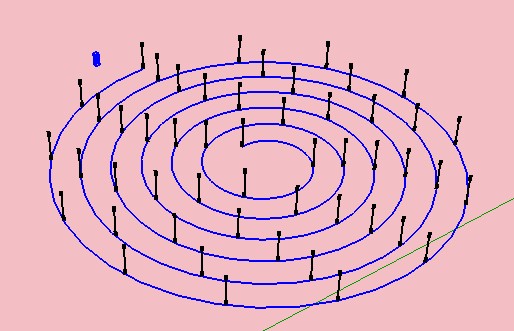
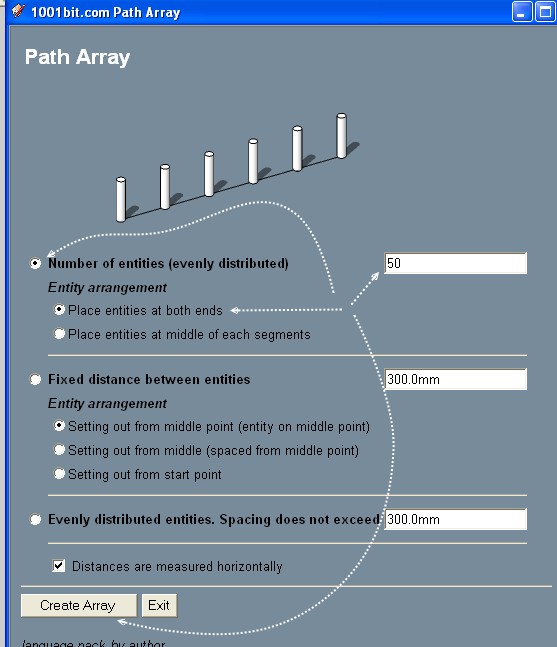
Then Click the Base of the vertical Group and move without release the Blue cross cursor to the start of the spiral!
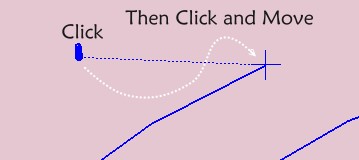
-
@davecon said:
I have that installed but I don't seem to have those options. My only options from "BZ convert to" are "polyline" and "polyline divider for animation". If I try the divider for ani option, it places marks on the spiral but not at the specified intervals and they disappear if I switch to another tool (such as Draw Cpoint)
hmm.. strange.. in the case of your spiral, first select the curve then right-click -> explode curve.. now, with all the segments selected, right-click again then all the BZ options should be available.
-
Before I have seen your file

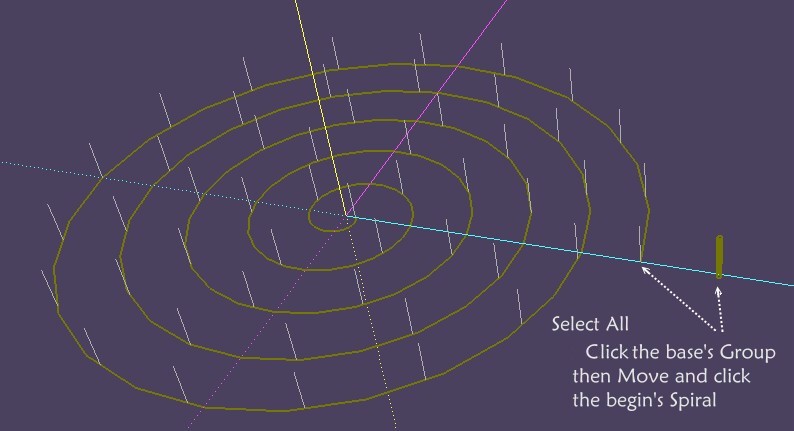
-
@ Jeff
What is the workflow of the Bezier Polyline Segmenter ?Seems You must by hand make 50 clicks on the spiral!

Or I miss something
The other polyline Divider by measure is not very accurate and you must make a division and don't end exactly on the end following number of segments!

(and where are the intersections of the divisions ?
-
@unknownuser said:
@ Jeff
What is the workflow of the Bezier Polyline Segmenter ?Seems You must by hand make 50 clicks on the spiral!

Or I miss something
i think you're missing something

just enter the number segments in the dialog and click 'OK'… then click the mouse in a blank part of the screen (when the green arrow says done/exit tool)@unknownuser said:
The other polyline Divider by measure is not very accurate and you must make a division and don't end exactly on the end following number of segments!

right.. there are times when that's needed.. for instance, building a stud wall that's 120" long with 16" centers.. dividing with bezierspline will layout at 16" then leave the odd segment at the end.
-
Seems there is a glitch somewhere

I have not that
@unknownuser said:
(when the green arrow says done/exit tool)
Maybe an old version
Curve is redrawn with the numbers of segments asked ?
-
@unknownuser said:
Curve is redrawn with the numbers of segments asked ?
correct.. it's a handy command that i use quite often..
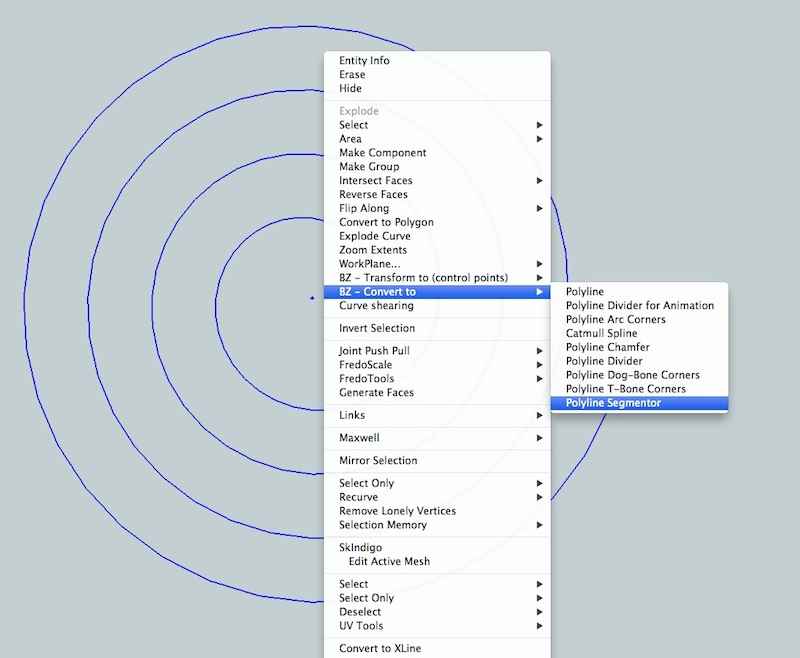
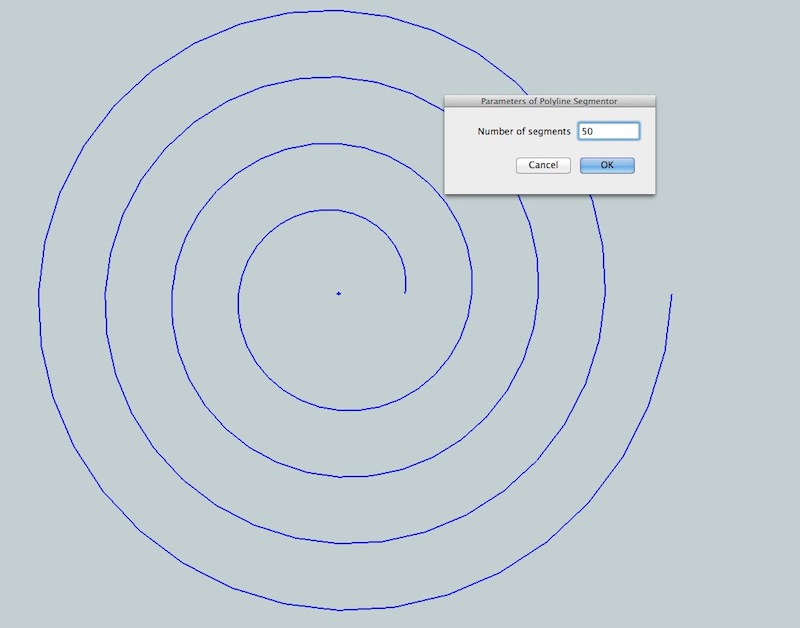
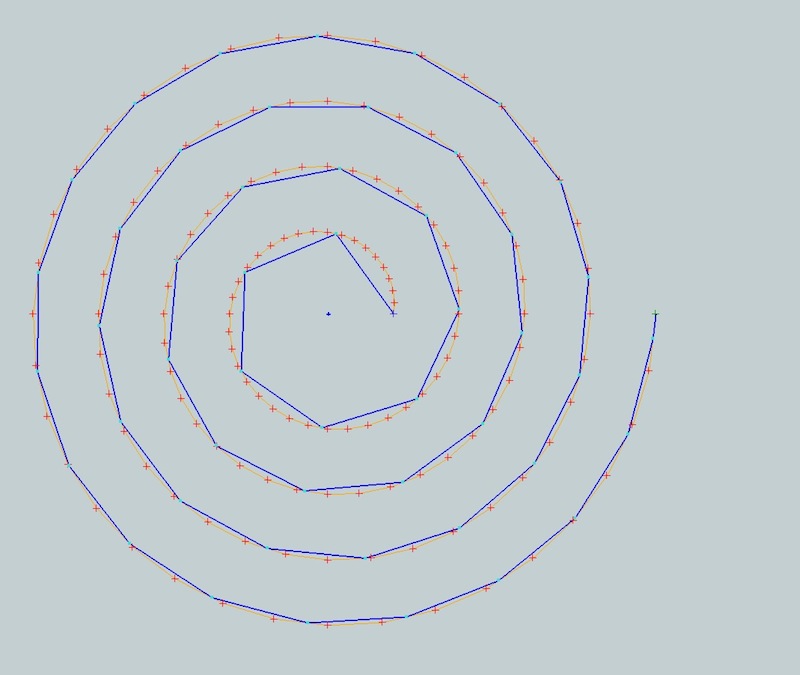
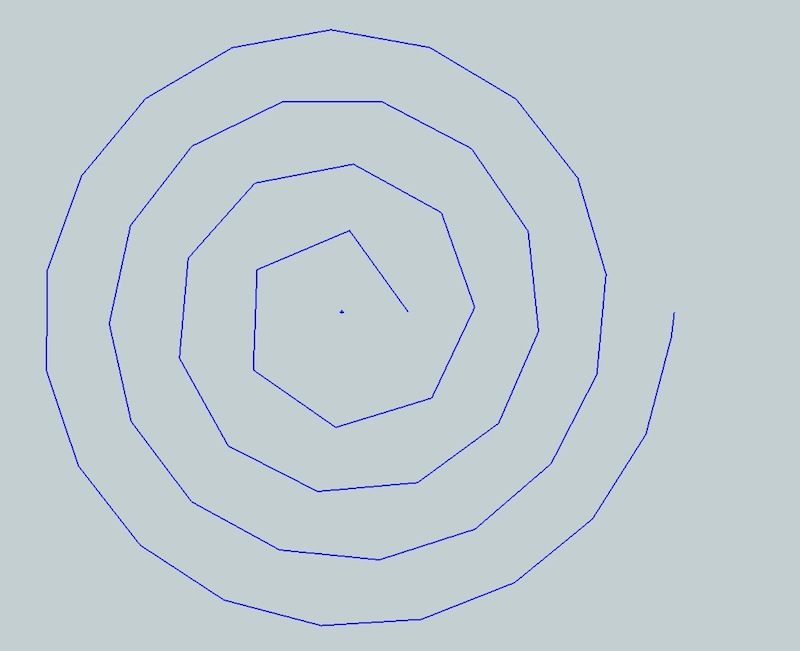
-
@jeff this has solved my issue
 My mistake was thinking that it was going to create construction points on the spiral, when it was actually changing the length of each component part to 50mm and so I just had to snap to the endpoint of each short length.
My mistake was thinking that it was going to create construction points on the spiral, when it was actually changing the length of each component part to 50mm and so I just had to snap to the endpoint of each short length.Many thanks to both of you for helping me to get this sorted out.
-
@unknownuser said:
Explode curve was the trick!

yeah.. you usually don't have to explode first.. i'm not sure why this spiral requires it ??
the spiral in the images i posted above was drawn with curveMaker and it didn't require exploding first .. -
Explode curve was the trick!

Ok but that's dramatically transformed
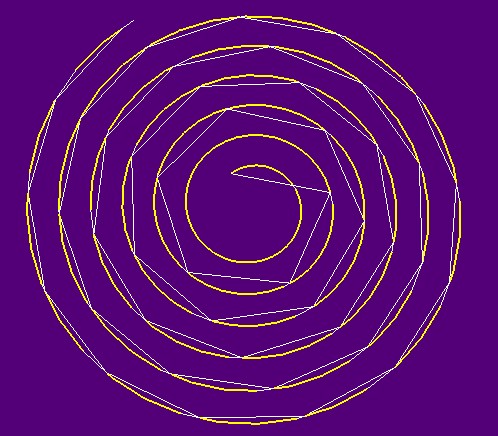
-
A more mystery one!

And the original curve is not "divided" by 50 on its path!
Maybe at the start but surely not at the end!
About strictly the question asked i prefer my solution!
Each segment is equal length and can be used for redraw the same Spiral!
Advertisement







