Oops, your profile's looking a bit empty! To help us tailor your experience, please fill in key details like your SketchUp version, skill level, operating system, and more. Update and save your info on your profile page today!
🔌 Smart Spline | Fluid way to handle splines for furniture design and complex structures. Download
How can I shape a component to repeat along a curved track?
-
I have made this railway track and now i want this beautiful structure under it.. but the track is in curve so i don't know how to place it accurately.. can somebody help me and tell me how to do it? better if with images.. am attaching SU file..
-
Easiest 30 second way is TGI warp. But for some reason mines not working today

1 The slow way to is to create a plane. Use follow me along the bend of the curve
2 Draw equally divided lines underneath for push and pull
3 Draw the arcs of the bridge
4 Push and pull arcs with + ctrl. Intersect selected model
5 Remove intersected ( or use solid plugin)
6 Push pull bottom parts to extend height
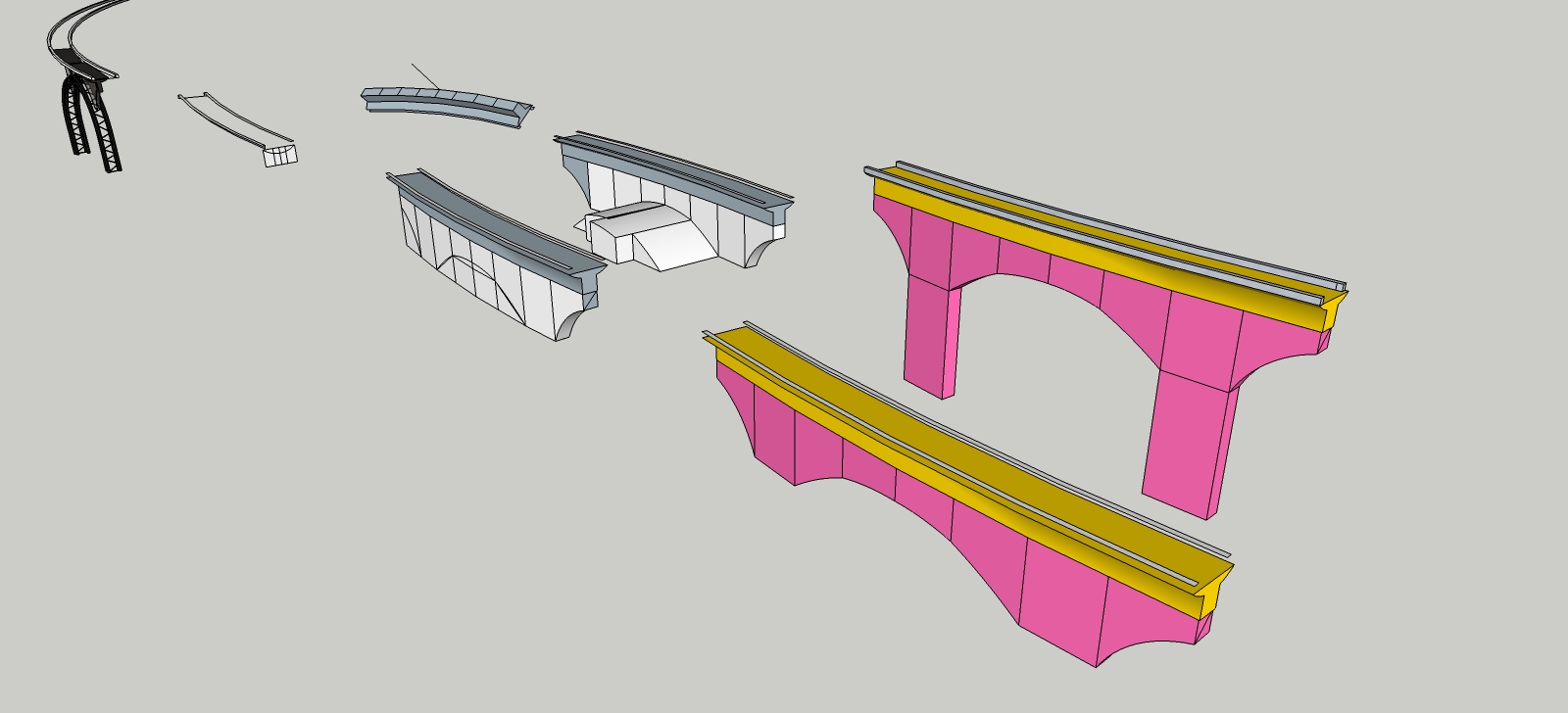
-
You may try Shape bender:
Advertisement







