Vray material editor does not show Vray material option
-
I just installed the latest version of Vray for SketchUp. When I "right-click" in the material editor on "create material", the only options I have are:
angled blend
skp two sided
standard
toon
two sidedI do not have "add VRayMtl" in the pull down menu. Is there a setting in SketchUp that I must select to have the VRay material option?
-
@mrdcon said:
I just installed the latest version of Vray for SketchUp. When I "right-click" in the material editor on "create material", the only options I have are:
angled blend
skp two sided
standard
toon
two sidedI do not have "add VRayMtl" in the pull down menu. Is there a setting in SketchUp that I must select to have the VRay material option?
There is no separate vraymtl in vray for SU. Your standard material, or any sketchup material in the scene will be your vraymtl equivalent. The four other options all reference a standard material. This isn't 3dsmax - the diffuse material and material name is linked to the sketchup material.
-
@andybot said:
@mrdcon said:
I just installed the latest version of Vray for SketchUp. When I "right-click" in the material editor on "create material", the only options I have are:
angled blend
skp two sided
standard
toon
two sidedI do not have "add VRayMtl" in the pull down menu. Is there a setting in SketchUp that I must select to have the VRay material option?
There is no separate vraymtl in vray for SU. Your standard material, or any sketchup material in the scene will be your vraymtl equivalent. The four other options all reference a standard material. This isn't 3dsmax - the diffuse material and material name is linked to the sketchup material.
This is from the Vray for SketchUp manual, that's why I was asking the question.
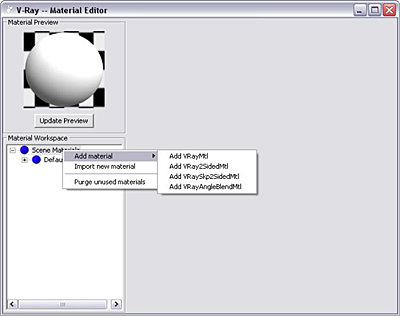
-
that's an oooold version. The manual hasn't been updated in years, literally.
-
@andybot said:
that's an oooold version. The manual hasn't been updated in years, literally.
hmmm... that stinks because it's the manual that is being offered with the latest version of Vray on their website.
http://www.vray.com/vray_for_sketchup/manual/
If that's the case, Chaos Group should remove it.
-
lol, I didn't say it's not useful, you should just know that there are many things that are different with the current version. The manual is still the best place to start to understand the concepts, but I would also recommend looking at the video tutorials, as they explain a number of the newer features that don't show up in the manual and I think are pretty helpful.
There's been a lot of frustrations - if you read through some of the posts in the vray section of this forum and the chaosgroup forum - regarding the slow pace of development of vray for sketchup.
-
@andybot said:
lol, I didn't say it's not useful, you should just know that there are many things that are different with the current version. The manual is still the best place to start to understand the concepts, but I would also recommend looking at the video tutorials, as they explain a number of the newer features that don't show up in the manual and I think are pretty helpful.
There's been a lot of frustrations - if you read through some of the posts in the vray section of this forum and the chaosgroup forum - regarding the slow pace of development of vray for sketchup.
thanks

Advertisement







