[Plugin] bim-tools 0.13.4(june 22, 2015)
-
@brewsky said:
New version 0.10.3 uploaded!
I wonder what you think, especially about the workflow!
Is it intuitive, sketchup-like? What must be improved?I just downloaded it and it's impressive. I couldn't believe my eyes when I saw almost the same workflow I use in SU, reproduced with 3 buttons. The main difference is I create a group for all exterior walls/roofs and if I need to edit one or more specific walls/roof slabs, I then divide those groups. In this way it is simpler for me to edit everything... This plugin might change that though.
I also like the way face offset works. Setting it to zero makes it very simple to work volumes, extruding them in. However, when you toggle to element view, I think it should hide the source faces. Of course this is only visible when offset has a given value, and for me this would happen only when working on interior walls. Nevertheless it would be a very nice feature to implement if it is possible.
This is also true for corners. The plugin also creates border faces for each wall/slab corner wich should not appear when you create a section. It would be nice if these border faces could also be hidden. If the plugin could do this, then we could create a section only with the finishing lines active and no diagonals in the corners.
@brewsky said:
I made the interface as lean as possible, not a separate button for walls/roofs/floors, just thick faces with properties.
Is this the way to go?Definetely the way to go. Simple, effective, clean. The way it should be in Sketchup. I would have a request for one more button though. It would be wonderful if there would be also a button to disconnect/reconnect the faces created. You could then disconnect the faces of a wall for instance, edit that wall, and then reconnect all the faces. This would be most welcome when you want to create special non-uniform walls, walls with unparalell faces or any kind of correction to geometry in dificult corners where some gaps and misajustments happen. It could also be used to correct the bugs you mention below like losing relations between source faces and elements. If one can disconect a face that is not working and erase all associated geometry (but not window components), one would also be able to rebuild it from scratch "debugging" the model. Of course some of the features of windows and dynamic thickness would be lost, but project freedom and overall organization would be kept.
@brewsky said:
I know it still has bugs(losing relations, sometimes crashing), "bugreports" are also welcome!
The main inconvenience I found is that if the user doesn't follow the specific steps to make it work right, faces and elements start to fail and some of them disappear. In a creative and interactive process, specially on early stages of a project, this might mean that sometimes you will have to discard the whole model and start over for it to work.
In the present state it is definetely a very useful plugin for simple geometry projects. However for more complex ones I think users would benefit if they had more flexibility with the disconnect/reconnect faces button.
Having said everthing I felt, I think this will be an extremely useful plugin if it gets a little more solid. It could very well be, one of those that really enhances SU. Congratulations!
-
@jql said:
I just downloaded it and it's impressive.
Thanks! And thanks for your input! I have already added a few of your ideas!
@jql said:
The main difference is I create a group for all exterior walls/roofs and if I need to edit one or more specific walls/roof slabs, I then divide those groups.
I think I normally work in a similar way, but that's one of the things in my workflow I would like to change with this plugin, if it works right the plugin could reduce the number of groups/components that you have to edit/keep up-to-date.
@jql said:
Setting it to zero makes it very simple to work volumes, extruding them in.
Great idea! didn't think of using it like that but it gives more direct control over the walls.
@jql said:
However, when you toggle to element view, I think it should hide the source faces.
It should hide the source faces, only edges should be visible. I think I can easily hide them but didn't work on that yet because i have some ideas for the edges I didn't get to yet. But maybe it's a good idea to temporarily fix this!
@jql said:
This is also true for corners. The plugin also creates border faces for each wall/slab corner wich should not appear when you create a section. It would be nice if these border faces could also be hidden.
Great idea! fixed in the new 0.10.4 version!
@jql said:
It would be wonderful if there would be also a button to disconnect/reconnect the faces created.
I have to think a bit about the disconnect button, wouldn't it be better to just disconnect a single edge? For example when a wall must connect to another wall, but not to the roof?
Meanwhile I have created a button for "deleting BIM properties", works great for fixing bugs!@jql said:
The main inconvenience I found is that if the user doesn't follow the specific steps to make it work right, faces and elements start to fail and some of them disappear. In a creative and interactive process, specially on early stages of a project, this might mean that sometimes you will have to discard the whole model and start over for it to work.
Yes, that's the biggest reason why it's not "production-ready", but this new button helps a bit in the "fixing".
One thing that fixes some problems is just save your work and re-start SketchUp, the plugin will then re-load the "BIM-properties".
A big problem is still that you have to close SketchUp between switching models, otherwise relations are lost.Let me know what you think of this new button

-
The earliest of these features are not, or this is more practical, the new version, we must have a surface in order to add a thickness.
I like the earlier versions, if they can deepen the better, Thank for your hard work
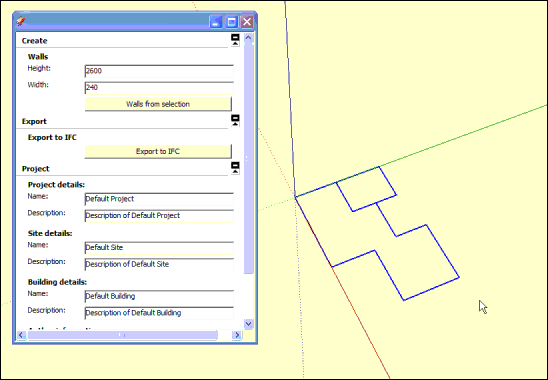
-
I understand what you mean, the old create-walls-from-edges tool is easier when you just want to make a floorplan.
I think it could be easily re-implemented.The only thing is, I am a bit apprehensive to "clutter" the interface with too many buttons.
Anyone ideas on this?
Maybe two separate toolbars? one with basic functions to create thick faces and one with things like a walls-from-edges tool and maybe a roof tool?
-
Because the various create sub-functions etc are/could-be in collapsible parts of the principal dialog, it need not become too cluttered; especially as you also have the project-info part similarly collapsible...
-
@tig said:
various create sub-functions etc are/could-be in collapsible parts of the principal dialog
Yeah, I guess for now it's best to just make some more collapsible parts in the dialog and reorganise things once this list gets too long...
-
Hi Guanjin,
I have re-implemented the "walls-from-edges" tool as you requested.
It needs a bit of polishing but it seems to work pretty well!Let me know what you think!
Cheers!
Jan -
@brewsky said:
@jql said:
I just downloaded it and it's impressive.
Thanks! And thanks for your input! I have already added a few of your ideas!
I´m very happy to give my so very small contribution and I'm amazed that you really implemented some of those ideas.
I've been away for a while, working hard on some short deadlines. I see you've also been working hard here and with some great improvements. The entusiasm you show is inspiring and it made take the time to read almost all posts (skipped code posts wich are transcendental to me). It was a very interesting read but it made me write an even longer (VERY LONG) post this time.
It seems to me there are two main concerns with your plugin (wich are also BIM core aspects):
1 - Building modeling;
2 - Information management.As this has been a very free willed forum and though you have many valuable opinions already, I will had my own if you don't mind. I hope it makes sense to you and you see it as positive criticism.
This is a very ambitious plugin. Or is it not? What you have already done is impressive and is still very open. I think you should clearly define what you want from those two aspects of BIM so the concept behind your plugin is also clearer and you can clearly concentrate on what to do to get there.
My take on the matter is that Sketchup is not CAD or BIM. I gave up on CAD for a while now and tried going BIM on my practice. I didn't think CAD was fast, or intuitive enough to model with, or was it nice to create powerful presentations or even easily communicate with others. In the opposite corner wearing red shorts was BIM, wich was very powerful and could do everything (or so we're told), but was very dull and technical and had a way of putting itself in front of creativity (It basically takes the fun out of architecture and makes you move to an even more specialized working environment).
What I want is to have a tool that makes me work fast, enables me to richly communicate better with all people that surrounds me (clients, engineers, suppliers, contractors,...) and helps me acomplish the things I need to do so I can build my projects correctly and efficiently. I would also love to have a tool that did it all and that wouldn't require me to jump from one software to another, exporting and converting and making me loose time between tools. I wanted a tool in wich I could center all my working process and wich I could use up to the end of the project.
So what I needed was not BIM or CAD. What I needed was Sketchup and I'm really happy I found it.
Of course sketchup has flaws (many) but they are mainly corrected by some really useful plugins (such as this one will be).
Behind Sketchup the main reason I would use a Sketchup BIM instead of true BIM platforms would be price. Otherwise If I needed BIM I would really want a very solid solution without any flaws. From what I read I didn't clearly understand what are you trying to accomplish in BIM terms. Do you mean to give Sketchup the hability to export more useful info into BIM platforms? Or by the other hand do you really want to turn Sketchup into BIM?
I honestly believe that you shouldn't follow this second path too deeply. That would be a huge undertaking of course, but that is not the Sketchup target market. We are simpler...(?)
Nowadays most BIM software has already the built in capability of importing Sketchup models and if those models are built following certain rules, this works very nicely. That was the main reason I started exploring Sketchup. So if this project of yours is aimed at enhancing the level of information you can send from Sketchup to BIM, then I think it will be most useful for the ones that tend to use sketchup just until a certain point of their workflow, and then move on for more complex/powerful/technical software.
So what is Sketchup really useful for?
Modeling of course. The first thing that makes someone download a plugin for Sketchup is modeling. Few of us use Sketchup for added information. Sketchup is really powerful in conceptual stages, acurate modeling and presentations. The problem is we, as architects, need more than this in our work, but I found that Sketchup can be much more and I am trying to push it further into contruction documents. The main reason for that is that I tend to push conceptual stage to the last minute, really until final construction documents are finished.
The main problem with Sketchup for construction is that it deals with "written" information in a very opaque way and though I believe this has much more potential to develop than modeling, it is not the sketchup core, or is it my main concern in my design proccess.
So, on a technical workflow point of view, the thing I miss the most is a clear and effective way to have metadata inserted in my components and groups, and be able to export it to a spreadsheet, updating it regularly, along with useful info like areas and quantities. If I could easily do that, I could then easily relate my model to an accurate and fastly generated report.
I am already able to use Sketchup exclusively for most of my projects though. If any of you knows a way I could easily generate this reports, you could end my quest right now!
For specially complex projects I can always hire a BIM team wich would interact with my own Sketchup centered team and your plugin could really enhance that connectivity.
I don't need anything else too much and I certainly don't like to design interactively from spreadsheets like you can do in BIM platforms.
I am an architect and I am able to draw. Space relations are more prone to be tested by drawing/modeling (phisically or in 3d) wich are creative processes more similar to perception of space and building processes. For me it's harder to write/formulate/parametrize spatial relations. I also don't care much for parametrization because what I want is to see what happens when I model. I don't want to stop designing to think about the rules I use. We in our pofession, are already too much constrained with rules, codes, responsability and budgets so I'm trying to free myself from working processes chains. Some parameters are nice but, for me, those are the ones your plugin tries to solve (thickness, height, interconnection of elements). Dynamic components solve a lot of other cases (repetition, lenght, scale, etc...), and though I don't know much about using them, I think they will be enough when I need further parametrization.
So, to me, the main focus of this plugin should, right now, be architectural modeling. After that is solved I suppose that with what you have already done, you could "easily" jump to phase two - Information Management.
With that cleared from my mind I will focus on your new developments but I will cut my post in two because I want to do further testing so I can reach some more conclusions. I hope I've helped somewhat so far.
Sorry for the long post, best regards and keep up the good work.
-
I really appreciate that you have taken the time to read it all and explain your ideas!
I started this project in the first place to enhance my own workflow(I work at an architect's office as draughtsman/engineer), but it wouldn't be much fun making it if I would be the only one that would use it. If I can include another's wishes it will only make the project better!You correctly noticed the absence of a clear visible goal for the project. There are so many interesting side steps(and lack of time to do everything) that a good focus on the essential parts is very important. Maybe your ideas(and others), and some discussion on this topic can help me out here
 .
.I agree with you that SketchUp is not CAD, but how to define BIM? Is it the revit/archicad-style-workflow? I don't think so. It's all about collecting, merging and sharing useful information with other parties in a building process. And that can be done in so many ways!
I think it would be a great experience to be able to draw the initial design using "unburdened" Sketchup, and in a next stage, when more information becomes available, and wall thickness and sections become useful, you could just enhance this basic model.
When basic elements such as walls/spaces/materials are defined, there is already so much information collected that it becomes useful to share it with other parties or more technical software. And of course when it comes to BIM data, the best way of sharing would be through the IFC file format.
But also the spreadsheet-like approach can be very useful, and way easier to implement(b.t.w. have you tried the Sketchup-pro built-in generate-report feature?).Sketchup by itself is a modeller, and in that light I don't think this plugin must be anything else, I want to stay clear of anything "layout".
The most important thing for this plugin is, add as much useful information to a model as possible, but keep it simple!
And I also like the idea of removing properties, take a step back, "flatten" the wall to a face and start sketching again!
The following summary describes what I currently think should be the "roadmap", please comment!
- planar entities (starts to come together, needs bugtracking)
- project properties(name/description)
- material properties(add more properties(like weight? transmission?) to default sketchup materials)
- IFC export planar entities
- CSV export (for spreadsheets) (or should this be before IFC?)
- building storeys
- IFC export storeys
- spaces (rooms)
- IFC export spaces
- lineair entities (like columns)
- IFC export lineair entities
- merge planar entities(curved walls, combined roofs)
A long way to go! But I am trying to make small by themself usable sub-tools. First create an exporter for one tool before starting on the next tool.
P.S. On your "jumping from one software to another". Wouldn't it be great if you COULD easily jump from one to another, enhancing your model, instead of losing information every step of he way? Lately I'm using more and more small open source tools to do a single job, instead of using the big expensive software tools. I rather like this philosophy but it's heavily dependent of open standards.
-
@brewsky said:
The most important thing for this plugin is, add as much useful information to a model as possible, but keep it simple!
Well said!
Just wanted to share an idea:
SKIM - More than Sketchup less than BIM
SKIM - Skimmed down version of BIM
SKIM - Sketchy BIM
PS: I still hadn't got the time to fully test the new version. So much to do, so little time.
-
@jql said:
SKIM - Skimmed down version of BIM
Hmmm, I kinda like this one

I have to think about how renaming the tool would work out though.
I agree that "bim-tools" is very boring and unimaginative but on the other hand it's very descriptive...
but on the other hand it's very descriptive...What it would do is give the plugin a bit of... how do you say that in english; character/personality/"uniqueness"?
-
New version uploaded! 0.10.6
Please let me know if this latest addition adds value.
The results of changing multiple lengths/heights at the same time can be weird.
Length and Height could also be shown as a "read-only"-property, so they can only be changed indirectly through the source-faces. -
Hi everyone,
It has been a while since my last post.
Just dropping in to share a few screenshots of my latest endeavour:
re-build the IFC exporterIt does not yet contain a lot of BIM-information, but finally I can generate some "working" IFC files again!

Cheers!
Jan
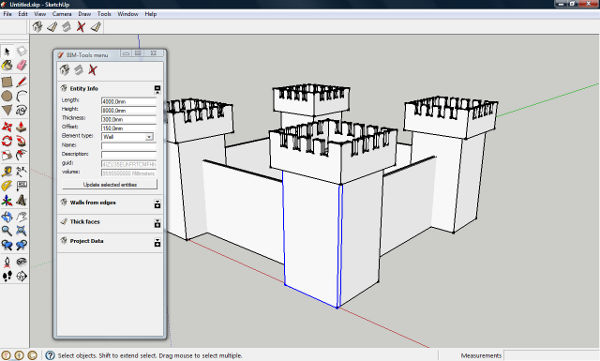
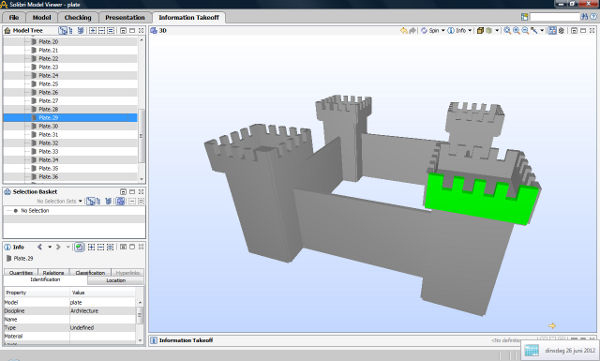
-
I have just uploaded a new version of the plugin, now with a working IFC exporter!
The export is still very basic(not much building properties yet), but expanding it should be easier and faster now!
Anyone willing to test it? Please comment!

-
Hi, I have tried 0.11 on Sketchup 8 on Windows7 and Walls from faces is not working. Nothing happens when used. And I downloaded tool exactly for this, it looks very usefull to me

-
@watbywbarif said:
Hi, I have tried 0.11 on Sketchup 8 on Windows7 and Walls from faces is not working. Nothing happens when used.
Hi Andrija,
Thanks for trying the plugin!
Can you show me the output of the "Ruby Console"?- Open the ruby console (Window --> Ruby Console)
- Select some faces
- Press the "Create From Faces" button

I hope something shows up in the "Ruby Console", with that i might be able to help you!
Cheers!
Jan -
@brewsky said:
@watbywbarif said:
Hi, I have tried 0.11 on Sketchup 8 on Windows7 and Walls from faces is not working. Nothing happens when used.
Hi Andrija,
Thanks for trying the plugin!
Can you show me the output of the "Ruby Console"?- Open the ruby console (Window --> Ruby Console)
- Select some faces
- Press the "Create From Faces" button

I hope something shows up in the "Ruby Console", with that i might be able to help you!
Cheers!
JanHeh, now it works, and I am puzzled. Last time i tried some complex object and nothing, than i tried only box, nothing, than only rectangle, nothing, and there was no output in Ruby console. Than I installed old version which worked. Now I downloaded new version again and it works. I don't know what I made wrong because I used tool on same way like now. I guess this was false alarm.
-
@watbywbarif said:
I guess this was false alarm.
Good to hear it works now!
It might be interesting to try the new version I just added, it's WAY more stable
 .
. -
For this version I made a lot of improvements to the IFC-exporter, but I still get mixed results opening the files in different BIM-software packages.
If anyone has any tips/opinions on what would be the best way to generate the IFC-files, I'm interested!
The most important thing to think on is to get a good model-structure/scheme in the IFC.
Not export too much (duplicate or unneccesary) data, but enough so all BIM-software can find the data they need to import useful objects... -
Thanks Brew, will give it a try.

Advertisement







