Sketchup CNC
-
I was wandering if that file I pm'd you worked out ok I have another in the works but I still cannot get an acceptable image when reducing the pixels to 24X24 maybe you cane work with the skp Files?
-
Before trying anything else I tried scaling your icon (without the text) in Paint. I was surprised how well it scaled (Maybe Paint got better with windows7). I don't think we'll be able to do much better that this.
On a more general note, your icon was very detailed. Perhaps too detailed for something to be viewed at 24x24. I think icons are meant to be more symbolic. But NO MATTER. The Sketchup eraser, for instance, looks nothing like an eraser I've ever seen. But it doesn't matter because after you know what it is and does and you recognise it immediately. The icons you're designing will work a charm as long as they are distinguishable and recognizable. So thanks for the work!


-
Nice icon. I think I'd make the background white. Transparent would be good, too. And make the cherry material lighter so it reads better when tiny.
-
I'm just glad to have something to use!
 Anything is better than the blank icons I am currently using. Scott's doing a fine job.
Anything is better than the blank icons I am currently using. Scott's doing a fine job. -
ANNOUCEMENT:
The project's first tutorial/screencast. Here is hoping it gives you some idea of what the plugin does.https://plus.google.com/u/0/106243199685455140135/posts/9xCjXqFJkug
-
Noel I loaded the plugin and followed the steps but when I wright the G code I get the following error in the ruby console.
Error: #<Errno::ENOENT: No such file or directory - c:\Users\Noel\CNC>
C:/Program Files/Google/Google SketchUp 8/Plugins/postprocessor.rb:181:inchdir' C:/Program Files/Google/Google SketchUp 8/Plugins/postprocessor.rb:181:inmake'
C:/Program Files/Google/Google SketchUp 8/Plugins/minivistii/ui.rb:250
C:/Program Files/Google/Google SketchUp 8/Plugins/postprocessor.rb:181:in `call'
C:/Program Files/Google/Google SketchUp 8/Plugins/postprocessor.rb:181 -
Mmm... Indeed you would get that error. At the moment the plugin is only really usable by people who are comfortable editing some ruby. postprocessor.rb is trying to save the CNC files to my directory ("c:\Users\Noel\CNC"). If you want to give it a shot, scan through the file. You should be able to spot the paths. Look for the double slashes (Mac unfriendly as Tim pointed out).
I'm working on making it all MUCH easier to edit. Keep you posted.
-
Just curious but would it be more user friendly for the user to draw the tool paths on the work piece then select that geometry and select the tool path button then have a pop up info box for them to set the tool info such as cut diameter cut depth feed speed rpms and maybe a max plunge for that tool as well as the other info you have set up (cut direction,compin,compout,or centerline.)That way the user would not have to move the geometry into the work piece out of view. If the geometry is a circle they would select the drill button and do the same process. And if the geometry is on the back side of the work piece then all of those tool paths would be back operations. Not trying to redesign your plugin just brainstorming. Another thought is to have some sort of database to setup the tools for the toolbox so the user could just select the toolbox button and enter the tool geometry as well as feed speed plunge rate etc. for that tool. See The attached file hopes this explains it better
-
By the way I am taking Dave's advise after seeing your post I think I can come up with someting better. That one looks like a tooth pick jabbed into a board
-
 Don't be so hard on yourself. I'm just glad to have your help. Just one thing... If you are going to edit it please don't make the background white. Use the same grey as the rest of the sketchup icons otherwise it'll look out of place.
Don't be so hard on yourself. I'm just glad to have your help. Just one thing... If you are going to edit it please don't make the background white. Use the same grey as the rest of the sketchup icons otherwise it'll look out of place. -
FWIW, the other toolbar icons have a transparent background, not grey.
-
I thought png didn't do transparency... my bad. I've always found transparency tricky to work with, though if the other icons have transparent backgrounds it would clearly be the most correct. Imagine if SU9 changed its colour theme to green
 Our buttons would be the only grey ones. How dire that would be
Our buttons would be the only grey ones. How dire that would be -
Noel here are some icons please tell me what you think and maybe Dave will approve also
-
The colours came as a bit of a shock but after a few seconds I warmed to them. I love the retro feel, ESPECIALLY the 5 1/4 inch floppy. What a pleasant surprise! First time I've seen Sketchup used for 2D too
-
Looking good AND retro!
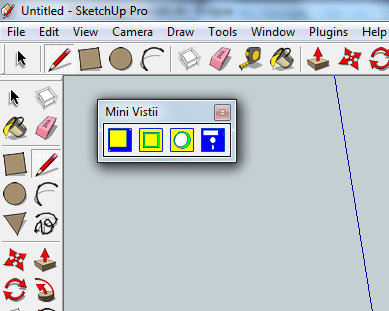
-
My head's about to explode.
-
-
Hey guys. Well, this is really starting to come together. I guess you could say that we now have a solid foundation upon which to build. I'd bore you to bits with what the plugin does, how it does it and what it could do but I think I'll just sit back for the time being and wait for the questions to come.
There are a few minor issues with it not being an extention and not propperly integrated into the toolbar but I think I've earned a rest. The point is it works and I am now doing ALL my CNC work with it.
Big shout out to Scott for the icons and look forward to answering any questions. I'll be posting photos of CNC jobs on my Google+ stream so you know where to find me
todo list
..make it an extention
..improve ui (show/hide toolpaths, etc)
..get more files into the cnc folder (Especially a template one)
..get assemblies working (I tried but my head exploded)
..automatic toolpath/hole generation -
100% Sketchup CAM. 100% minivistii


-
Seriously? Those are real tables and chairs made directly from SU output? Very cool!
Advertisement







