Spiral with half circle edges for skinning-you can do it
-
This is not new, it's old, real old. Please put it out of it's misery... Here's a model, just a spiral path and 4 half cicles to be swept to make a skin (use as many as you like), by some method, any method, preferably many several methods available here. It's easy, only I've failed (except to make an approximation. I'm looking for an accurate, proper model). Then I'll go away for awhile.
Please.
golden spiral with half circle edges for skinning.skp
-
The Drawmetal Set can do spirals, but not necessarily fibonacci series. By the way, something I remember reading stated that the term comes from Fils Bonacci. The Bonacci brothers? I don't know where I found it, nor if it is bona fide information.
-
I have found that

By Cristobal Vila
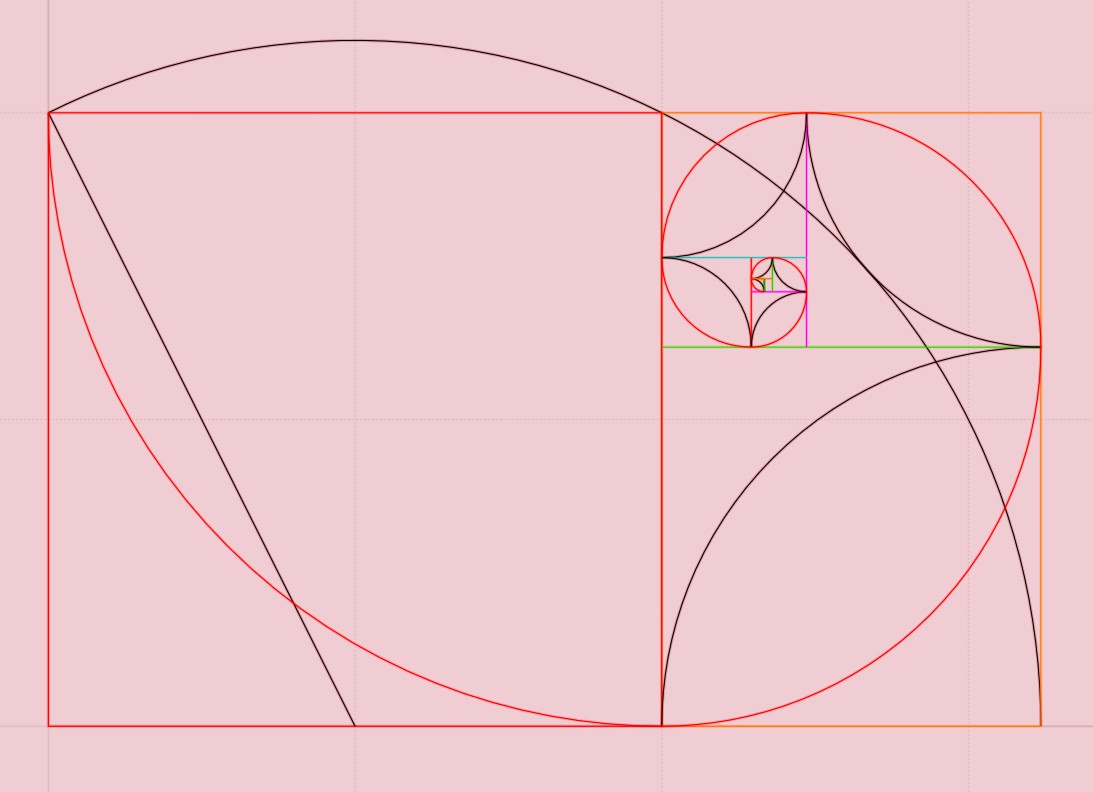
Start from the red square, rotate the diagonal of the half red square = the golden rectangle
each corner gives you a new square by the black arcs circles
You can now draw the red Golden Spiral
And maybe the courbette by Fredo6 inside bezier-SPline can make also similar curves

-
I appreciate your corrections, as possibly irrelevant to the crux of the issue as they may be. And I mean I do appreciate them. However, the problem remains. Skin it, loft it, mesh it, please. Herewith a model with the faces perpendicular to the path at the ends,
spiral with perpendicular half circles for lofting.skpand my last, best attempt with the flaws not visible
and another with obvious flaws.
(Jeff, you get a pass (A+) on this one since I'm not really sure if your model was exact apart from the slightly pointed arc ends. I will review, which I can't say why I haven't thoroughly except also for the fact that it seems it should be able to be done in one pass rather than 4.) -
@brookefox said:
(Jeff, you get a pass (A+) on this one since I'm not really sure if your model was exact apart from the slightly pointed arc ends. I will review, which I can't say why I haven't thoroughly except also for the fact that it seems it should be able to be done in one pass rather than 4.)
hey wait.. that was the exploratory version (i.e.- looking for the technique but not super concerned with accuracy)..
i think it could be done accurately (but it's hard to judge what accurate is in this case.. i mean i think it can be done in a way that's driven by geometry and less of an organic thing) -
the way it's being presented here could be solved this way (i used pilou's linked video for inspiration
 )
)it's weird in that 'this spot' has everything rotating around the same z axis.. in contrast, that other version i tried had a little tear drop up there..
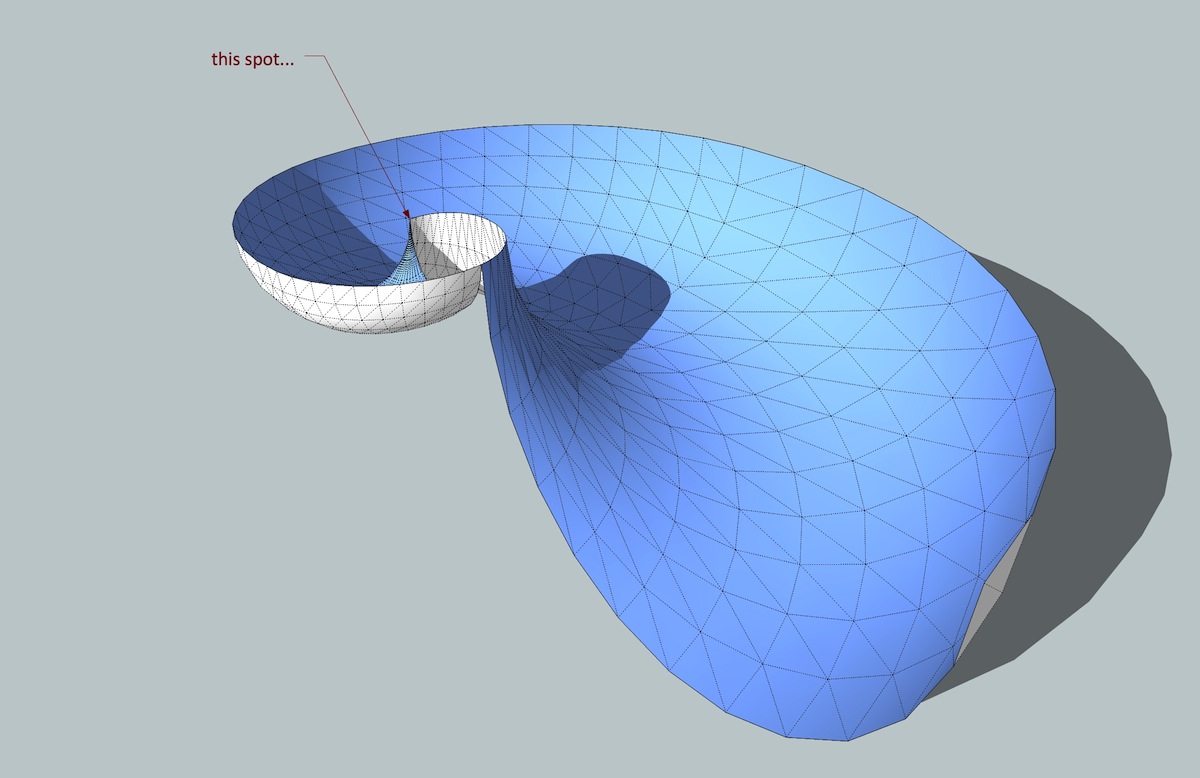
[edit].. oh wait.. i think i'm missing a 1/2 turn or two in there..
same thing just more of it then..
[i will say this though.. i don't think you're going to find an automated process for this.. i'm pretty sure someone would have to specifically make a nautilus plugin to get it done quickly]
-
Many thanks, again. I think my problem with not accepting what is obvious to an experienced lofter is that I think the routine can see my intentions when in fact there are too many options to parse, so it must be done in pieces where the choices are more inevitable. As you have been saying. Thanks also for your patience.
-
@unknownuser said:
the way it's being presented here could be solved this way (i used pilou's linked video for inspiration
 )
)it's weird in that 'this spot' has everything rotating around the same z axis.. in contrast, that other version i tried had a little tear drop up there..
[attachment=0:229g0of5]<!-- ia0 -->spiral2.skp<!-- ia0 -->[/attachment:229g0of5]
[attachment=1:229g0of5]<!-- ia1 -->spiral2.jpg<!-- ia1 -->[/attachment:229g0of5]
[edit].. oh wait.. i think i'm missing a 1/2 turn or two in there..
same thing just more of it then..
[i will say this though.. i don't think you're going to find an automated process for this.. i'm pretty sure someone would have to specifically make a nautilus plugin to get it done quickly]
awesome as a skater's park!
-
@unknownuser said:
awesome as a skater's park!
Normal, as Jeff is a skater's park builder & conceptor (?) in the reality!

So harmony of curves surfaces has no secret for him!
-
Remember that I had done in the past with 1001 (Revolution Surface Tool) I believe that it's inside the free version)
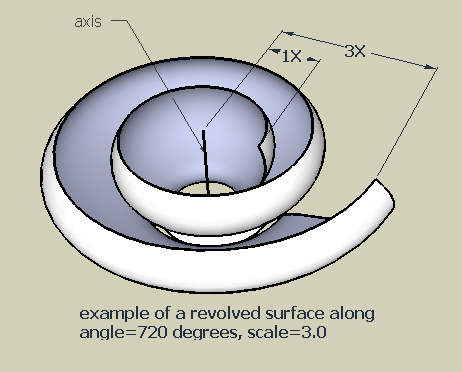
-
Another great tip.
Merci, Frenchy, maestro nonpareil.
-
...some old video...no skining,but very exciting
http://www.youtube.com/watch?v=HuKEjp_2nlc&feature=plcp
http://www.youtube.com/watch?v=WojbqmZXSbg&feature=watch_response -
@unknownuser said:
Start from the red square, rotate the diagonal of the half red square = the golden rectangle
each corner gives you a new square by the black arcs circles
You can now draw the red Golden Spiral
Clear as mud, Pilou.

Nice that urgen's first video does the job for us so easily.
(As useful as it may be, I could not find a free version of 1001bit, only trials.)
-
Does this more clear ?

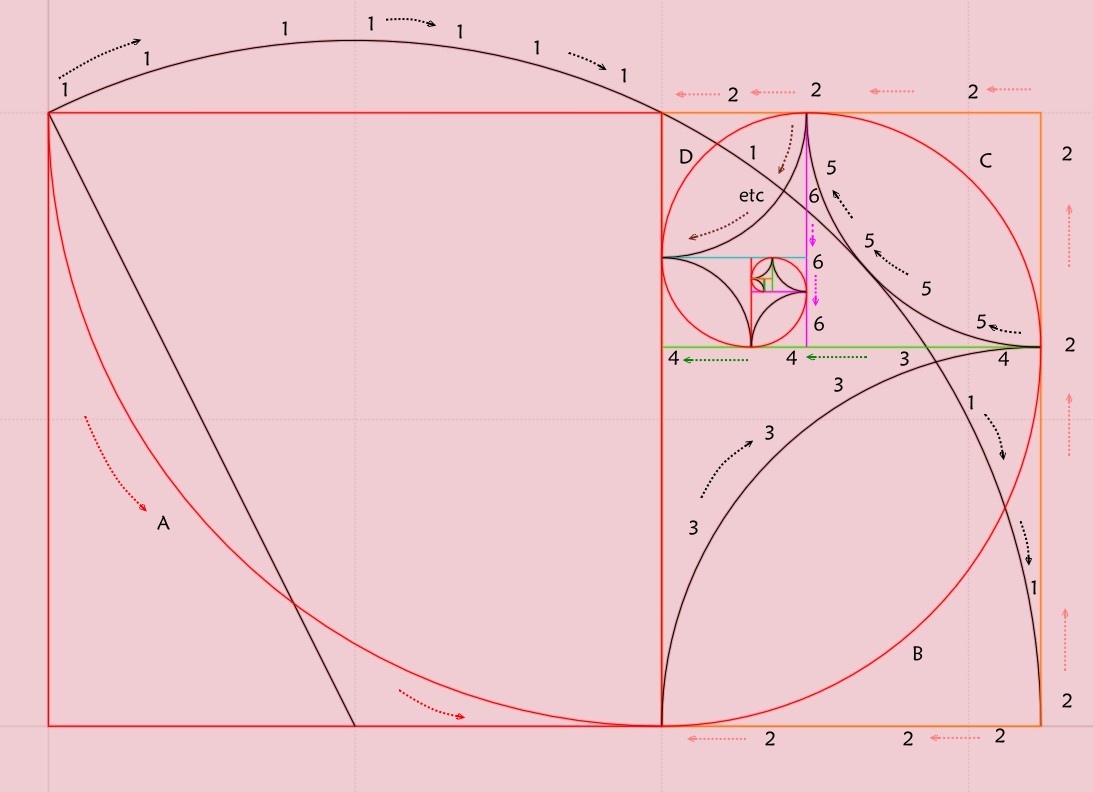
-
You bet it is. I did not mean to trouble you further, though.

-
Cool method and setup page like Chris Ware

@unknownuser said:
You bet it is. I did not mean to trouble you further, though.
Absolutly non problem


-
Crazzy no_problem, amigo. Is possible much larger image?
-
Finally got it done with the original model using Fredo's Curviloft tools and TIGs Extrusion Tools. Five steps to model the half shell.
Never fear. WIP not. Unrendered.
Thanks very much for your help and patience.
-
Yes of course 1024 *512 is my maxi, but not for the previus because I made it on the fly (maybe 30 seconds)

so I have not yet the original!
if you are interested take a look to my little prog

You make any model you want in SU than use my little prog for make some funny variations

-
I am very interested and will try it. You are modest kind, and creative, and most helpful.
But you did not save that image.... Too much flowing.

We cannot capture it all, we cannot hold any of it.

Advertisement







