Exporting perspective off screen geometry
-
Hi,
So when you export an image you can select the size of the image in pixels.
Some of you may know that you can online the aspect ratio of the width and height of the export.
Some of you may also know that if you increase the aspect ratio by extending the width it will export geometry that is not in the current view window, it also keeps the same perspective. You can also achieve this same view/export by making the window on your screen smaller in height. This does not change the view, FoV, orientation of zoom.I have used this technique many times to achieve a panoramic image.
However what options do I have if I want to export geometry that goes off the top or bottom of my screen?
If you stretch the aspect ratio of your window or export this way it doesn't extend the "canvas" of the export it just crops the width!I really don't want to move the camera as I can't get the same perspective effect from another view and when zooming out the perspective isn't as dramatic.
There should be a way to export the top of it surely?
Well, there should be export settings to set the canvas size as well as the image size in pixels.I have attached images for reference.
please help!
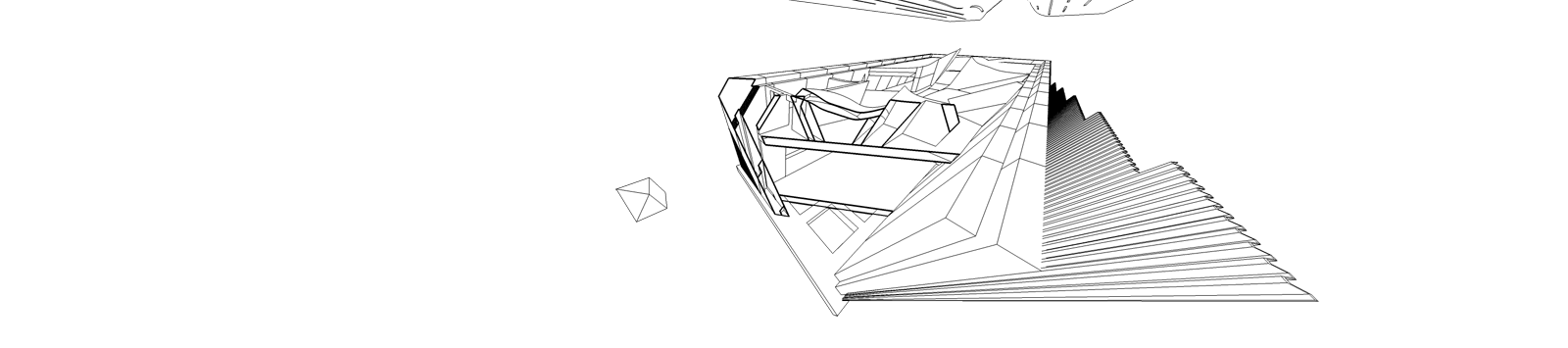
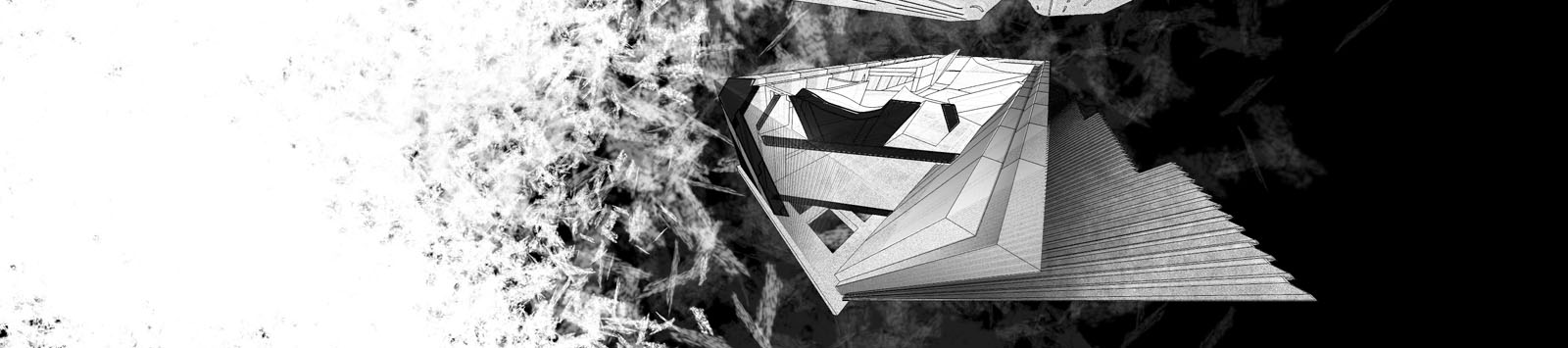
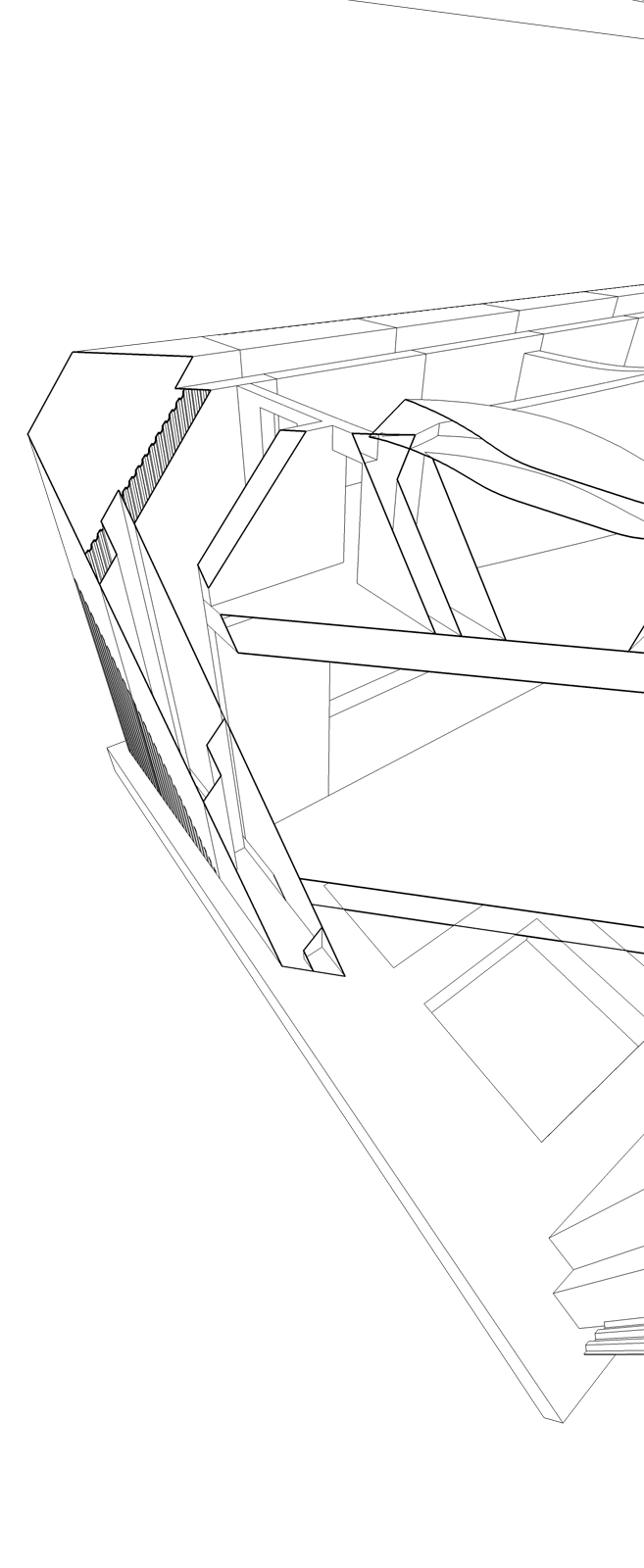
-
The reason I want to use this view, is because two of the main lines on the bottom right form a right angle which is visually pleasing on the page. I also like how the top component (goes off the top of the page), is viewed as if it above.
And I don't mind merging together multiple exports as the final photoshop image will have used about 20 exports.
I can't seem to replicate the view with this! and get it all in

-
Any help?
Really need to find out how to export the top asap
-
one thing to note is that the ability you're speaking of is osx only.. so a lot of people won't be familiar with it.
but, IMO, you're going about it the wrong way.
if you like the perspective (ie- where exactly the camera is placed) then you should change the field of view to get more or less of the image into view.akin to standing in one spot then changing to a wider angle lens.
-
But I can't seem to get the right angle at the bottom right in any other way

-
@lersince1991 said:
But I can't seem to get the right angle at the bottom right in any other way

I'm having a hard time visualizing what you're after. are the reference images above anything to do with what you're trying now? (the angle you're speaking of)
-
Ok so I've attached another image which I have edited to show the right angle that the view forms in the bottom right.
Also I've mocked up whats missing at the top.
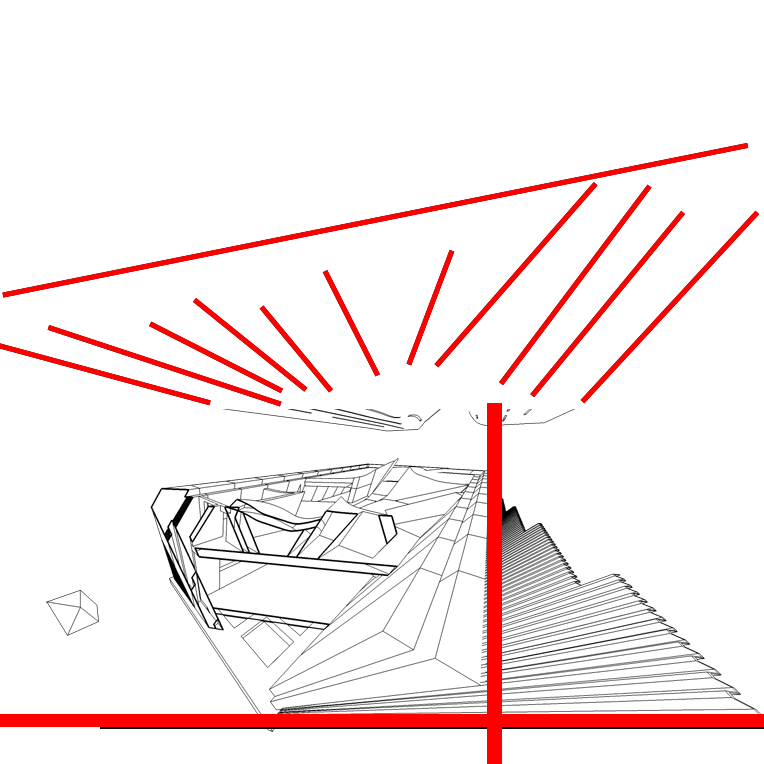
-
@lersince1991 said:
Ok so I've attached another image which I have edited to show the right angle that the view forms in the bottom right.
Also I've mocked up whats missing at the top.and you're saying if you zoom out with the scroll wheel, that angle changes?
fwiw, the sketchup camera doesn't function exactly the same as a normal camera but you should definitely be able to get any view you desire..
fwiw pt2.. I personally wouldnt be concerned with trying to get a pano out of sketchup itself..
zoom out, get the fov & perspective to your liking. export the image much larger than necessary at the viewport ratio then crop & resize in another app.(preview.app can do both easily.. window select then cmmd-K for crop.. tools -> adjust size to resize.. not only will this give you more flexibility when getting the proper view, you'll also get a higher quality image upon downsizing it post.
Advertisement







