[Solved] Recommendations for hosting and CMS?
-
Last time I built my site I used hosting24 with Wordpress. Wordpress was too time-consuming to get the way I wanted it, and hosting24 got hacked and my site was replaced with an ugly picture. They had no automatic backup system, despite what they say...

So, I'm open to suggestions. All I need is a site to place links to my Facebook fan page, my contact info, and of course embed HD YouTube videos of my work, so the CMS should not be too complicated or have too many options.
-
@ecuadorian said:
All I need is a site to place links to my Facebook fan page, my contact info, and of course embed HD YouTube videos of my work, so the CMS should not be too complicated or have too many options.
So stay with WordPres then.

Seriously though: it is indeed a very easy application. Would you also consider paying a few bucks for a nice WP theme? Because in that case, there are some very good sites.
Also, would you like it in English (only) or also "Ecuadorian"?

-
Thanks for the tip, Csaba.
It would be really cool to have both English and Spanish without having to install the CMS twice in different folders, but if that's not available, I'll go Spanish-only.
 Right now I'm focusing on getting clients in my own city, which has lots, and I mean lots, of construction projects going on. Last week there was a trade show where I made lots of contacts in the big building companies.
Right now I'm focusing on getting clients in my own city, which has lots, and I mean lots, of construction projects going on. Last week there was a trade show where I made lots of contacts in the big building companies.I'll check out paid WP themes. The one I used before was way too complicated for my taste... I mean, the default settings produced a site way too cluttered with stuff.
-
Hi Miguel,
If you want a multi language site - and if you're using WP, then I can highly recommend the free plugin Qtranslate, which will give you exactly what you're searching for...

I've recently helped my sister-in-law with a new web-site CS Media Productions... (I can see she's still missing a lot...
 )
)
I've also helped Hayburner Big Band...For themes I personally prefer Theme Forest...
The theme I've used for Celina's website is the Cleanex theme...
For the Hayburner Big Band I've used Options...
But there's a ton of really nice themes out there...
-
And nowadays, with multisite installation, even Qtranslate is not really needed (you will need to translate your own posts anyway) although that's a nice plugin indeed.
When we are at suggesting WP Themes, I have used some of Elegant Themes - where you sign up for a whole year and can use whichever theme they offer.
-
I believe that the best, easy, speedy and cost nothing is Weebly

Unlimited storage in free version if each file is not larger than 5 megas!
You can put your youtube videos at any size (as it's a tag it's o kb place!
I have made numerous sites with it without any problem
One two three etc...Have fun with it!

You can of course save your site on your computer in case of crash
But this must be not arrive because they have different places of storage! -
Thanks everyone.
Kim and Csaba, I'm also researching into options for having multilingual WordPress. For SEO optimization it will have to follow Google's guidelines for multilingual sites: http://support.google.com/webmasters/bin/answer.py?hl=en&answer=182192#1
I'm also leaning towards one of WordPress' recommended hosting services, like BlueHost, if I follow the WP route.Pilou: That sounds like a refreshingly simple solution! Hopefully the paid version won't be more expensive than BlueHost. I can't find the prices.
UPDATE: I found the prices. I see that simplicity does come with a higher cost.
-
Thanks, Pilou.
I can't really present myself professionally with their logo in the bottom of each page, however.
I'll give it a try and if it does make my life simpler than WP + BlueHost, then it's worth the extra cost. -
It's free!

If you want a pro version for extend place of each file to 100 megas (72 $ for 2 years)
you can put any number of files by pages! so unnlimited again)You can use yet a domain name from another place!
-
Yes the pro version permit to kill the little logo of bottom page

But who read the last bottom line of a site ?

It's not very agressive

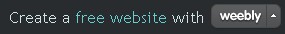
-
Wordpress + Thesis Framework (add a Themedy Theme for added jazz)
Solid SEO
-
Thank you again for sharing your knowledge.
Kim: Qtranslate looks good. However, in your example (CSMedia Productions) clicking on a language button didn't take me to the corresponding page in the other language... it just took me to the home page. Maybe Qtranslate does not play well with the Cleanex theme? BTW, thanks to ThemeForest I discovered AudioJungle and VideoHive... fantastic find!
Csaba: What do you mean with "multisite installations"? If it means having to configure everything just once and having the same settings and theme applied at once to two folders (for example, http://arqui3d.com/ and http://arqui3d.com/en/) , I'm in.
Pilou: It looked really nice, but unfortunately it doesn't seem to support multi-language.
Rich: Cool, my usual wordpress workflow with themes has been "Simplify the **** out of it!". However, I think I'm going to settle for a theme that is already simple, instead of a framework + theme made for said framework... To reduce the number of "breakable" things (Multilanguage + Thesis + Theme...)
-
@ecuadorian said:
Kim: Qtranslate looks good. However, in your example (CSMedia Productions) clicking on a language button didn't take me to the corresponding page in the other language... it just took me to the home page.
 Did you try to switch between the two languages...?
Did you try to switch between the two languages...?It's correct that when clicking a flag it's supposed to take you to the front page with the language selected...
IMO it doesn't make much sense it you browse the web-site in Danish language, then when you're on one of the pages, you all of a sudden want to read that specific page in English...?? Why would anyone want to do that...?It can be made so that when you click the flag, it will take you to the corresponding page you're on, but in another language... This is not how I made it, and I don't see the point making it like this...?

When you're on the front page in a specific language, all the pages will remain in that language, so it sure works very well and it's really easy to setup...

Any way... It was just to give you an example...

-
When you say a multi-language in one site : it's like the google translation or it's a real human translation ?
Seems Weebly has 8 primary languages for build a site
From that I see for the French Part seems translated by a human (Interface, description, manual etc...)
(Interface, description, manual etc...)
So when you make a site in French the Interface will be in French!
But a surfer on the site can't switch between languages!
But you can make in 10 seconds the transformation of your site!
As the pro version gives you 10 sites and a function "Copy Site" exist (even on the free version for 2 sites) so...
Just make little links on the Home page of each site when you have made the 8 variations!

Translation of each textes pages is of course an another story!

Google Translator here can help you for this (with all funny results)
or you must have some money for the 7 other languages to do!
Example of my French site about Moment of Inspiration (I have not made 2 versions as shown above)
Works not so bad, even buttons are translated
Alas you can't press on the translated buttons for pop up change page! (Google technic fails
It's mono page! But you can press on the translated links on a page!
And you can play with the Google buttons Original / Translation -
Pilou, I will write the content myself both in Spanish and English. Of course I'll have it checked by a native English speaker.
@frederik said:
It can be made so that when you click the flag, it will take you to the corresponding page you're on, but in another language... This is not how I made it, and I don't see the point making it like this...?

Perfect! That's exactly what I need, and it's also Google's recommendation:
@unknownuser said:
Consider cross-linking each language version of a page. That way, a French user who lands on the German version of your page can get to the right language version with a single click.

Search Console Help
Official Search Console Help Center where you can find tips and tutorials on using Search Console and other answers to frequently asked questions.

(support.google.com)
-
Maybe in some time your site will be translated in no time

[flash=560,315:8x3m5ed6]http://www.youtube.com/v/cQl6jUjFjp4[/flash:8x3m5ed6]
-
So I decided to follow the advice of Csaba, Rich and Kim and create a WordPress site, instead of listening to Pilou and go with Weebly. So I signed up for BlueHost, which is recommended by WordPress. And you won't believe what I found after loggin in... How ironic. (Bluehost is cheaper than Weebly Pro)

I'll continue tomorrow, it's 2:22am here.EDIT: I ended up watching the video. Now I'm seriously tempted by Weebly. Maybe can just use a folder for the English version and create manual links between corresponding pages. After all, my site will be less than ten pages in each language, so a fully automagic system seems overkill.
-
Have you already installed WP? If you wish to install it using multisite (would be fine for multiple languages), special installation is needed. Let me know if you need some help.
-
Well, it turned out to be kind of a bait-and-switch. Bluehost "free" Weebly turned out to be limited to only 6 pages, and to remove this limit you must pay an extra 9 bucks/month. So I'm going with WordPress... But tomorrow. I need sleep.
-
@unknownuser said:
Weebly turned out to be limited to only 6 pages



My sites in free have more hundred pages! http://piloumaison.weebly.com/ and i can add any number of pages!
Where have you seen that ?
Edit
Ah ok passing with the BlueHost options above as tool!
So pass directly by Weebly
Google itself gives it! Or Google Chrome!

What do you want more ?
Advertisement







