Filling a Space with Components.
-
I guess I didn't understand that the attached model was a SUPhys model. I guess I am going to have to learn it in order to do what I need to do.
Thanks for the help.
D
-
You can use that
 (file linked)
(file linked)
Take any number of Spheres you want (groups or components) at any place above the SkateRamp
Launch Sketchyphysics
Make a Pause at any time you want
Open the Outliner
Select Spheres inside the Oultliner else the animation go to the start!!!
Copy / Past balls in your project
During the animation you can take and move any ball !
If you want another curvated form blocks : just make 2 separated blocks A & B! (groups or components)
StaticMesh / ConvexhullHave fun

PS And if you want more sophisticated balls with Number : use the very tricky
Relplace random Component by Sdmitch
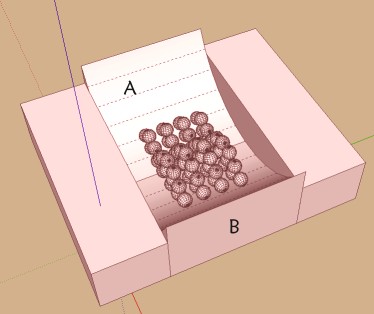

-
I have replaced the file on the previous post

Groups are now components so you can remplace them at the end by anything you want
Yes you must install SketchyPhysics else nothing will arrive
Even you don't know Sketchyphysics : You have no more to make
Just Press Start and Pause and re read the post above
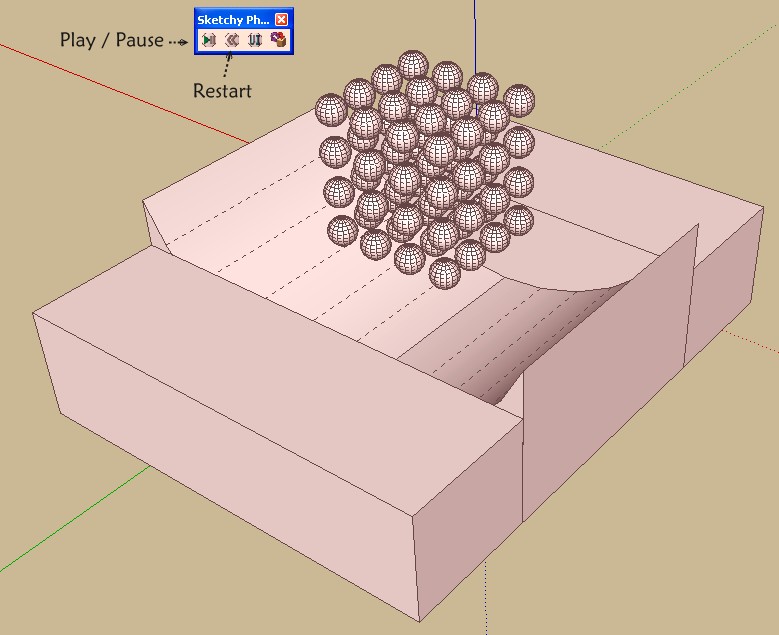
-
Merci Mon ami. Je vais le faire!
David
-
so I downloaded the latest and greatest of SP3 and on the start up I get this. . .
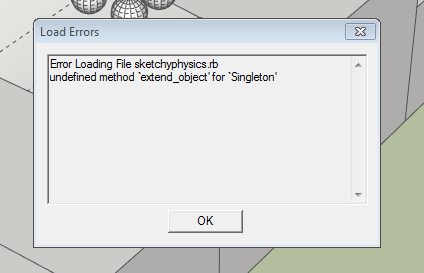
and when I press the Play button I get this. . .
any thoughts?
-
Ah damned

I am affraid to say that I don't know why you have this sort of thing
Try to install a previous versions of Su
That I shown was done with a recent version of Sketchyphysics on an old SU 7 version
Another thing : seems Sketchyphics makes some interference with some other plugs
so disable it when you don't use!
I just change the name of its extension ".rb" as ".rbo" in the plugin folder
-
I was afraid of that. I've only got 1400 Plugins that could be the problem. Should be no problem going through all of them.

-
Save somewhere the folder Plugins
Create a new folder Plugins
Install Sketchyphysics
run it
but from you error messages I doubt that will be sufficient
-
it usually never is--

when it comes to me, but I will give it a try.
Thx,
d
-
I'd give component spray a whirl. It is fast and polite. Try it with a simple 3d tick of the same cross dims as your balls, then redefine the component as you wish if it works out.
Advertisement







