Construction site sign
-
A friend will buy the house in the attached photo. His friends (I am one of them) want to surprise him (and his future neighbors) with a construction sign in his front yard (ca 2x1,5m). I have done a "reconstruction" and would be happy to get some feedback. The picture for the poster should be attractive but pretentious...




-
Here is a detail view with the original resolution...
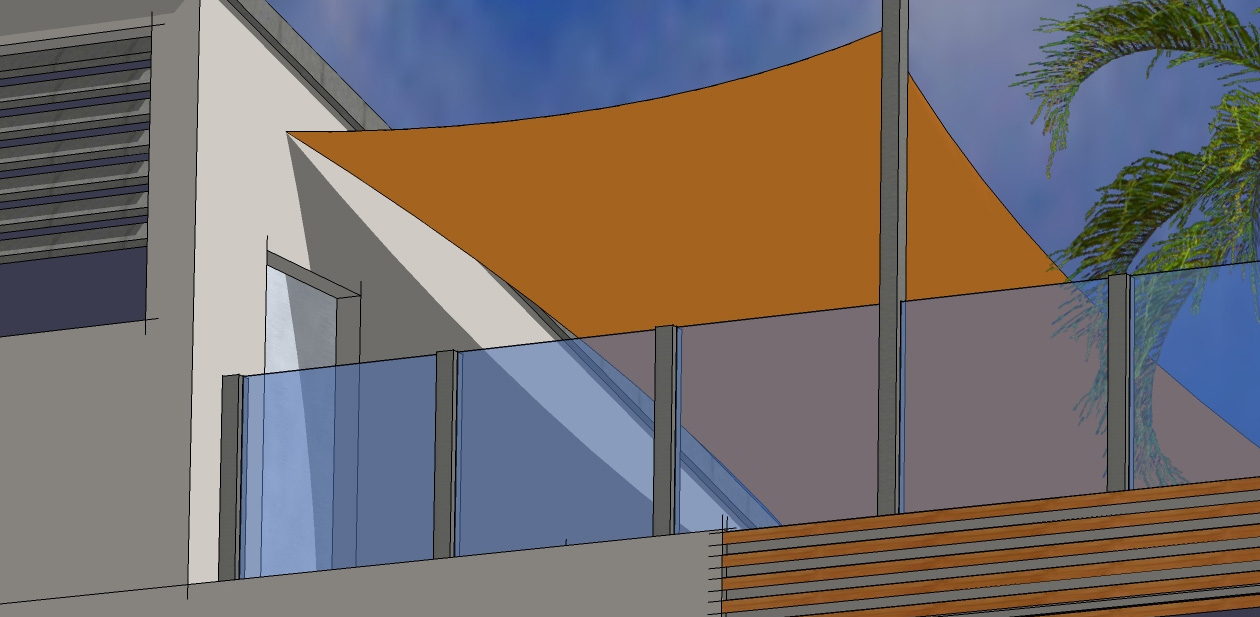
-
Maybe you could say "Future Home Of..." So long as your neighbors and any building officials know it's a joke

-
Is there a way to export a large image without the aspect ratio from the screen? I know that there is a maximum of 9999 pixels in one direction, but the second dimension depends on the screen resolution, e.g.

I try to get an output with e.g. 8000x8000 px ...
-
@cotty said:
Is there a way to export a large image without the aspect ratio from the screen? I know that there is a maximum of 9999 pixels in one direction, but the second dimension depends on the screen resolution, e.g.
[attachment=1:21aa2h2v]<!-- ia1 -->image_export.jpg<!-- ia1 -->[/attachment:21aa2h2v]I try to get an output with e.g. 8000x8000 px ...
on mac, you just break the link then export at any dimensions you want.. it will crop the viewport from the middle
[attachment=0:21aa2h2v]<!-- ia0 -->screen1.jpg<!-- ia0 -->[/attachment:21aa2h2v]
apparently, that's not an option on windows but, i don't think your aspect ratio is locked to the screen's ratio.. i think it's locked to the actual sketchup window..
try resizing your window to where it's near square then export at larger than 8000 px… crop to a true 8k x 8k square afterwards..
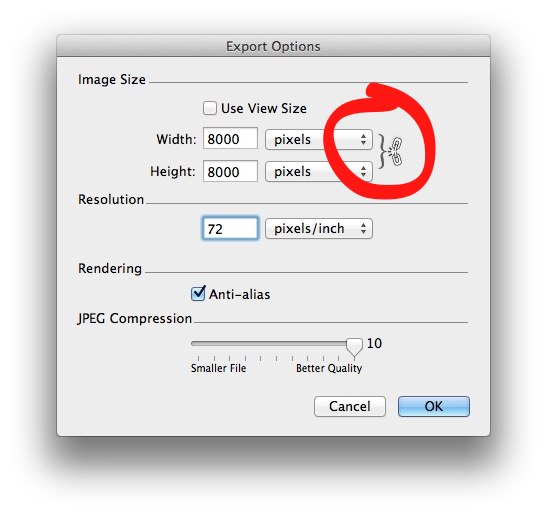
-
You can try the cubic pano out plugin.
http://rhin.crai.archi.fr/rld/plugin_details.php?id=91
It add those grey bands on the sizes that crop the output. Get it to generate scenes with a small output first then go to the scene you want to export and crank up the resolution there. -
@gaieus said:
You can try the cubic pano out plugin. It add those grey bands on the sizes that crop the output.
I have tried the plugin but I think there are two problems regarding this aim:
- the angle of view is changed to 90° so the direct output of the plugin looks distorted
- a manual export from one of the created scenes even with the gray bands visible uses the sketchup window aspect ratio nevertheless
@unknownuser said:
i think it's locked to the actual sketchup window...
try resizing your window to where it's near square then export at larger than 8000 px… crop to a true 8k x 8k square afterwards..You are right, it is the sketchup window (I never noticed because I have installed so much plugins that I never change my window size to something smaller than maximum
 ) and your solution does it...
) and your solution does it...Back to the shown images:
Which of the shown perspective would you expect on a construction site sign? Do you think another style can look more professional? -
I think you'd more likely see the 2nd version on a site sign.
the converging verticals on ver1 are a little too extreme.
I might try a version with a more muted sky as well because that blue, when painted large, is going to overpower the rest of the image.
of course, this is all personal opinion etc.. I don't think there are any rules per se when it comes to this stuff..
-
How about Kerkythea export then? There you can set whatever aspect ratio you want. Size is just a matter of memory but they have a 64 bit version now.
-
@gaieus said:
How about Kerkythea export then? There you can set whatever aspect ratio you want. Size is just a matter of memory but they have a 64 bit version now.
I think I will stick to the NPR version because I don't want to adapt the materials for rendering...
@unknownuser said:
I might try a version with a more muted sky as well because that blue, when painted large, is going to overpower the rest of the image.
of course, this is all personal opinion etc..I will try that and show some results when it is done. Every opinion is very welcome, especially if it is personal

-
little update...

Advertisement







