Importing colors from Rhino
-
Is there any method to import a mesh/polygone with it's colors from Rhino into Sketchup? So far I've only imported 3ds files for somplicity, but colors don't transfer.
-
I do not use Rhino however there are a few things you can try...
Create a folder for the imported mesh, save to folder, the materials should be saved there also, secondly in Rhino change name of materials to anything without symbols and 6 or less letters.
-
Hmm... I think the attached image should explain a bit more of what my actual problem is. As you can see, it's not only the colors that I want to keep, but the pattern as well.
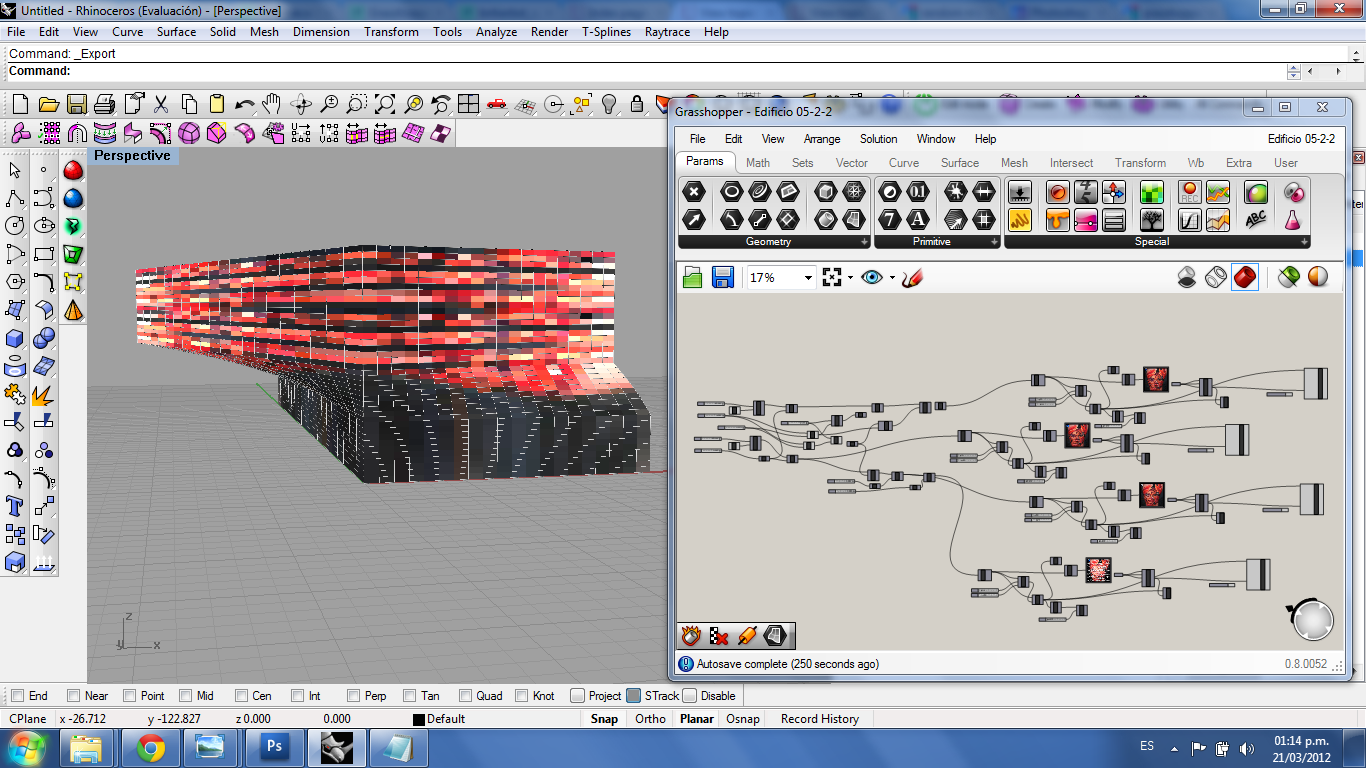
-
export from rhino as OBJ
use TIGs 'import OBJ with textures' plugin to get it into sketchup
http://forums.sketchucation.com/viewtopic.php?t=20584.
-
Is that grasshopper window like Blender's "logical linking"(?) window? I don't know what it's really called.
-
-
Hi, muscari:
I meant the group of boxes interconnected with the curvy lines. There is/was a window in Blender that showed the logical connections between various operations in a model. You could move these around, make new links between different boxes, etc. Since I never got past the curiosity stage with this, any moderately complex model viewed this way looked like total confusion to me, because only a database machine could have kept track of it in my opinion. -
@unknownuser said:
boxes interconnected with the curvy lines
Just the "famous nodes' system" of all modern program of today

After 10 boxes your headache can begin!
-
@unknownuser said:
Just the "famous nodes' system" of all modern program of today

After 10 boxes your headache can begin!
10!? Man, just getting one to work can make me lose my will sometimes...
-
I've run into a bit of a problem, and it's that anytime Rhino tries to export this geometry as an .obj it freezes. Anybody know another way to import?
-
That is certainly grasshopper plugin for Rhino. You should save the file as native.3dm first and than export it as.obj.
Advertisement







