I invite for acquaintance with Russian plug-in
-
@jorge2011 said:
thanks for the update. very interesting.
a query:
The plugin generates the following error:
Error: # <ArgumentError: Not enough-at least 3 edges required>
C Program Files / Google / Google SketchUp 8/Plugins/CoolPipe/Service_proc.rb: 552: in
Program Files / Google / Google SketchUp 8/Plugins/CoolPipe/Service_proc.rb: 552: in add_face ' C :/ Program Files / Google / Google SketchUp 8/Plugins/CoolPipe/Service_proc.rb: 552: incp_create_pipe_geometry '
C Program Files / Google / Google SketchUp 8/Plugins/CoolPipe/PipeTool.rb: 110: in `OnLButtonDown '
Program Files / Google / Google SketchUp 8/Plugins/CoolPipe/PipeTool.rb: 110: in `OnLButtonDown '
you can fix that? thank you very muchWhat are you trying to do when there was this error?
@driven said:
hi,
it looks great but doesn't run on mac.
what does the .dll and .so contain, is there a mac equivalent?
john. dll and. so standard libraries contain Iconv, to work with different encodings. The plugin was created for the Russian language for Windows, unfortunately for MAC to configure the plugin I have no technical ability (I hope to understand.)
Iconv needed to process W-1251 encoding in UTF from time to time by the return webdialog -
try to draw a pipe, and just draw a vertical line and generates the error
-
@jorge2011 said:
try to draw a pipe, and just draw a vertical line and generates the error
very strange ...
probably something with the settings of the sketchup
or platform
or something else)) -
I tested plugin. If you have in your plugin directory this plugin:
http://forums.sketchucation.com/viewtopic.php?t=41840
http://rhin.crai.archi.fr/rld/plugin_details.php?id=219
SU shutdown with error! -
plug-in works correctly on a 32 - x bit Windows, sometimes there is an incompatibility with some third-party plug-ins
-
@yad2000 said:
. dll and. so standard libraries contain Iconv, to work with different encodings. The plugin was created for the Russian language for Windows, unfortunately for MAC to configure the plugin I have no technical ability (I hope to understand.)
Iconv needed to process W-1251 encoding in UTF from time to time by the return webdialogHi,
I had to change all theSketchup:: require''torequire ''to return true and see the Toolbar.If I comment out all 'Iconv' references in all the files, Webkit on mac appears to handle the Cyrillic encoding without any issues.
Is
<script type="text/javascript" src="js/documets_pack.js"></script>still needed? I get an error.
If I change ini.rb to "Lang=en", on start I get a message box
Did not load RB script: /Library/Application Support/Google SketchUp 8/SketchUp/plugins/CoolPipe/coolpipe_Start.rb
if I start with Lang=ru and then change ini.rb and reload, I get
Error: #<TypeError: /Library/Application Support/Google SketchUp 8/SketchUp/plugins/CoolPipe/coolpipe_Start.rb:81:inadd_item': can't convert nil into String>`I can't get much further without English, but will keep trying.
john -
OMG! WHAT A PIECE OF CRAP.
Denis .. you MUST wrap all your code inside a module.
You are defining class veriables and all your methods within
Object, and they propagate into everyone else's classes and modules.I do not recommend anyone use this plugin until it is fixed, and properly module wrapped !!
-
WARNING !!
This "plugin" (term used loosely,) does very bad things to SketchUp's Ruby environment !
It includes
Mathmodule intoObject, which will propagate into EVERYTHING else.
Also it modifiesInteger,FloatandFixnumbaseclases, by includingMath(again), and defining plugin specific methods (that are not really needed anyway.) -
@driven said:
Hi,
I had to change all theSketchup:: require''torequire ''to return true and see the Toolbar.
If I comment out all 'Iconv' references in all the files, Webkit on mac appears to handle the Cyrillic encoding without any issues.
Is<script type="text/javascript" src="js/documets_pack.js"></script>still needed? I get an error.
If I change ini.rb to "Lang=en", on start I get a message box
Did not load RB script: /Library/Application Support/Google SketchUp 8/SketchUp/plugins/CoolPipe/coolpipe_Start.rb
if I start with Lang=ru and then change ini.rb and reload, I get
Error: #<TypeError: /Library/Application Support/Google SketchUp 8/SketchUp/plugins/CoolPipe/coolpipe_Start.rb:81:inadd_item': can't convert nil into String>`
I can't get much further without English, but will keep trying.
johnWork on the multi-language version is started, the news wrote about this on your site. Much more needs to be done (not without some help users of course).
The plugin is provided as is and use it to recommend your own risk.@dan rathbun said:
OMG! WHAT A PIECE OF CRAP......
Please calm down!
I am not a programmer proffessionalny Ruby, do what learned.
I do not claim to uniqueness and correctness of their decisions. Your comment will take into consideration and try to make changes with the next version.
As the saying goes do not like do not eat, and you should not call all the crap. -
#-v1.2.1
Multi-project choice of language in the process of working with the plugin
Calculation of the mass-removal (steel), raschityvatesya of geometrical parameters (may not fit with factory products)
#-The structure of the code changes: there is no change in the standard classes, all of the code integrated into classes and modules
#-correction made for loading iconv.so: The MAC does not load, only on Windowsedit-elements located outside the Observer in the allocation of a separate command button
#-fixed principle of sorting elements of the standard specification. sort (to avoid memory leaks in the process of counting and hangs SketchUP)
-
thanks for the update. But still generates the same error, when using the tool "tube":
Error: #<ArgumentError: Not enough edges - at least 3 required>
C:/Archivos de programa/Google/Google SketchUp 8/Plugins/CoolPipe/Service_proc.rb:569:inadd_face' C:/Archivos de programa/Google/Google SketchUp 8/Plugins/CoolPipe/Service_proc.rb:569:incp_create_pipe_geometry'
C:/Archivos de programa/Google/Google SketchUp 8/Plugins/CoolPipe/PipeTool.rb:110:in `onLButtonDown'
C:/Archivos de programa/Google/Google SketchUp 8/Plugins/CoolPipe/Service_proc.rb:247you can fix it?
I use:
windows xp in Spanish
sketchup 8 pro in Spanish -
I receive the following error code after installing.
Thanks you in advance for your help.
Ken
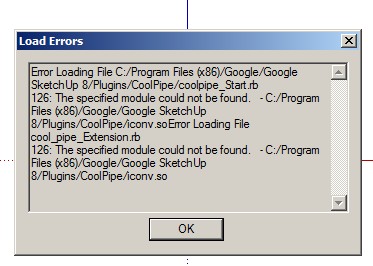
-
@unknownuser said:
I receive the following error code after installing.
Thanks you in advance for your help.
Ken
You must copy the file "iconv.so" in the folder:
windows/system32 -
Jorge
Will thanks for the advice, however I still have the same error code.
Ken
-
Site not open
-
@jorge2011 said:
thanks for the update. But still generates the same error, when using the tool "tube":
Error: #<ArgumentError: Not enough edges - at least 3 required>
C:/Archivos de programa/Google/Google SketchUp 8/Plugins/CoolPipe/Service_proc.rb:569:inadd_face' C:/Archivos de programa/Google/Google SketchUp 8/Plugins/CoolPipe/Service_proc.rb:569:incp_create_pipe_geometry'
C:/Archivos de programa/Google/Google SketchUp 8/Plugins/CoolPipe/PipeTool.rb:110:in `onLButtonDown'
C:/Archivos de programa/Google/Google SketchUp 8/Plugins/CoolPipe/Service_proc.rb:247
you can fix it?
I use:
windows xp in Spanish
sketchup 8 pro in Spanishhmm ...
very strange ...
I was not able to repeat that mistake, I can recommend:Line number 569 is:
face = entities.add_face circleTry replacing the line number 557:
circle = entities.add_circle pt1, vecbegin, radius, numsegson the line
circle = entities.add_circle pt1, vecbegin, radius, 24or if not, then the line
circle = entities.add_circle pt1, vecbegin, radiuslanguage is not involved, but rather a problem of API in your version of SketchUP, although the design:
circle = entities.add_circleworks with the version of SketchUp 6.0+, can you have an earlier version, not 8.0 PRO? in a previous version of the plug CoolPipe 1.2.0 you have the same problem was, nobody else it is not repeated
-
This solution does not work.
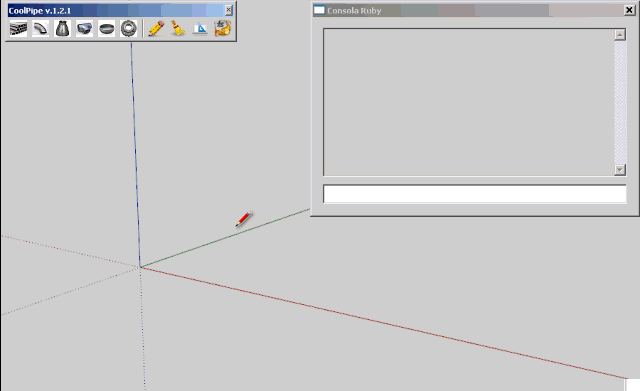
the list of error:
Error: #<ArgumentError: Not enough edges - at least 3 required>
C:/Archivos de programa/Google/Google SketchUp 8/Plugins/CoolPipe/Service_proc.rb:570:inadd_face' C:/Archivos de programa/Google/Google SketchUp 8/Plugins/CoolPipe/Service_proc.rb:570:incp_create_pipe_geometry'
C:/Archivos de programa/Google/Google SketchUp 8/Plugins/CoolPipe/PipeTool.rb:110:inonLButtonDown' Error: #<NoMethodError: undefined methodbounds' for nil:NilClass>
C:/Archivos de programa/Google/Google SketchUp 8/Plugins/CoolPipe/ReducerTool.rb:90:increategeometry' C:/Archivos de programa/Google/Google SketchUp 8/Plugins/CoolPipe/ReducerTool.rb:67:inonLButtonDown'
C:/Archivos de programa/Google/Google SketchUp 8/Plugins/CoolPipe/Service_proc.rb:570
Error: #<NoMethodError: undefined methodbounds' for nil:NilClass> C:/Archivos de programa/Google/Google SketchUp 8/Plugins/CoolPipe/TeeTool.rb:90:increategeometry'
C:/Archivos de programa/Google/Google SketchUp 8/Plugins/CoolPipe/TeeTool.rb:68:inonLButtonDown' C:/Archivos de programa/Google/Google SketchUp 8/Plugins/CoolPipe/ReducerTool.rb:90 Error: #<NoMethodError: undefined methodbounds' for nil:NilClass>
C:/Archivos de programa/Google/Google SketchUp 8/Plugins/CoolPipe/FlangeTool.rb:90:increategeometry' C:/Archivos de programa/Google/Google SketchUp 8/Plugins/CoolPipe/FlangeTool.rb:67:inonLButtonDown'
C:/Archivos de programa/Google/Google SketchUp 8/Plugins/CoolPipe/TeeTool.rb:90
Error: #<NoMethodError: undefined methodbounds' for nil:NilClass> C:/Archivos de programa/Google/Google SketchUp 8/Plugins/CoolPipe/FlangeTool.rb:90:increategeometry'
C:/Archivos de programa/Google/Google SketchUp 8/Plugins/CoolPipe/FlangeTool.rb:67:inonLButtonDown' C:/Archivos de programa/Google/Google SketchUp 8/Plugins/CoolPipe/FlangeTool.rb:90 Objeto elegido CoolPipe = Error: #<NoMethodError: undefined method[]' for nil:NilClass>
C:/Archivos de programa/Google/Google SketchUp 8/Plugins/CoolPipe/PipeTool.rb:594:ingetparams_frompipe' C:/Archivos de programa/Google/Google SketchUp 8/Plugins/CoolPipe/PipeTool.rb:327:inreset'
C:/Archivos de programa/Google/Google SketchUp 8/Plugins/CoolPipe/PipeTool.rb:296:ininitialize' C:/Archivos de programa/Google/Google SketchUp 8/Plugins/CoolPipe/Service_proc.rb:3070:innew'
C:/Archivos de programa/Google/Google SketchUp 8/Plugins/CoolPipe/Service_proc.rb:3070:incp_edit_coolpipe_elements' C:/Archivos de programa/Google/Google SketchUp 8/Plugins/CoolPipe/Service_proc.rb:21:incp_add_toolbar_button'
C:/Archivos de programa/Google/Google SketchUp 8/Plugins/CoolPipe/FlangeTool.rb:90:incall' C:/Archivos de programa/Google/Google SketchUp 8/Plugins/CoolPipe/FlangeTool.rb:90 Error: #<NoMethodError: undefined methodlayer' for nil:NilClass>
C:/Archivos de programa/Google/Google SketchUp 8/Plugins/CoolPipe/CopyOptionsTool.rb:67:inonLButtonDown' C:/Archivos de programa/Google/Google SketchUp 8/Plugins/CoolPipe/PipeTool.rb:594 Error: #<NoMethodError: undefined methodlayer' for nil:NilClass>
C:/Archivos de programa/Google/Google SketchUp 8/Plugins/CoolPipe/CopyOptionsTool.rb:67:inonLButtonDown' C:/Archivos de programa/Google/Google SketchUp 8/Plugins/CoolPipe/CopyOptionsTool.rb:67 Error: #<NoMethodError: undefined methodlength' for nil:NilClass>
C:/Archivos de programa/Google/Google SketchUp 8/Plugins/CoolPipe/Service_proc.rb:2819:incp_get_length_tube' C:/Archivos de programa/Google/Google SketchUp 8/Plugins/CoolPipe/Service_proc.rb:2931:ingenerate_CoolPipe_specification'
C:/Archivos de programa/Google/Google SketchUp 8/Plugins/CoolPipe/Service_proc.rb:2925:ineach' C:/Archivos de programa/Google/Google SketchUp 8/Plugins/CoolPipe/Service_proc.rb:2925:ingenerate_CoolPipe_specification'
C:/Archivos de programa/Google/Google SketchUp 8/Plugins/CoolPipe/Service_proc.rb:25:incp_add_toolbar_button' C:/Archivos de programa/Google/Google SketchUp 8/Plugins/CoolPipe/CopyOptionsTool.rb:67:incall'
C:/Archivos de programa/Google/Google SketchUp 8/Plugins/CoolPipe/CopyOptionsTool.rb:67 -
@yad2000 said:
Line number 569 is:
face = entities.add_face circletry:
face = entities.add_face( circle.edges ) -
That's right, because you're not going to work. This plugin is targeted to the appropriate users. You have added a new document and a new tube without any parameters, of course anything you do will not work. The parameters necessary to specify everything: nominal diameter, outside diameter, wall thickness, the name of the pipeline, etc. All that is required.
So that promote your cause, or assist in the development or discourage new users -
Please bring a list of documents for which you want to add elements. Now used only 2 Russian document on the piping. If you write a number of documents that you use and you can download them somewhere, I'll add them to the database to avoid similar mistakes.
Advertisement







