Table Scene - MaxwellRender
-
jason_maranto
and for the smoke im not using Realflow, im just using map with opacity map, just same as you build some grass in skethup with map.
thanks.This my simply scene combine sketchup, Realflow and MaxwellRender.

-
I like the second scene as well -- so you are exporting a mesh from RealFlow... maybe you might want to consider trying the RealFlow Render Kit in Maxwell (as seen here on the right hand side of my screen).
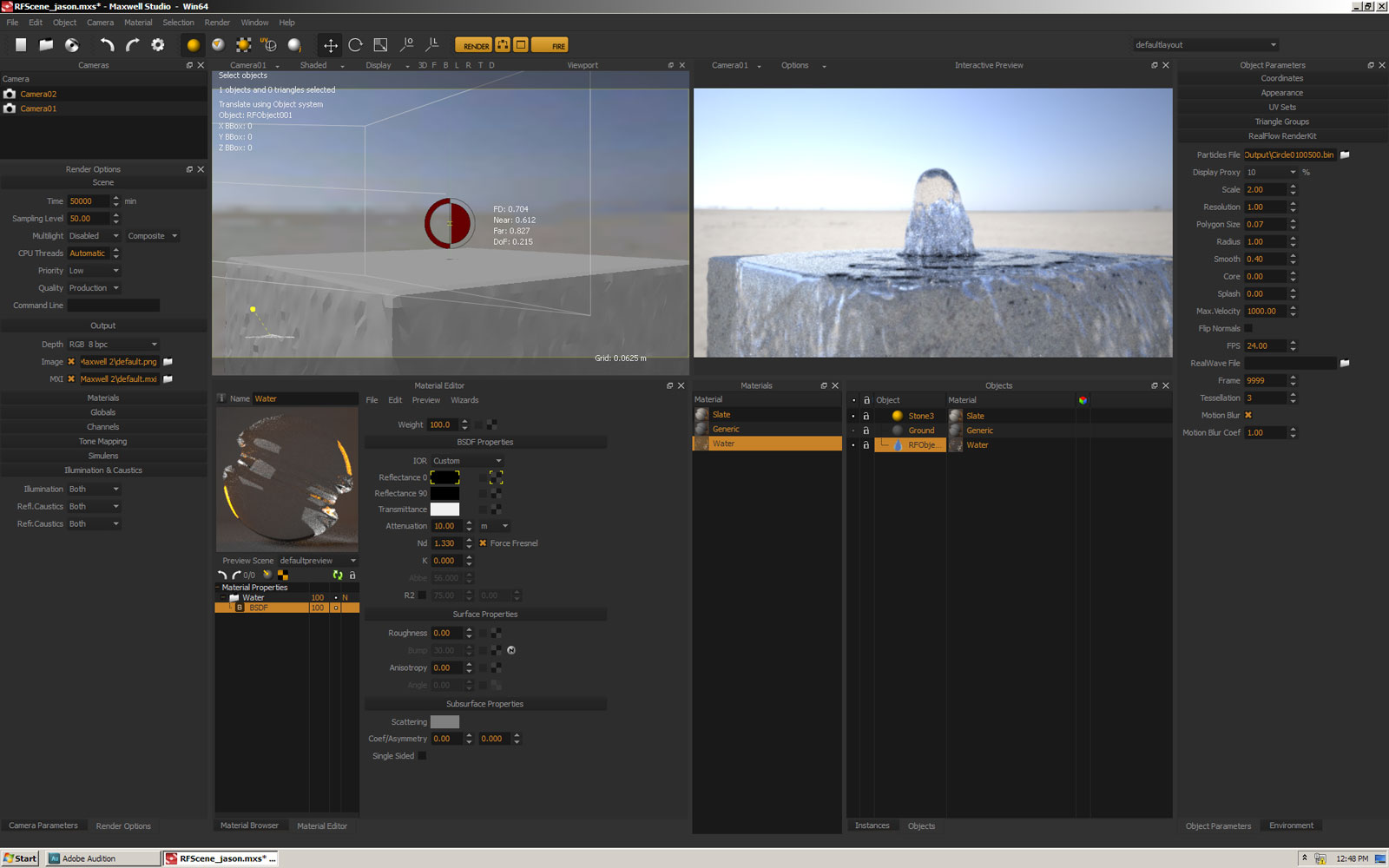
Best,
Jason. -
Wow.it was awesome jason. i never try to use the RealFlow Render Kit in Maxwell, ill consider to try it as soon as possible.. it was was a additional plug in? or build in maxwell? i never see in my maxwell installation.
best
Pandu P
-
Well it's built-in already, but you need to load a RealFlow bin file to be able see it as active (like I show). At this point Maxwell Studio supports a bunch of particle types including RealFlow... it's pretty cool stuff.
Best,
Jason. -
This may be helpful: http://support.nextlimit.com/display/maxwelldocs/RealFlow+integration
Best,
Jason. -
Thank you jason,
i have tried it, and great. i just have to import the particle files. but its only work when we totally build in realflow. I think we still have to build it in a mesh when want combine with another objects from another modeling software.
Thanks for your info jasonbest
Pandu P -
I'm not sure what you mean -- I just added a chair (via import) to the scene no issues at all... I never even opened RealFlow.
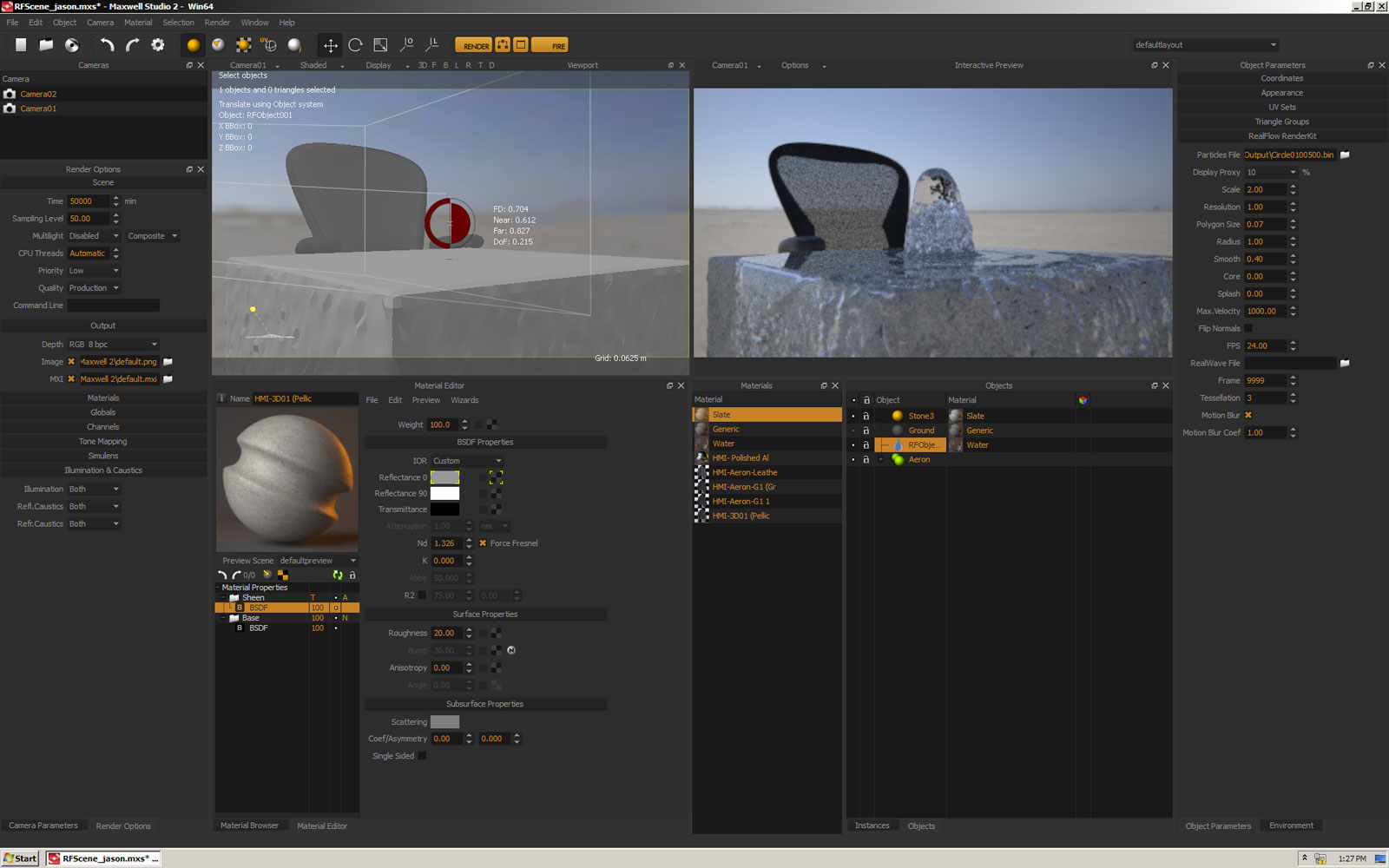
Best,
Jason. -
i mean when we add another object that must be interacted with particle without using realflow, cuz when we load a particle from realflow we cant see the mesh without rendering. so i thing it easier to load mesh than particle bin. actually i just take some piece of the object to simulate in Realflow, cuz it take much time when we use big part of the object.. Sorry if im wrong, i never tried realflow render kit before..
-
Oh yeah, totally, you would have to go back to Realflow if you want anything to factor into the simulation -- all the RealFlow Render kit allows you to do is change the meshing options at render time... so the geometry the simulation is interacting with doesn't change, only things like the detail of the mesh, which may save you a couple of trips back and forth to RealFlow.
However one important factor is it does allow for motion blur effects in Maxwell, which you cannot get from a meshed object in Studio, since Studio does not support animation (nor does the SketchUp plugin).
Best,
Jason. -
Wow. . i think i must try it.. thank you very much jason.
-
You are very welcome -- I'm excited to see what you show us next

Best,
Jason. -
okey .. I will submit my next rendering with Realflow Render Kit for Maxwell..
Best,
Pandu P
-
I don't understand any of what you guys were talking about, but I do like the results

-
RealFlow is a physics simulation software (think of it like SketchyPhysics on steroids) often used for water/fluid simulations. Next Limit (makers of Maxwell) specialize in physics simulations software's -- Maxwell being a light simulator.
Being from the same software company, naturally there is a fairly powerful link between the two packages that I was pointing out -- the bottom line is: we should see some even cooler images soon

Best,
Jason. -
Jup, just like SketchyPhysics on Fluid Mode. The 2nd image I've used SketchyPhysics for glass arrangement. Realflow is a awesome program, and we can combine with skethcup by export to obj file, then just let maxwellrender finish it all.

I will be doing the update image by this week end, and submit as soon as possible, of course by using Relflow renderkit for maxwell just like jason recommend..
-
In Progress sketchup-RealFlow-Maxwell
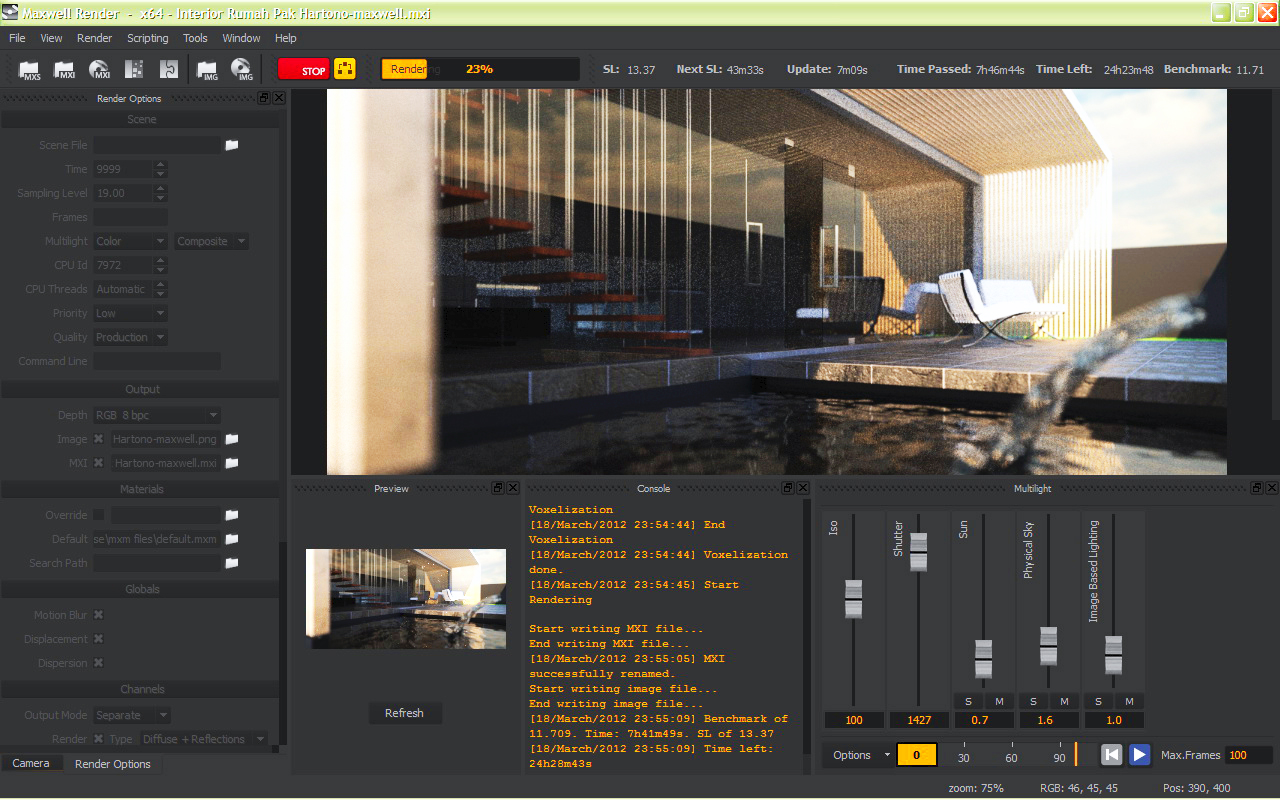
Pandu P
-
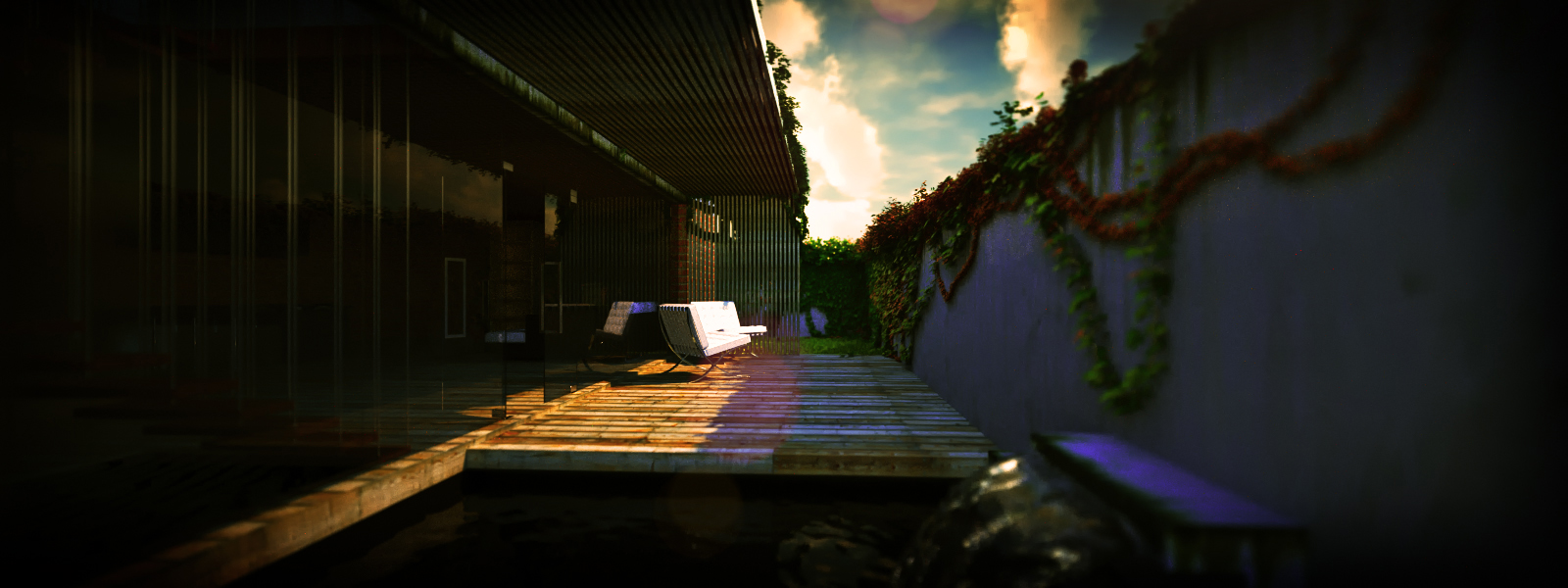
final render
Advertisement







