Push pulling to a curve
-
Hello all,
A newbie here trying to get a sketch created for a chair that I built for a client. Attached is a screen shot. I have a curve for the backrest that is also chamfered. You can see when I push/pull I end up with a part I can't eliminate. Any help would be greatly appreciated. Rick
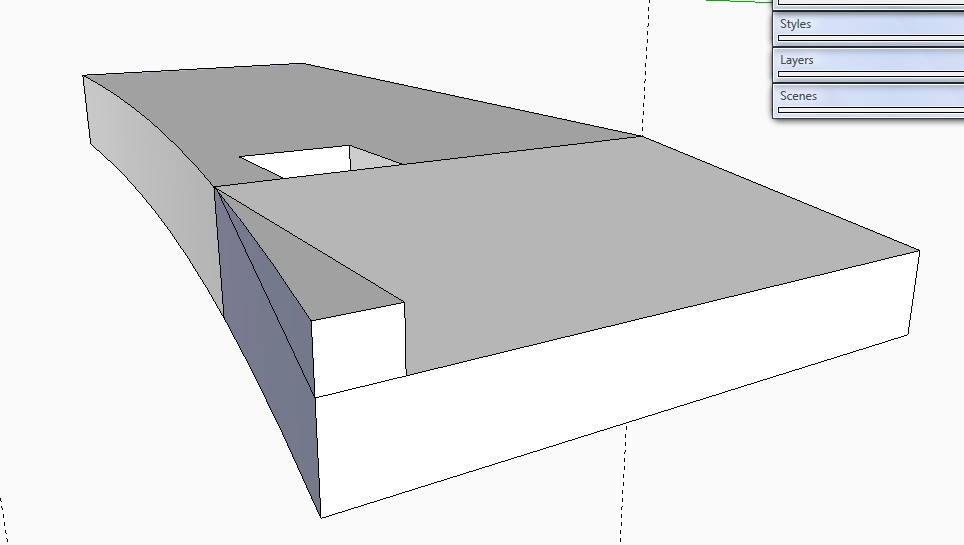
-
Hi Rick,
What part (face) is that you want to PP? Could you also include a screenshot when you did not start the PP? Or better; attach the model itself?
-
Gaieus
Thanks for the help I am trying to push the chamfer off and cant get past the curve. Here is the file
Thanks again Rick
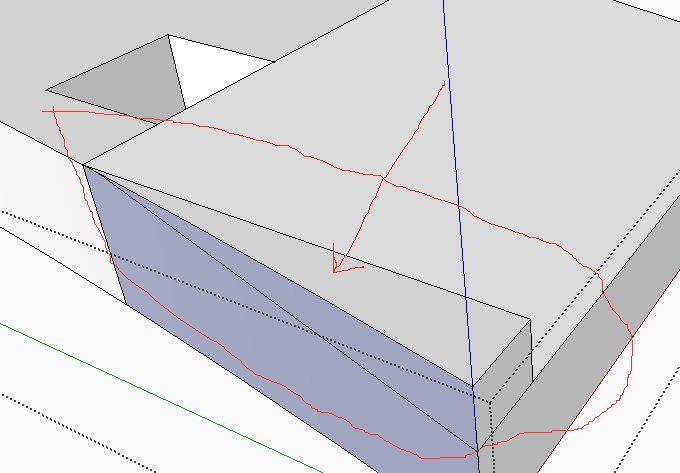
-
Press the ctrl key when PP'ing further than that point. At the end, select all > right click > Intersect selected then start deleting unwanted stuff. This is how it should look like afterwards (promise me that you will also try top do it)
-
Trying, but not having a lot of luck. I right click select all then right click for intersect, it gives me choices with model or context. Both won't b/c I get a dialog, Nothing connects with model. and when I select the top of top face of the triangle it also selects parts of the model, same with trying to erase the common face the two parts share. I really want to learn this thanks for your help.
Rick -
Don't worry of the two faces being mysteriously connected. Just delete the triangle face and redraw an edge of that top face.
Are you saying that after selecting all, you do not have the intersect faces... selected option? Intersect with model will do in this case actually, too.
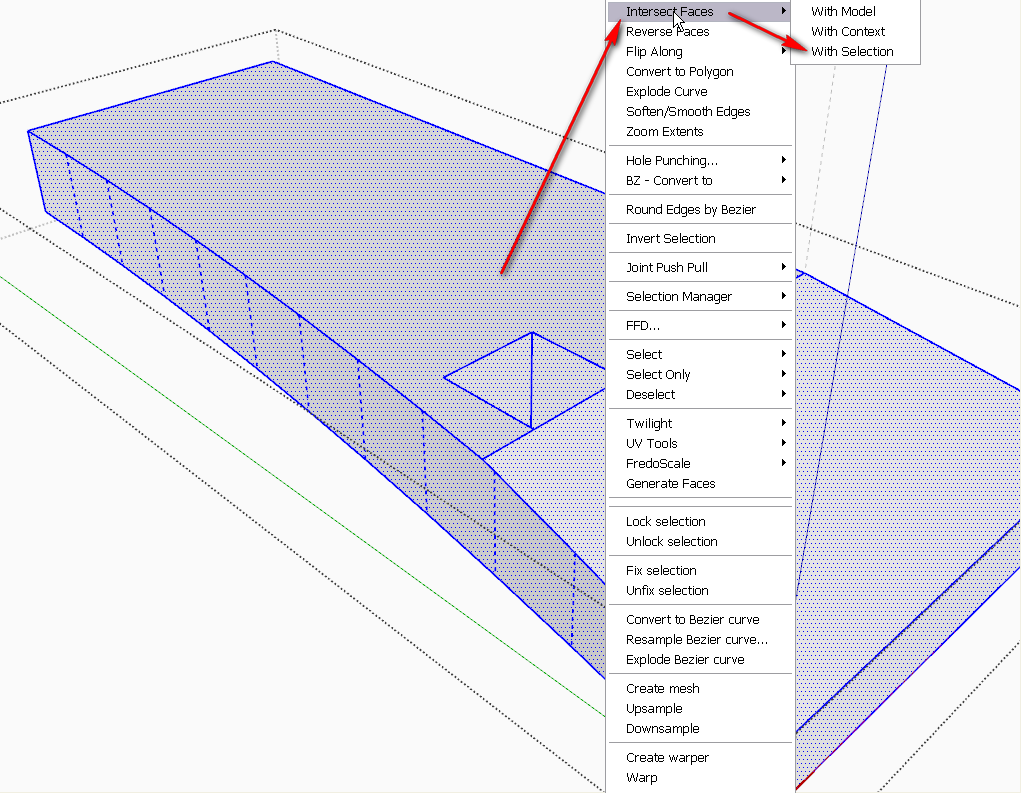
-
Gaieus,
Thank you finally got it. You are a godsend.
Rick -

One more thing: you will end up with a bunch of unnecessary edges dividing that face that you have reversed (blue). You can delete all horizontal ones (then reverse those faces so that the white is showing outside)
Advertisement







