Maxwell Plugin Problem
-
I recently purchased the stand alone Maxwell plugin for SU. I have a simple model with a jpeg of a site plan on the ground and I have constructed buildings on top. I also have inserted some 2d face-me trees. When I render the scene the buildings are fine, but the jpeg on the ground plane and the face-me trees disappear. Am I missing something? The jpeg and the trees show up when rendered in Twilght.
Any help is appreciated. -
Are they image entities? (Image entities can be placed inside components and they can be turned into face me components, too).
If so, maybe Maxwell cannot render image entities. Try to right click on the image and "explode" (do not explode the component though but edit and explode the image inside).
Although Twilight can render image entities, too, it is best to explode them there, too otherwise antialiasing can take forever.
-
Thanks, that solved part of the problem. I got the jpeg of the site plan to show up, still can't get the trees to work. I'm sure it is a simple enough solution. I did register at the Maxwell forum, unfortunately they won't grant me access to post (bureaucratic red pixels!).
-
@unknownuser said:
Thanks, that solved part of the problem. I got the jpeg of the site plan to show up, still can't get the trees to work. I'm sure it is a simple enough solution. I did register at the Maxwell forum, unfortunately they won't grant me access to post (bureaucratic red pixels!).
Are you still having issues or has the problem been resolved? If you are still having issues sharing a simple SketchUp file demonstrating the issue can allow us to resolve this quickly.
Best,
Jason. -
Still having issues. I have uploaded a Maxwell render and the SU shot. The trees continue to disappear, I've tried various combinations of exploding. Still no luck.
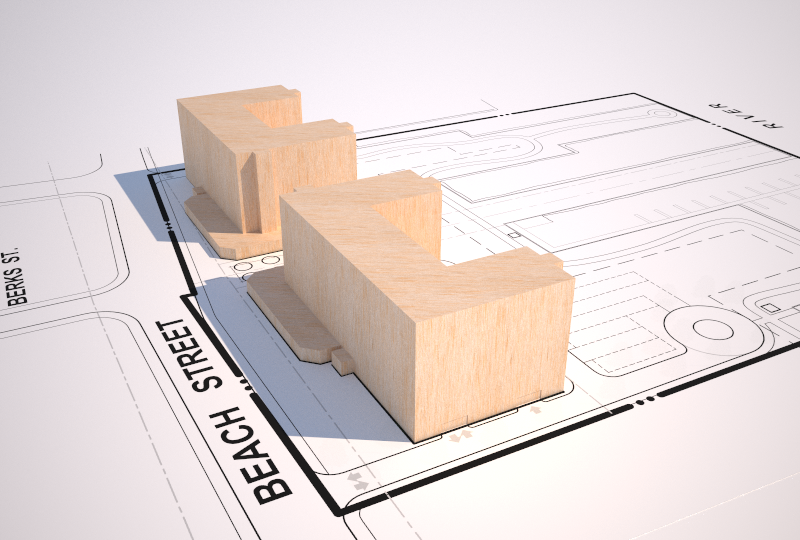
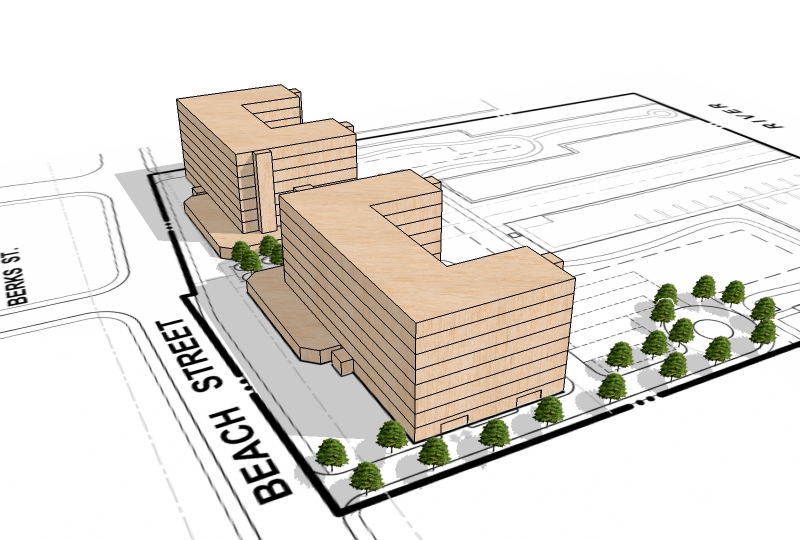
-
I can definitely see the problem, but without a SketchUp file I would only be guessing as to the cause -- all I need is a file containing a single tree that does not render and I will find the problem... you can delete everything else.
Best,
Jason. -
I figured it out. It turns out you need to select all components and continue to explode them until you're down to the base texture(explode 3 times). Previously I tried "editing" the component then exploding, that will not work. While the final version on the best setting does look good, I consider this a negative for working with maxwell. You have to save the file first, then explode, then reject changes when you close the file. I find this a bit odd since most other rendering plugins with render components as is.
-
It could be that you have a transparent texture or "hide from" settings on one of the outer shells of the the component -- use entity info to check the textures (it should be default for each group/component if there are textures on the base geometry)... but like I say I'm just guessing since I can't see it myself.
Best,
Jason. -
I had a similar issue some time ago. In my case I didn't need to explode all nested elements, just the inner one where the image is. I am guessing that this is what Gaieus meant when he said "do not explode the component though but edit and explode the image inside". Seems like you just didn't go "deep" enough when you tried the first time, so my guess is that you don't need to explode 3 times, but just once on the inner nested element which is the image entity. Doing it this way you maintain the advantages of a component.
Advertisement







