Most impressive SketchUp modelling
-
@liam887 said:
I shall post some work to go with that!
You have a very impresive list of models here, liam

-
whats your opinion on this? http://www.youtube.com/watch?v=h6riVwzaio4
-
@mitchieboy said:
whats your opinion on this? http://www.youtube.com/watch?v=h6riVwzaio4
Very well done.




My only criticism is considering the high quality of the work in general, I would have used a much higher segment count for the wheels and fenders, to smooth out those curves. It looks like the default 24.
I would have used at least 48 or even 60+ just for those large circles. -
AUGH! You guys are so good! It's not fair! X3
-
-
Here are a few more photos of JMJ-Ohio's amazing work.
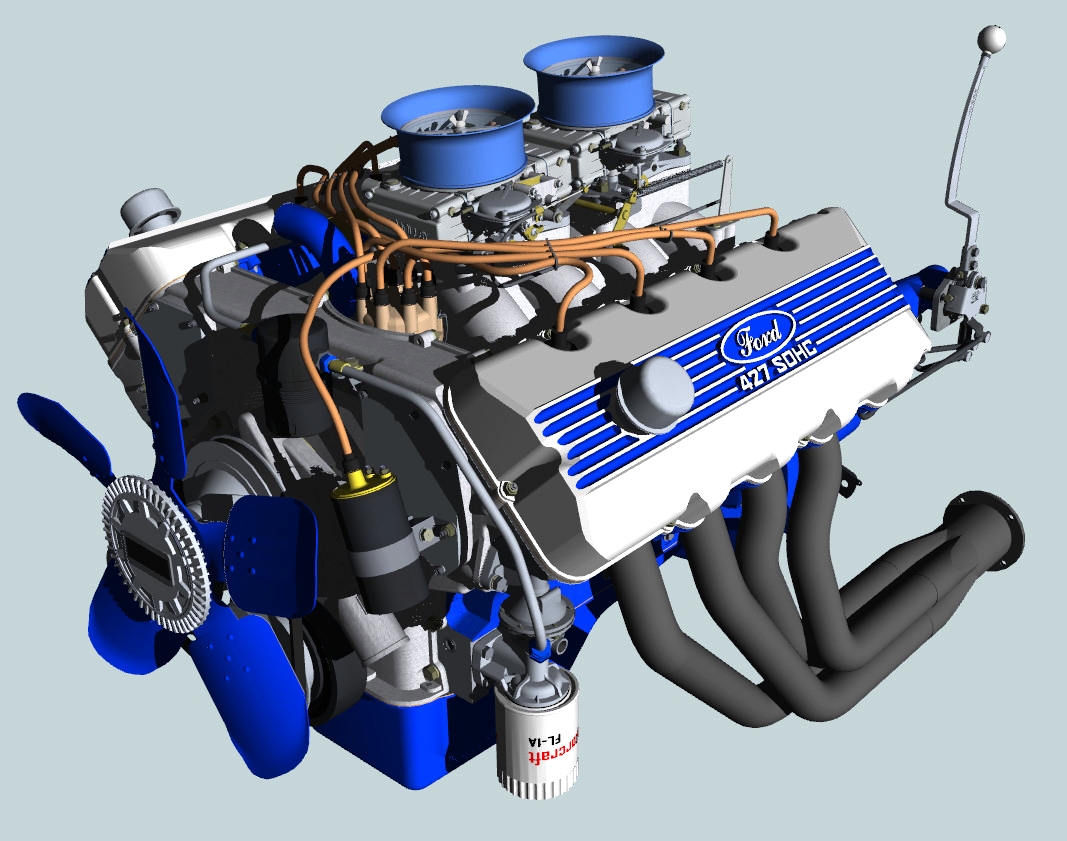
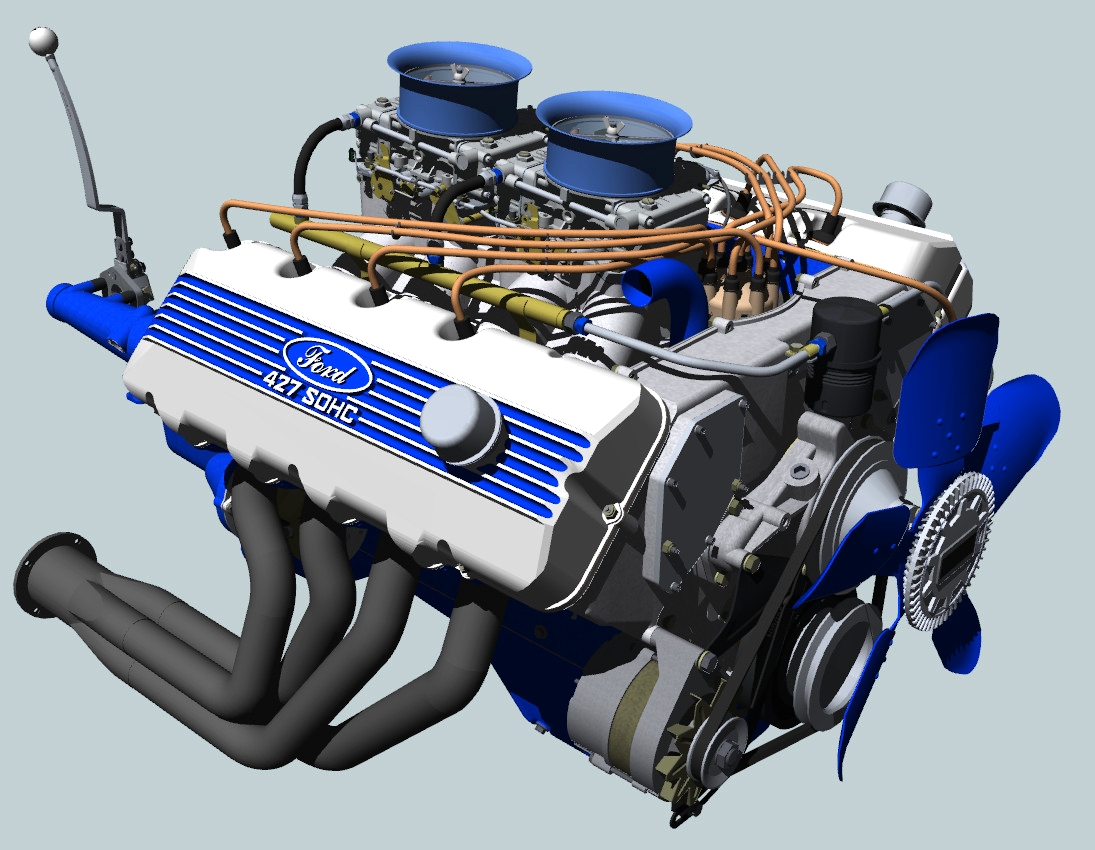
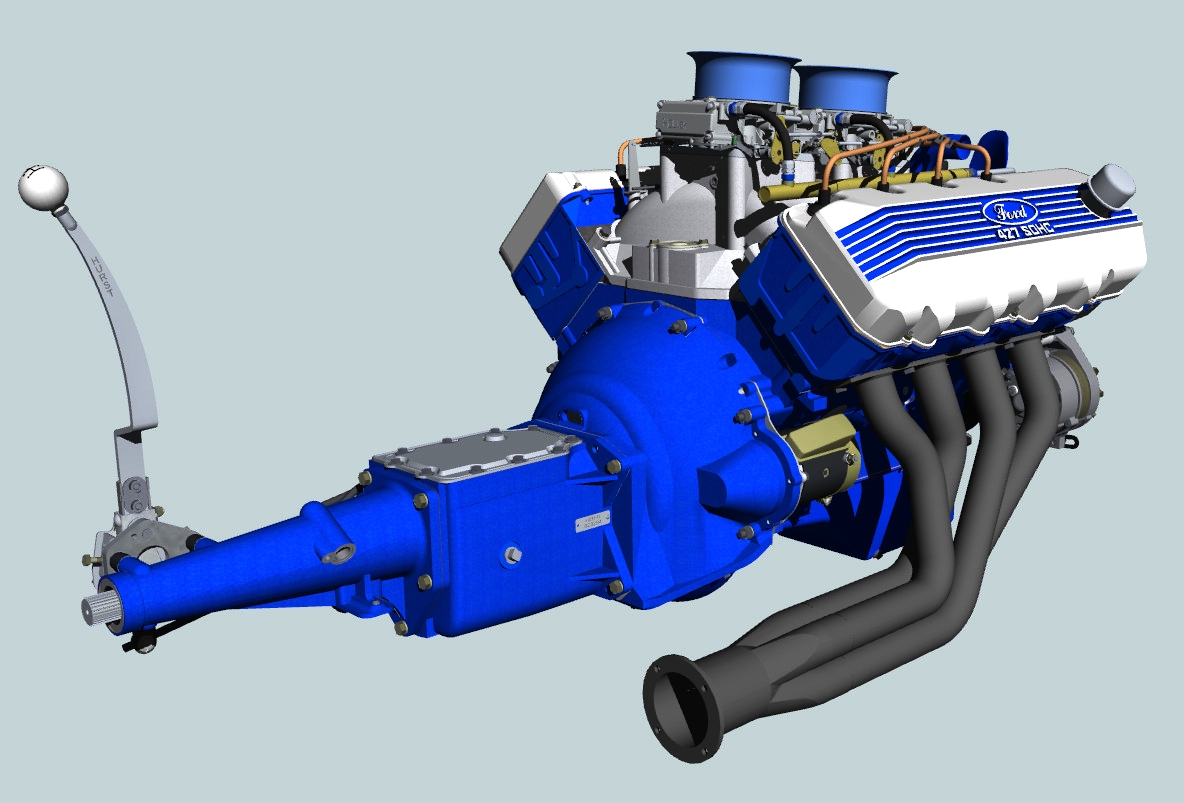
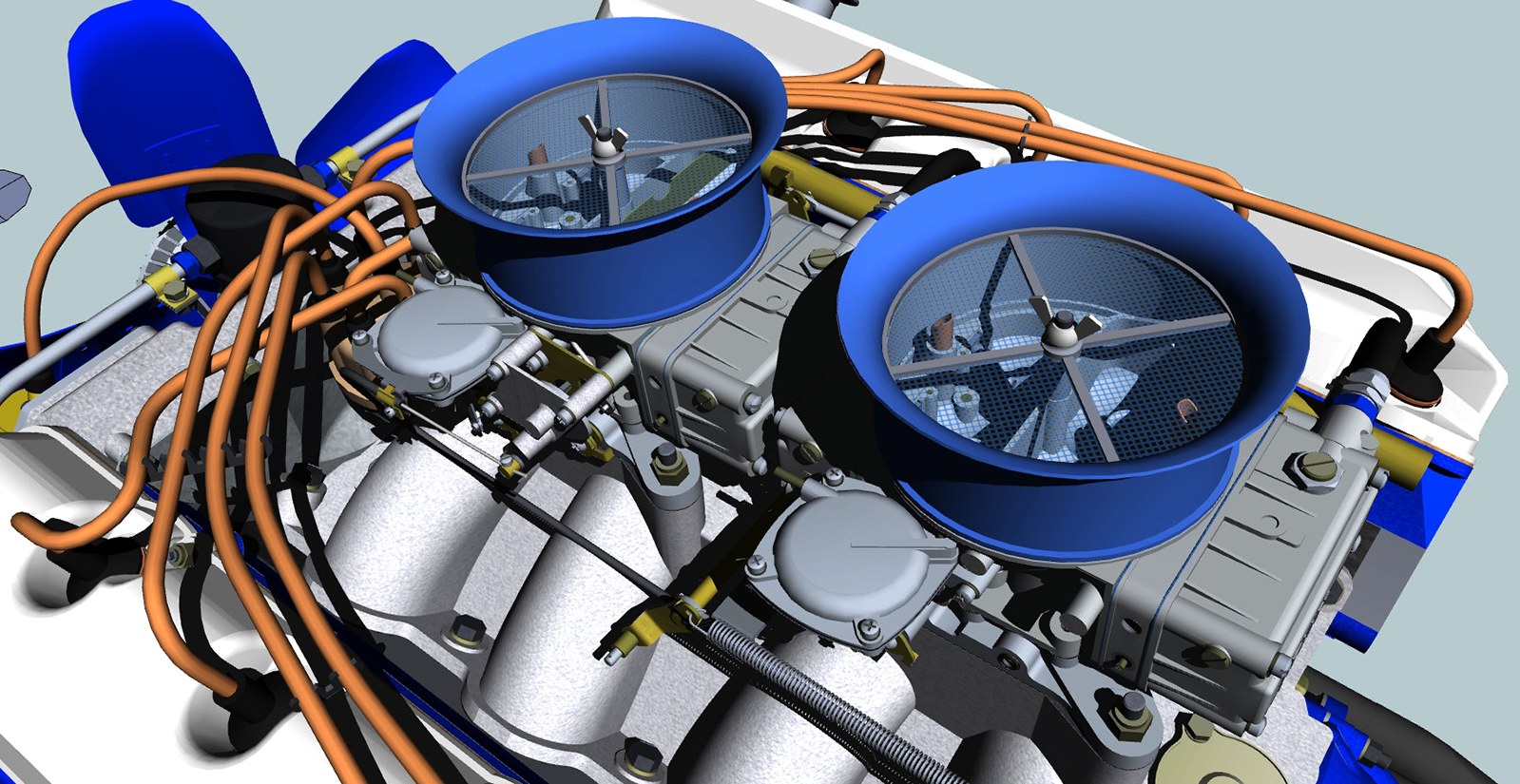
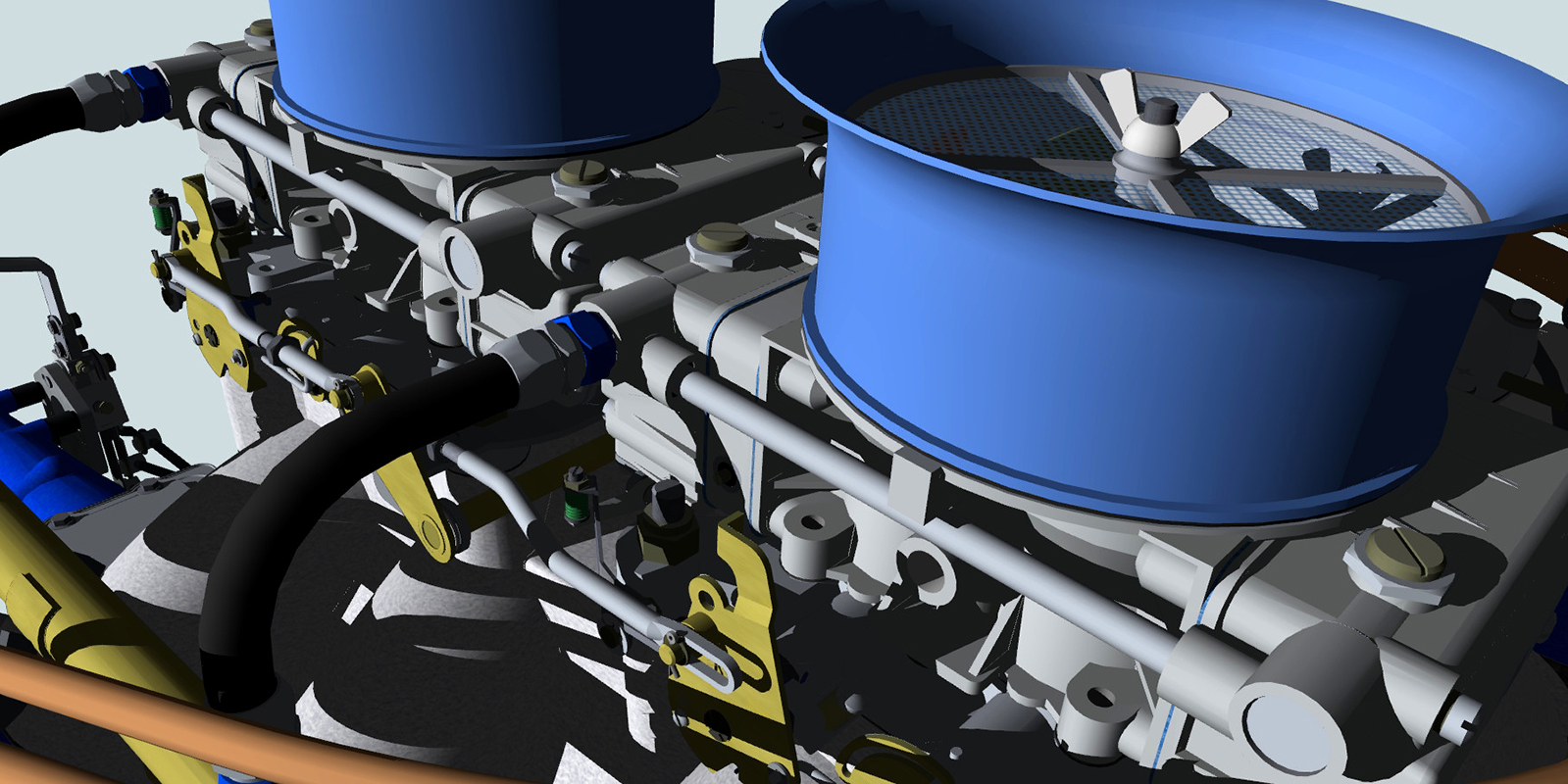
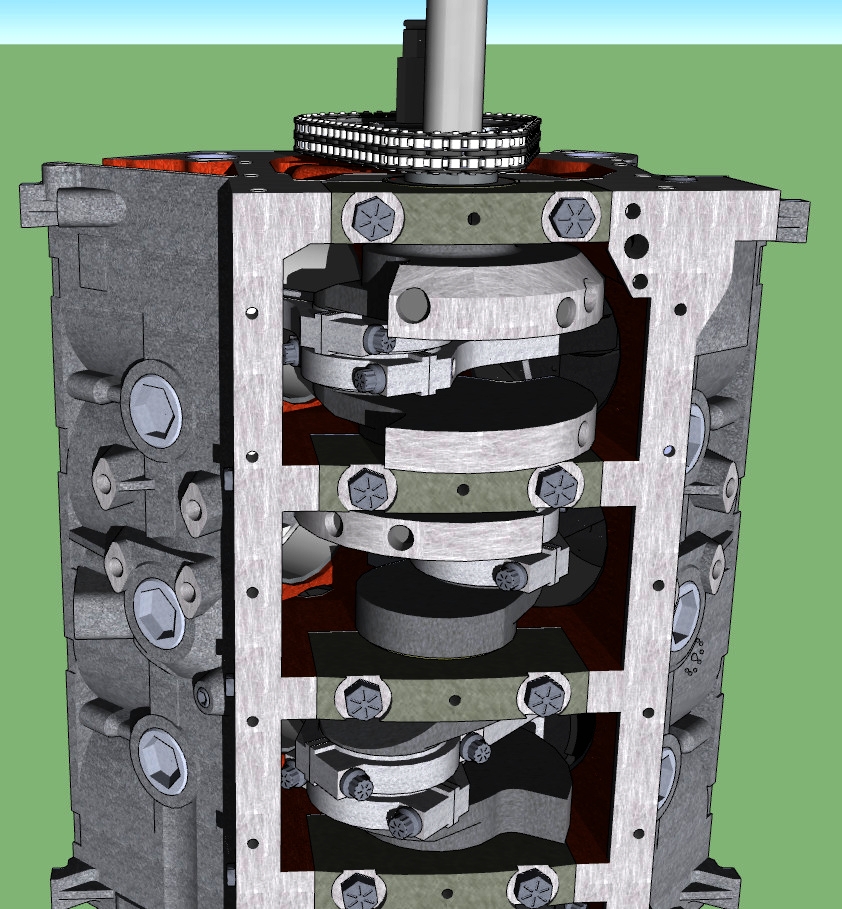
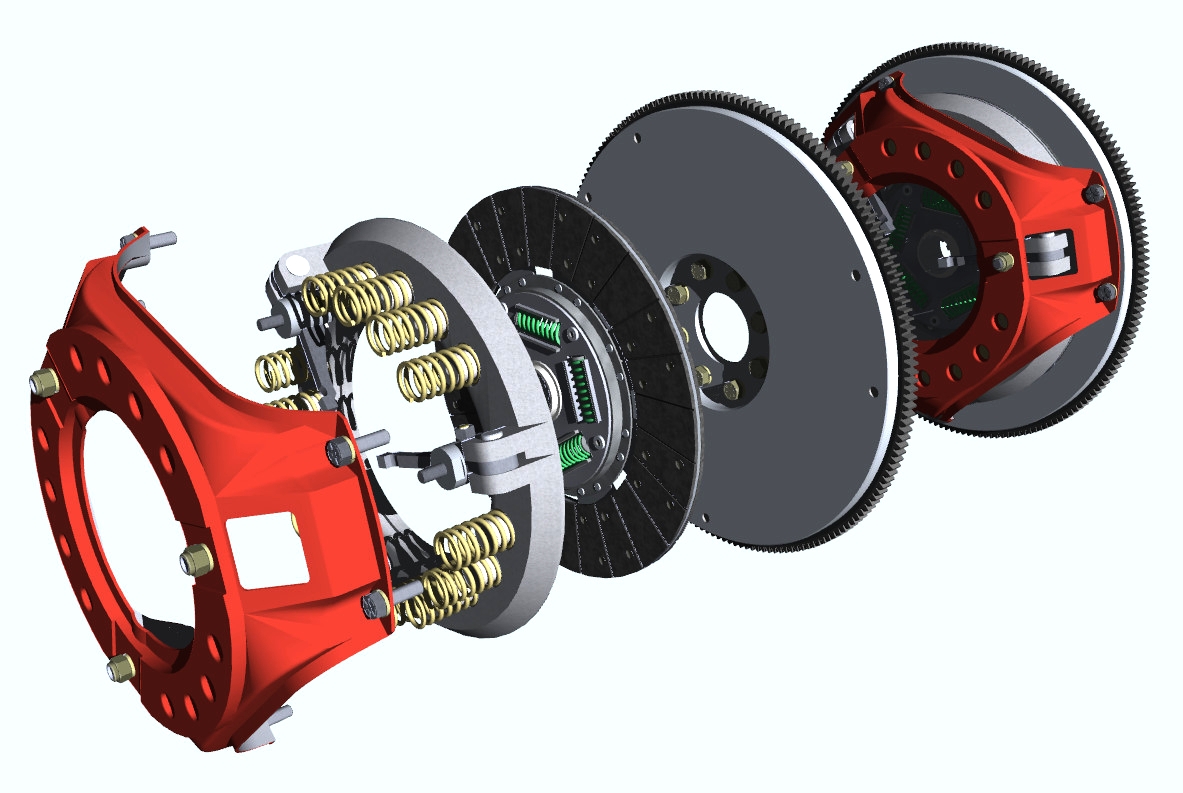
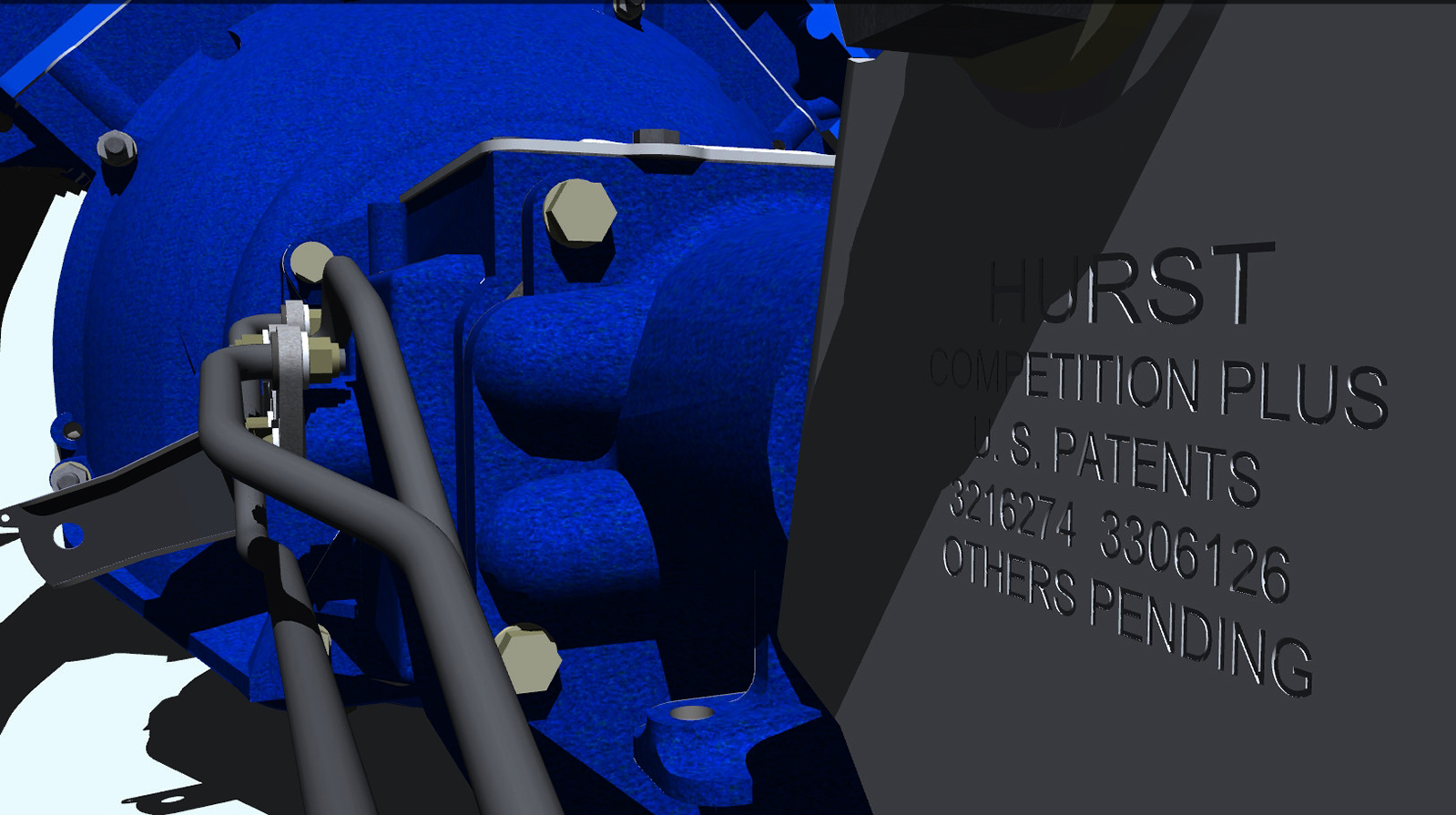
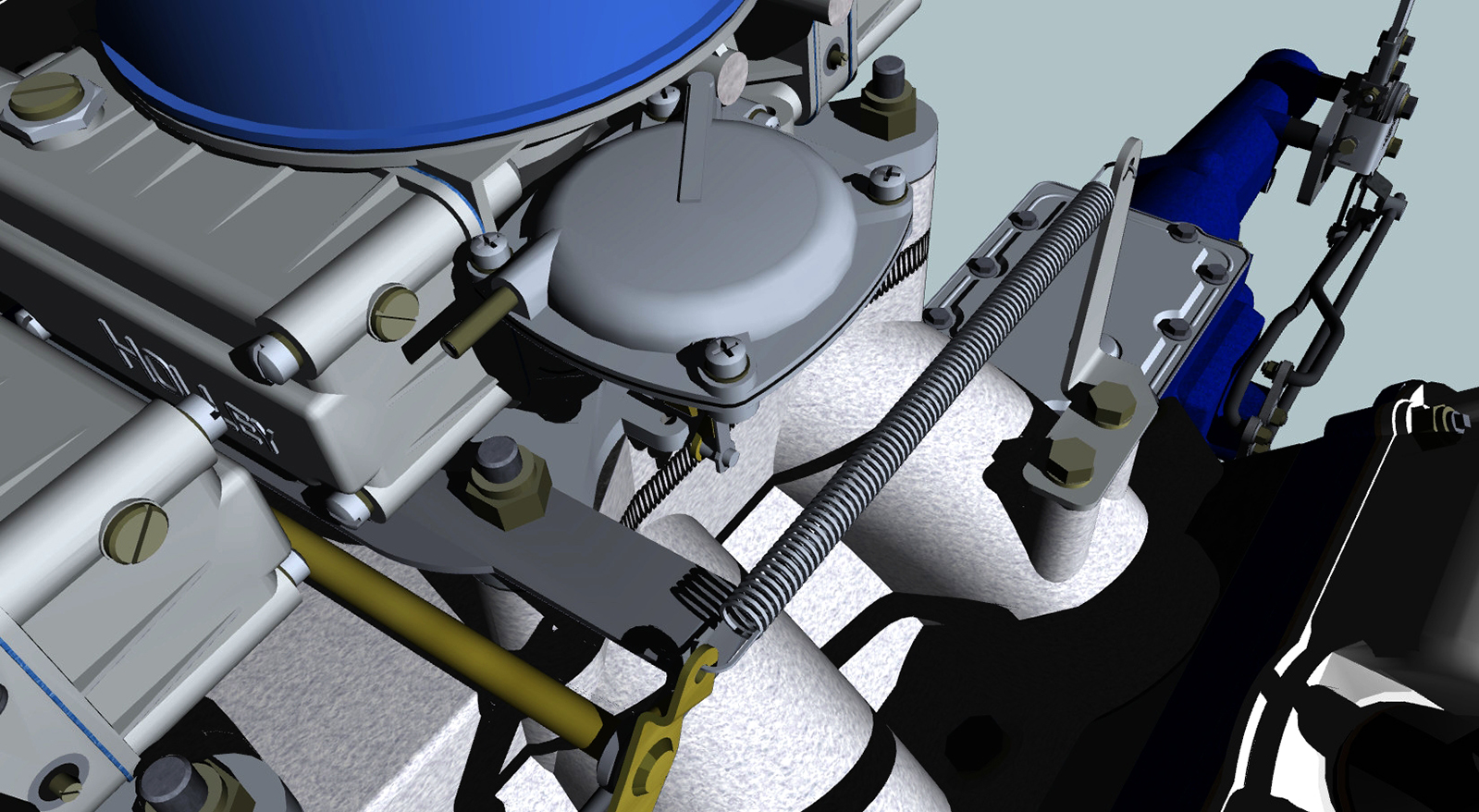
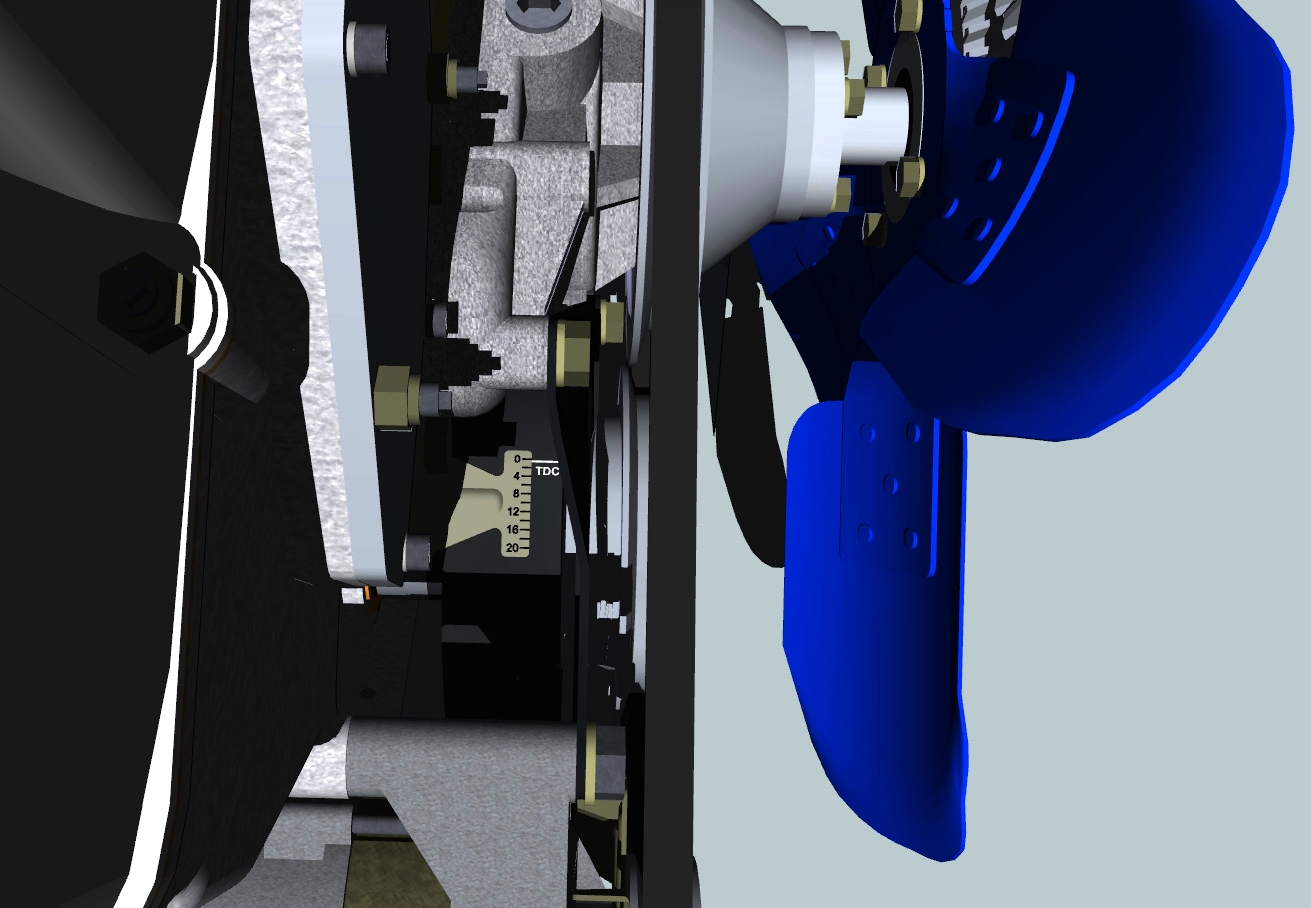
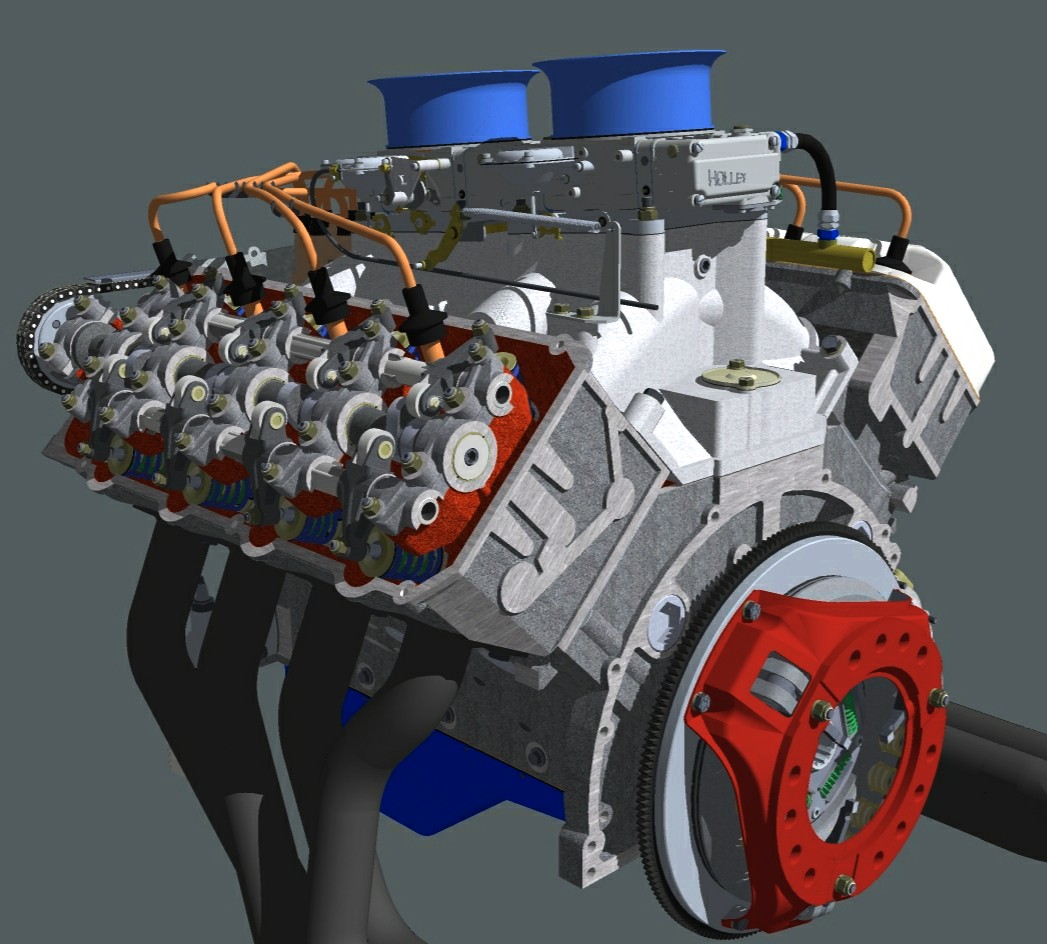
Below are a few shots of the '32 Ford Highboy he is building to house his fantastic engine. It's still a work in progress.
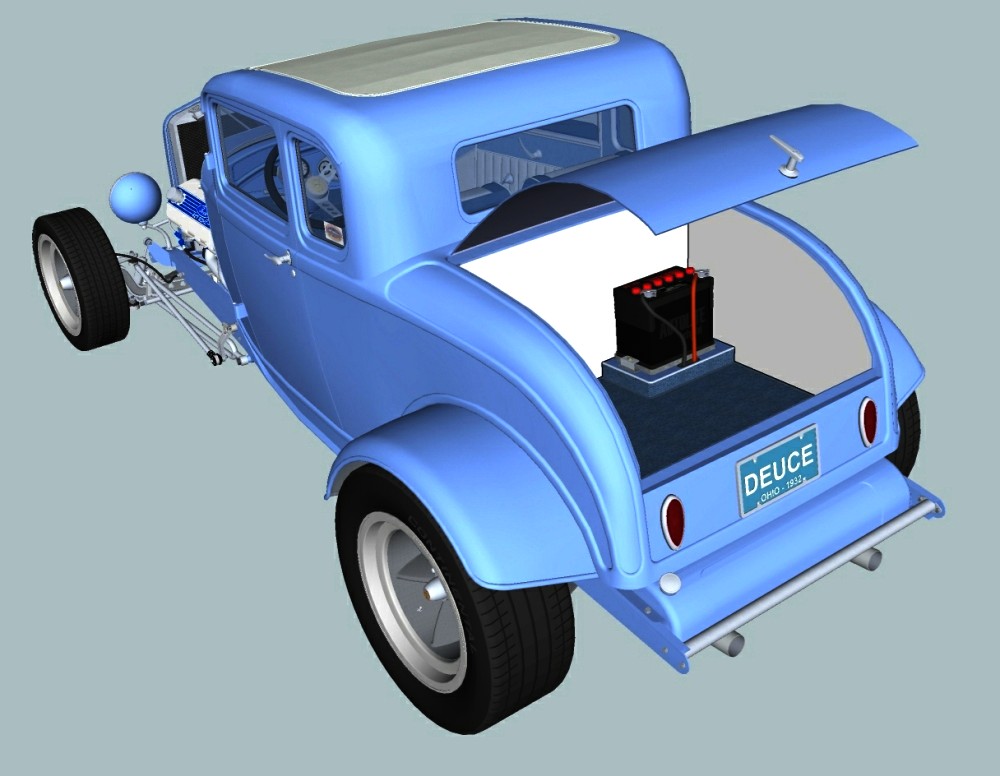
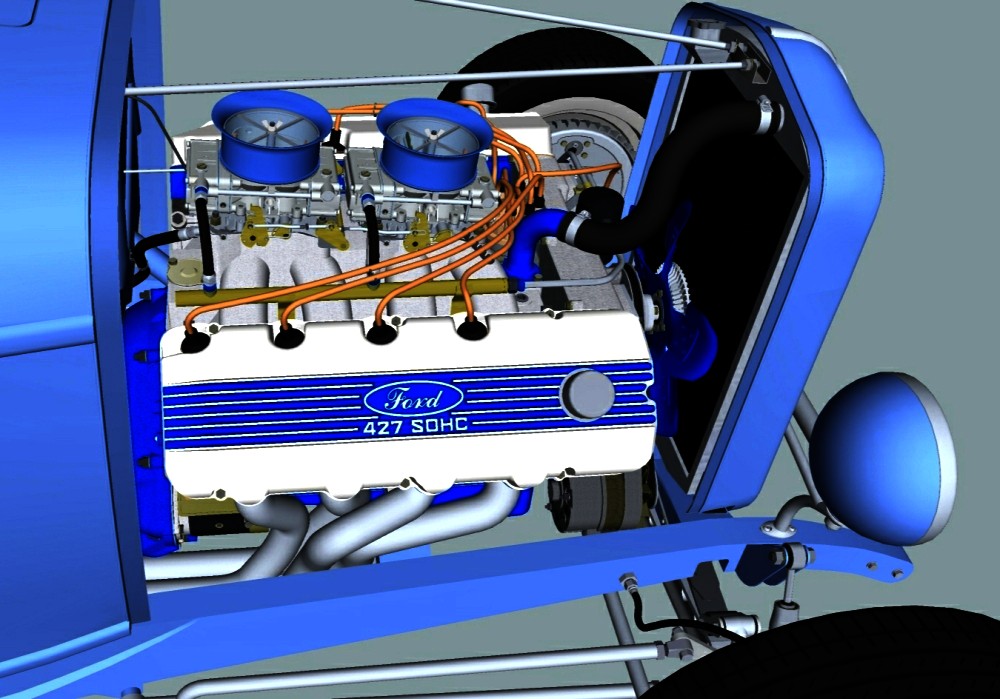
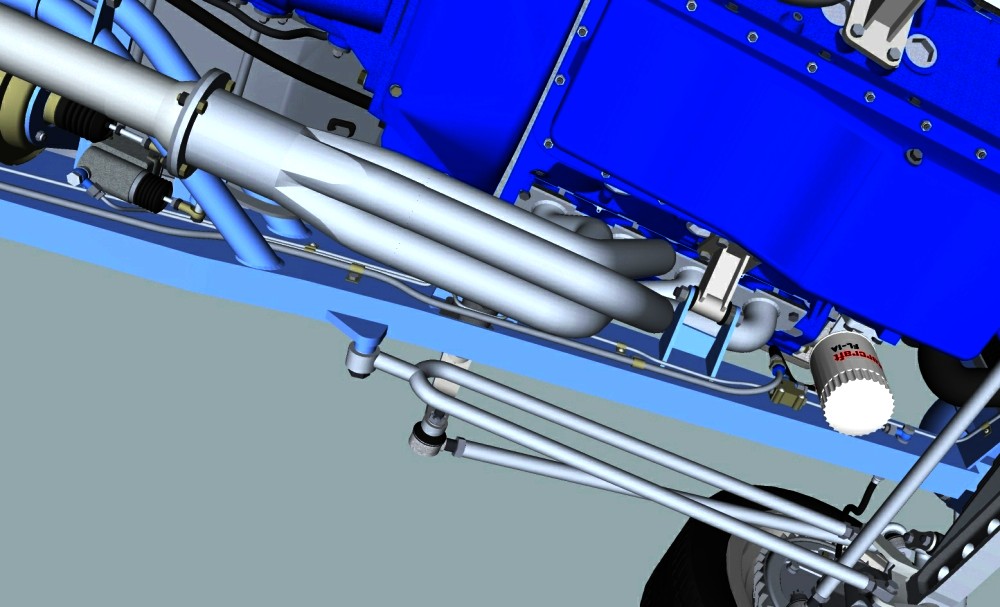
-
If you put your ear to the screen, you can actually hear it running
-
@jgb said:
If you put your ear to the screen, you can actually hear it running
I tried that - burned my ear on the exhaust pipe

-
Just amazing stuff everyone. I hope I can be half that good some day.
-
I like your third image, so nice.
-
Tadema´s Beckford's Folly:

-
a


 for both of the last two (Tadema and Axeonalias)! Definitely two of the greatest examples! Peter
for both of the last two (Tadema and Axeonalias)! Definitely two of the greatest examples! Peter -
what about my favourite frigate,
made by Axeonalias
-
Just had to submit these, a Honda CT70 motorcycle created by unigami. Incredible detail!


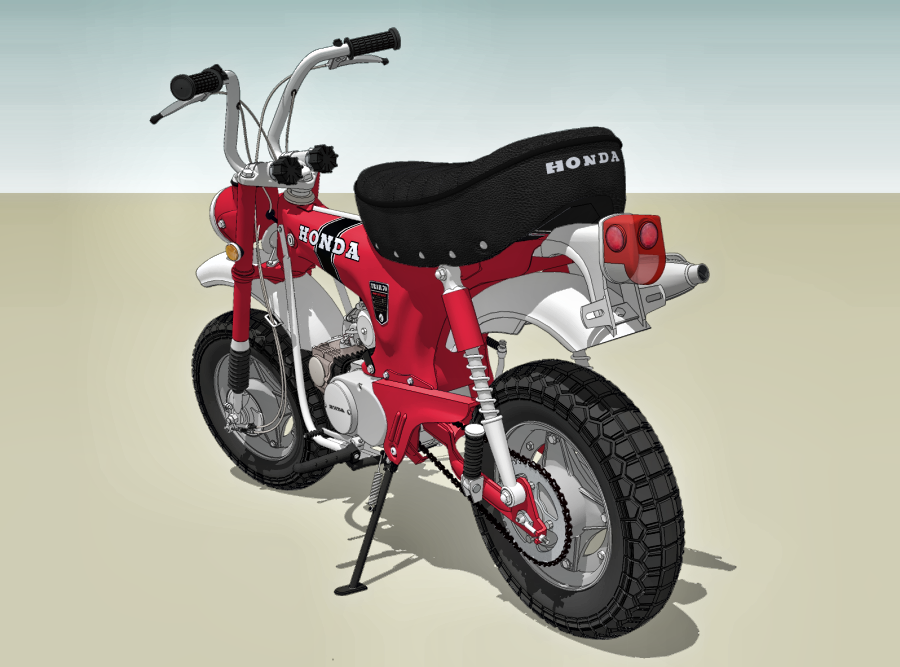


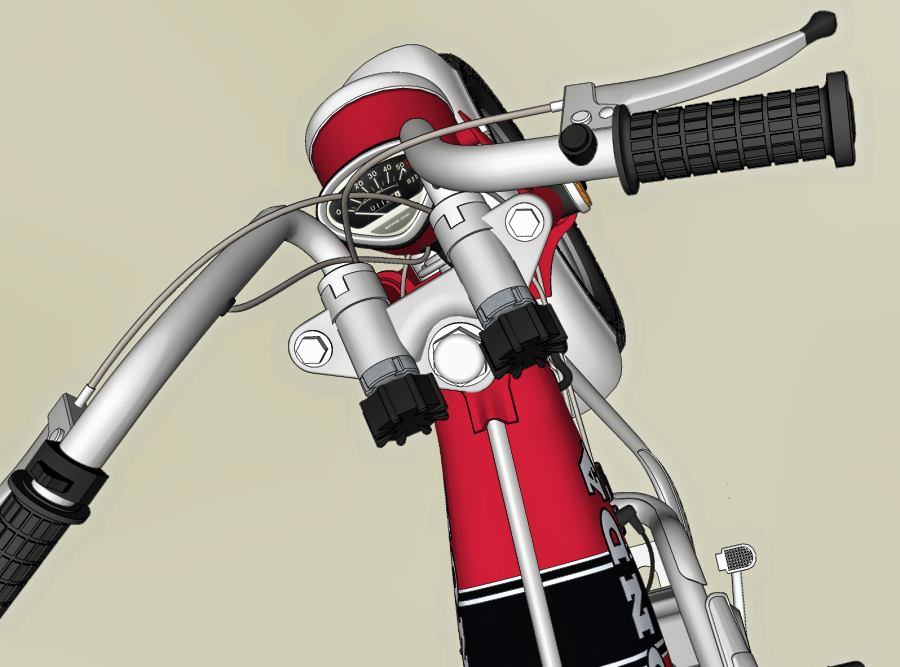
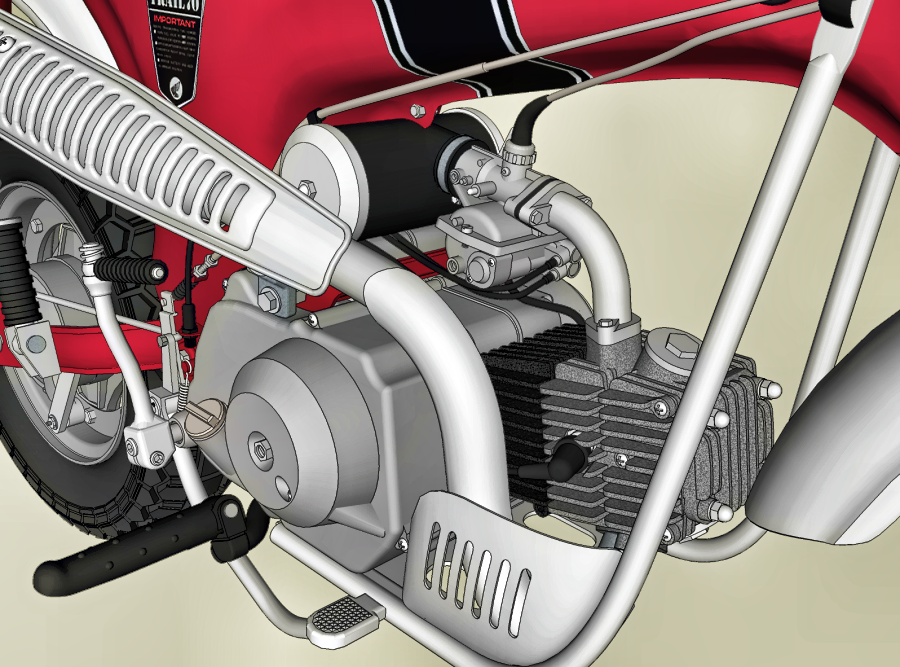
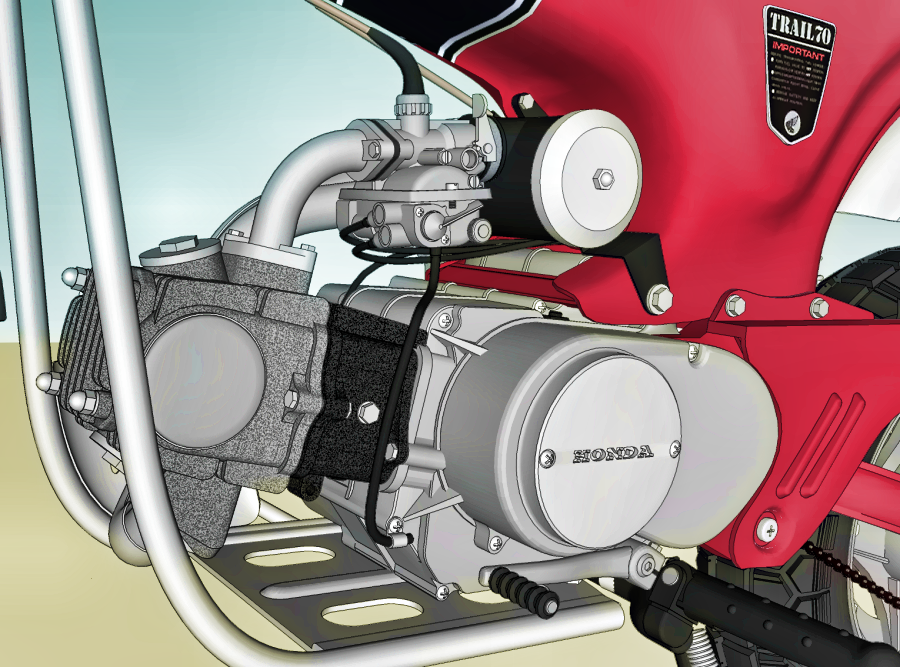
-
-
That is great!
-
Sorry for the big pictures I couldn't resize them with the HTML code.
Here are some awesome spaceships done by Scifiwarships. http://scifiwarships.blogspot.com/view/flipcard
http://scifiwarships.deviantart.com/gallery/ http://sketchup.google.com/3dwarehouse/search?q=scifiwarships&styp=m&scoring=t&btnG=Search
Rendered with Kerky

Painted in PS by Michael Marsicano http://mikemars.deviantart.com/gallery/

-
Also here are the videos showing how that ship was painted ovr in PS.
http://vimeo.com/35482176 -
Wow, I'll bet this guy sleeps in a spacesuit with a phaser under his pillow
 I'm not really into spacecraft that much but these are some of the best I've seen. He doesn't go overboard with the details like some I've seen, they are clean and very well thought out.
I'm not really into spacecraft that much but these are some of the best I've seen. He doesn't go overboard with the details like some I've seen, they are clean and very well thought out.The video tutorial on post processing is excellent, I've only watched about 6 minutes of it and already I've learned a lot.
Thanks for posting this Marian

-
Yeah he is pretty amazing.
You're welcome

Advertisement










