Re: Round corner--every object is invalid.
-
I had tried to avoid putting this here as I figured I was doing something stupid and it was a simple fix. I pm'd Fredo6 about this and he responded right away. All my subsequent pm responses show up in my out box but not the sent box. I assumed he has not gotten them. Fredo, if you got multiple messages, I apologize.
the Gist of the conversation.
Fredo,
Once more thanks for all you work on SU plugins.
I am having a problem with the round corner tool. No matter what, every object is invalid to the plugin. Even if I start a new file and creating a simple box. I am using V 2.3a. A check for updates says I'm up to date. What am I missing? I know I used the plugin before with no problem. But that was before the recent updates to SU.,
thanksHi,
This may come from a conflict with another plugin, for instance matchbox.
Could you send me the message you get in the Ruby console.
Thanks
FredoFredo, Thanks for the response. I don't get any message from the console. It is just that the selection arrow always shows "invalid." See attached pic. I assumed I was just doing something wrong. Is there some procedure to get an error report?
(For some reason, the plugin's yellow arrow does not show up in the screen grab, but it is visible in SU)
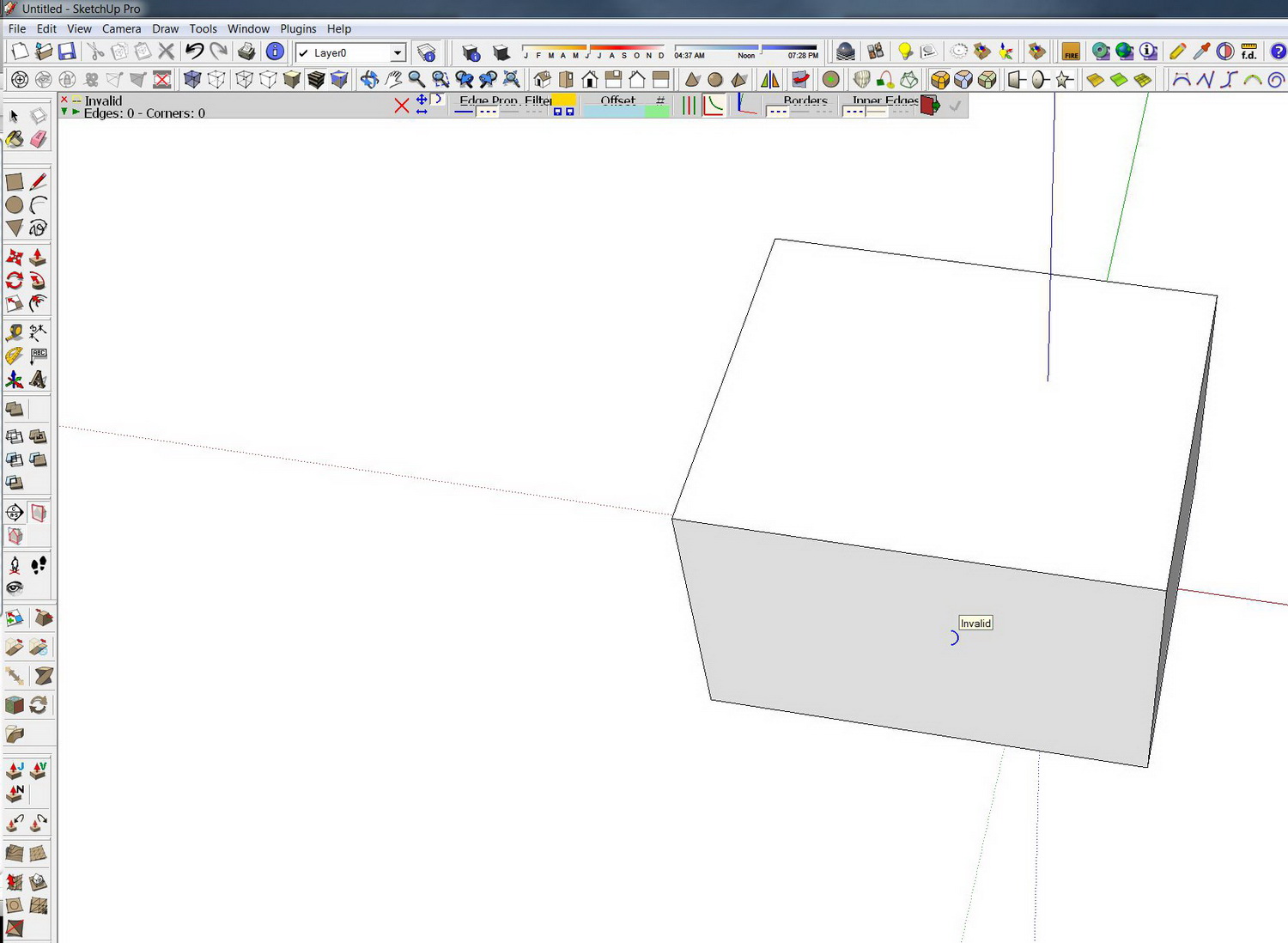
-
Only edges or faces are 'valid'.
Presumably you are picking on these and not a group or component-instance ?? -
It was really strange. I would shutdown SU restart it, build a simple cube and every element was not valid. Today I did it again but clicked on the red X (reset?) and now the plugin works. I'm not sure what was wrong, or how the plugin would retain the error over several restarts. Anyway, It seems now that I'm good to go.
Advertisement







