[WIP] NPR Brick Pattern
-
Just playing in Photoshop using various filters and styles....
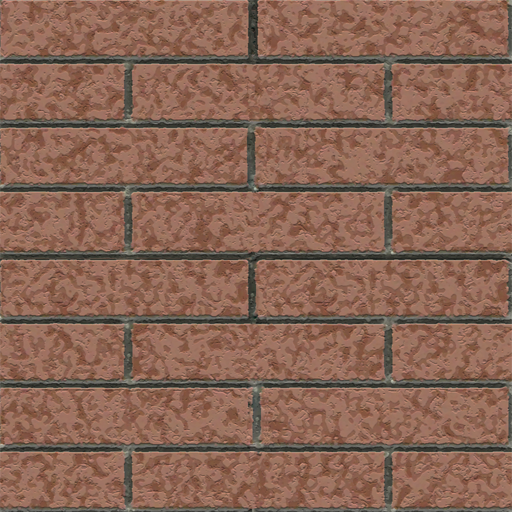
I kinda like it and it's easily changed in Photoshop so various hues are quickly achieved.
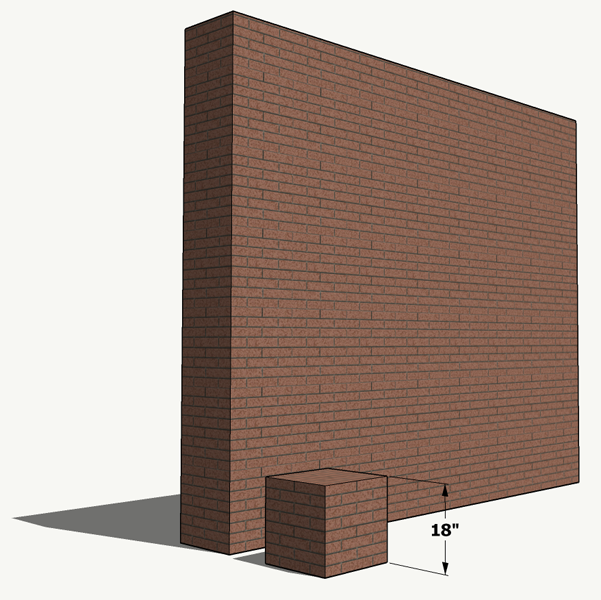
-

-
Nicely done, is projecting mortar joints the norm in your area? We tend to have weather struck or bucket handle here to shed the water.
-
@unknownuser said:
We tend to have weather struck or bucket handle here to shed the water
We don't get rain in Ireland.

Consider the mortar joints a lapse on my part.
Seriously, I'm trying to assemble a .psd file that allows users to change brick/mortar hues and textures using only styles.
I know the texture itself isn't photorealistic but not everyone renders.
-
@jga said:
Nicely done, is projecting mortar joints the norm in your area? We tend to have weather struck or bucket handle here to shed the water.
turn it upside down?
Why wouldn't this pass or be modified for PR?
-
The plan is to to use for rendering but I read an interesting article on some gaming forum about texturing that explained how NPR in looks better because of how the engine handles them.
It got me thinking about how SketchUp handles textures. I've another test for a Concrete material that allows you to add rust, grime, dirt. The only caveat is you need Photoshop or GIMP

[flash=800,600:129kdm1x]http://www.youtube.com/v/o5NSiqGgN8Y[/flash:129kdm1x]
-
Acme brick has a masonry designer software that is incredibly useful.
Click this link and download the masonry designer application. When you click finish you will go to a window that shows a large selection of brick. With this you can pick the brick (color, modular, King-size, etc.), mortar color (just above the brick selection), bond (at the top of the preview pane), etc. you can also select a size for export as an image file such as jpg.
Also note in the top left are other masonry products you may select.
-
Rich,
The dynamic texture idea could be big one (if people begin to make and share them). Really helpful so one doesn't have to start from scratch when making textures. I assume you cannot access these choices via SU, but you begin by opening the .PSD file and save your results. Once you go back to SU you can import the flattened .jpg or whatever you saved it as.
Peter
-
@pbacot said:
Rich,
The dynamic texture idea could be big one (if people begin to make and share them). Really helpful so one doesn't have to start from scratch when making textures. I assume you cannot access these choices via SU, but you begin by opening the .PSD file and save your results. Once you go back to SU you can import the flattened .jpg or whatever you saved it as.
Peter
...Yes,it's good idea, but you have to teach SketchUp to read PSD files as textures

...and PSD files are very big, which would complicate the work in sketchup
...until you can work the same way as in video
AutoScreenRecorder_02.rar -
It's not really about SU reading .psd files. It's about having a texture set in .skm that is seamless and has various 'effects' applied to it. So you could quickly add extra pizzazz to your models if needed.
It's an experiment for now and judging by the response it will remain that way

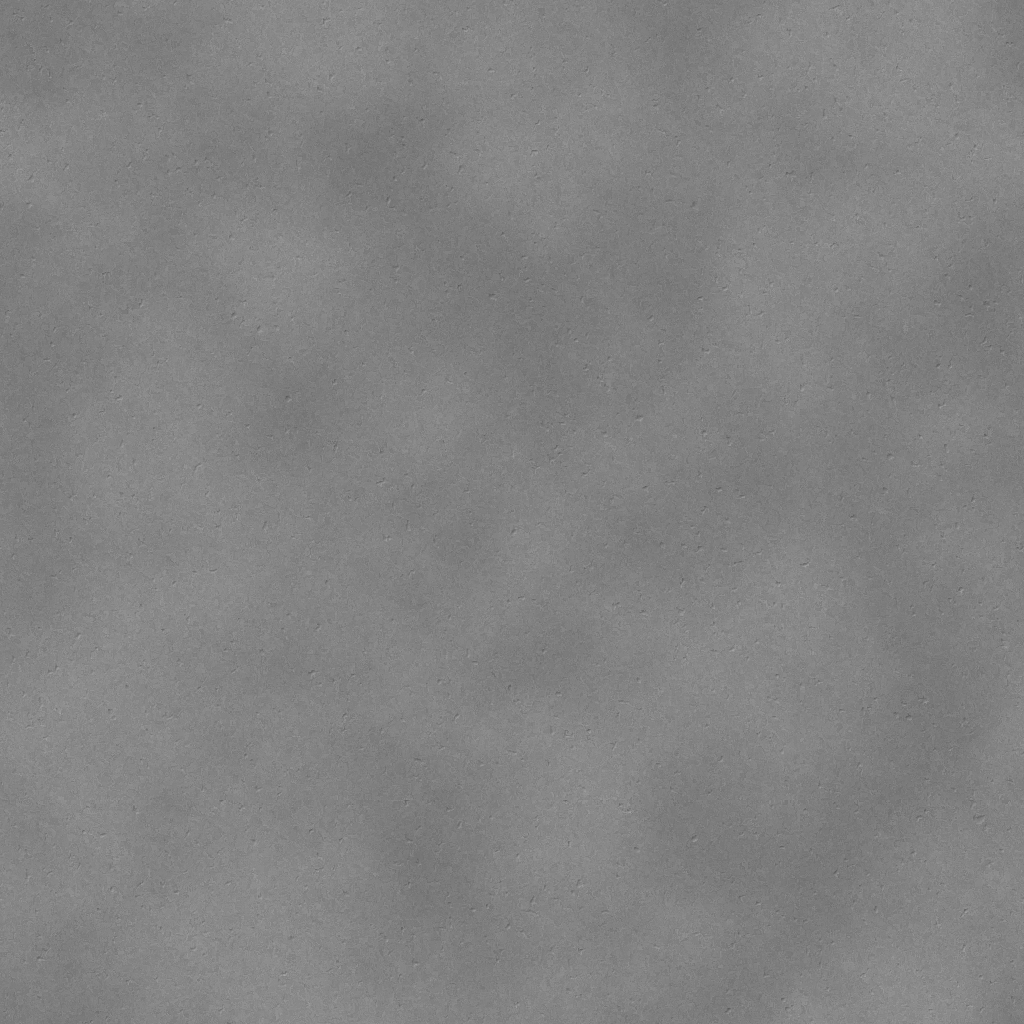
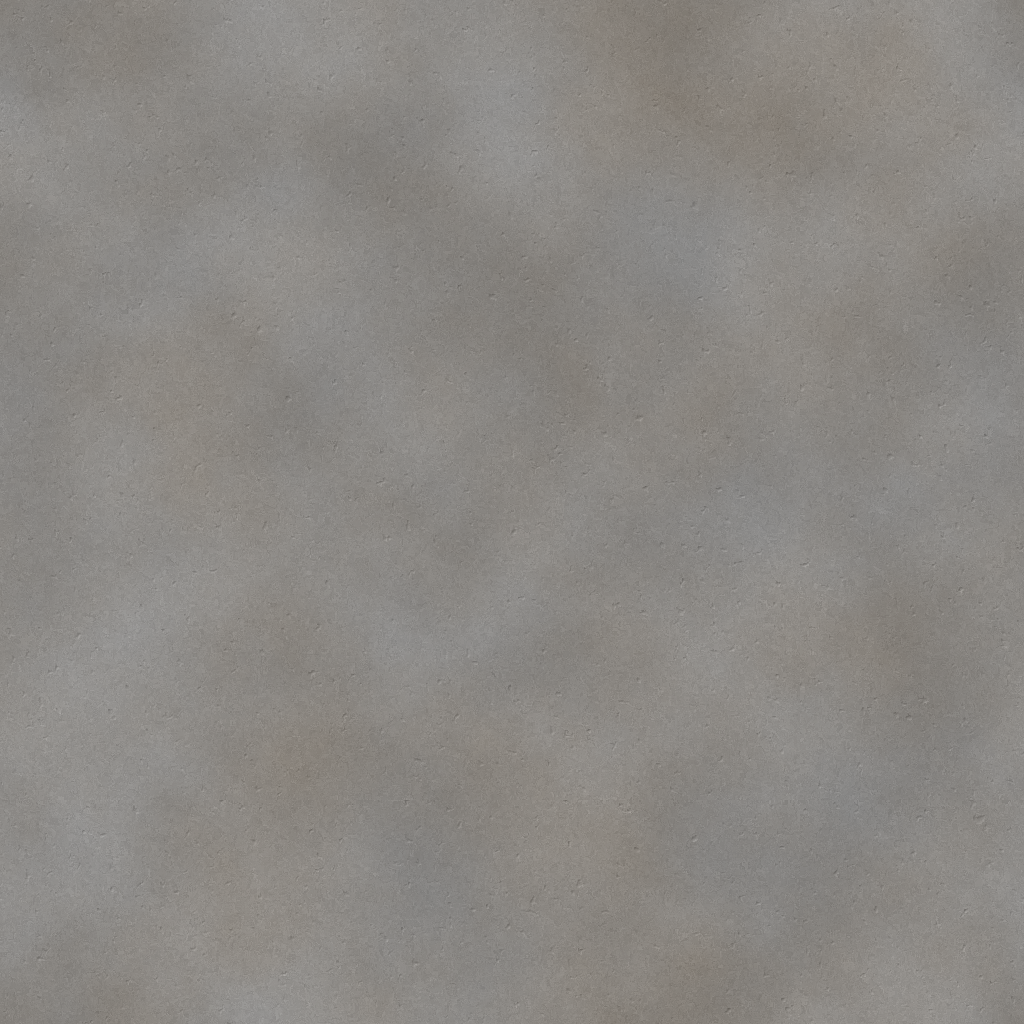
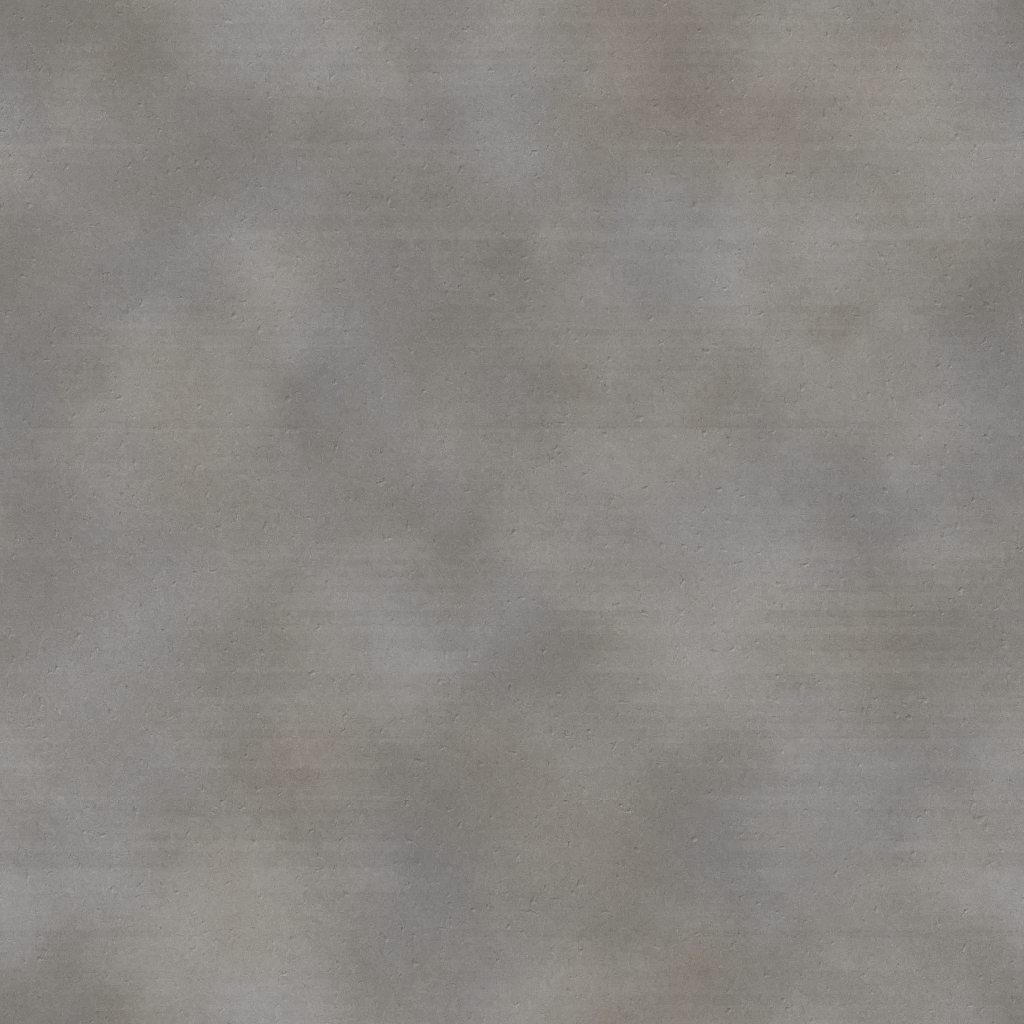

-
Hi Rich,
Are you talking about having multilayer material features in SU?
-
... or use my next product [REDACTED] that will do all of that realtime, inside SketchUp

-
@unknownuser said:
... or use my next product [REDACTED] that will do all of that realtime, inside SketchUp

...o-o- good news!

-

Advertisement







