Most efficient way to add a little glow
-
USING VRAY for SU
Question: What is the quickest, least heavy (render hog) way to get the windows to have a little twilight glow? comment from our office, 'looks like the power is out'. I can mess with it in photoshop but its time consuming. I can add lights, but not sure it that's fastest (not fast given the floors and break up of the inside.) There must be a tested/preferred method.
I was going to post this for a crit. too but will keep the question in this thread simple. I will see if I can find a good example of the effect I'd like to see.
(this image hasn't had any work done on it yet except for the notes)
Thank you. GREG
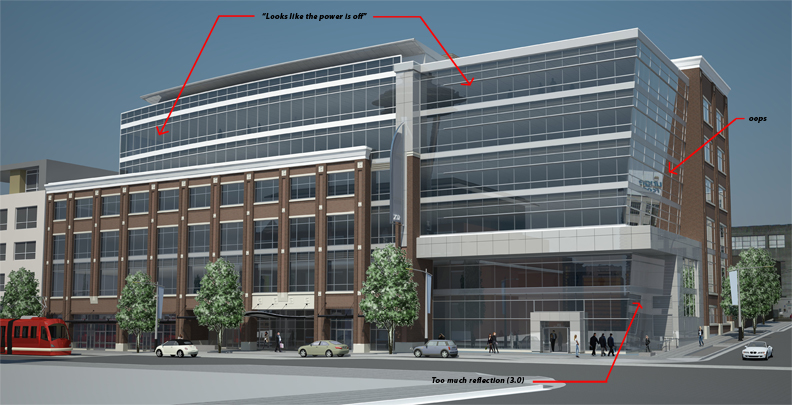
-
One thought would be to add a pattern of lights to your ceiling. You can then add an emmissive map to give it a glow. (I suggest emmissive since you don't need any lighting, just the appearance of)
-
@andybot said:
One thought would be to add a pattern of lights to your ceiling. You can then add an emmissive map to give it a glow. (I suggest emmissive since you don't need any lighting, just the appearance of)
tried it but it didn't really do what I was hoping. did what i described I wanted so thanks. I guess if I take it to the next level and try to get the whole floor(s) to glow. like in a dusk shot. its probably a dumb question i realize before i type it, but any recommendations on a fast way to do that? I think I'm describing how a photographer would double expose a dusk shot. They burn in the glass so it looks like its radiating out of the space. I see examples of it, but harder to describe. Anyway, thanks for all thoughts and reads.
Greg
-
I did a quick mockup to test what I had in mind. Here is what it could look like.
I also added the component that I used if it would be any help to play around with it. (remember to import into SU with vray disabled, otherwise you'll lose the material properties.)
You may have to play around with the strength of the emmissive layer depending on your exposure settings.
-Andy

-
@gmac said:
I think I'm describing how a photographer would double expose a dusk shot. They burn in the glass so it looks like its radiating out of the space. I see examples of it, but harder to describe. Anyway, thanks for all thoughts and reads.
Greg
Could you please show some examples of this?
-
First, I wouldn't use emissive materials for the lights, you get splotches. Use rectangular lights. I like to place them inside a component, that way I edit the value of one and they all change.
For a dusk shot, you first need to change you time of day, also I would use an HDRI image to get reflections and better lighting. You need to setup lights inside the building so it will light, then I add the 'glow' in Photoshop. You will not be able to get this effect in V-Ray (yet - next version will).
I think one trick is to make a layer in Photoshop of your flattened image, change the brightness and contrast so you only see the bright parts, apply a Gaussian blur to that layer, change the blending mode to screen, adjust opacity.
-
good point. I was only suggesting the emmissive for the daytime shot so that it doesn't produce much light relative to GI. If it's a night shot, you are better off with rectangular lights. Make sure if you have lots of them to set your subdivisions low or it will take a very long time to process the illumination.
Here is a thread at CG forums that describes this in greater detail
http://www.chaosgroup.com/forums/vbulletin/showthread.php?58932-What-s-quicker-omni-or-rectangular-lights -
Actually, emmissive is waaay faster. Here's a comparison on my test render. Same visopt, and there is no discernable difference between the two renders. 1.5 minutes for the emmissive, and 5 mins for the rectangular lights. I tried playing with the subdivisions and the photon amount, but made no difference. There are 135 lights in the model.


-
ok, this has been really a great help to me. thank you everybody. I've read that other thread which is helping me understand better.
The examples that best fit what I was originally thinking was pretty close to the last post (by andybot). i"m experimenting with it now. If moving towards a true glowing dusk shot, i'm guessing a different task alltogether. I need to spend more time playing with when there is no deadline looming.
Thanks. If I get something worth sharing I will post it.
GREG
Advertisement








