Displacement from SU to rendering aplication tutorial
-
I hope this is helpful for somebody.
Sam just wrote this plugin
http://forums.sketchucation.com/viewtopic.php?f=15&t=37598&start=15and now the whole process for preparing your model for rendering with displacement worked for me this way:
1 Box in SU
2 Use DividebyMaterial Plugin (above link) Sam wrote (Thanks again to divide every face with specified material.
to divide every face with specified material.
3 Soft complanar edges
4 Select all edges. Deselect soft edges (TT selection tools Plugin)
5 Bevel selected edges (Roundcorner plugin)
6 Rendered in Thea (with geometry smoothed)
Animated gif:
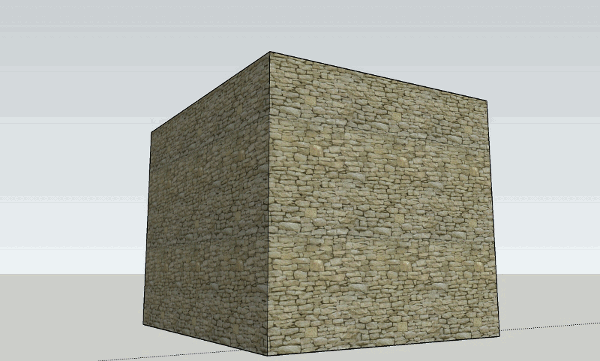
-
Where is the displacement there? I can't see any.
The Thea render disappears so quickly that you can't see anything at all. The camera angle isn't showing much of the left side neither. -
Here it is, but that's not the point.

-
Looks good

How about a view where both sides of the corner are visible?
What exactly is the point if it isn't the results? -
-
thank you for the tutorial.
do you mind if i ask you few questions?
i still miss the way to get the displacement and how to make it.
does it also possible to do with Kerkythea? -
No, Kerkythea cannot do displacement. Maybe in the future.
-
yes. sorry Gaieus
i just read that on the other post about doing displacement on a model created with subdividesmooth or something. and they talked about bump map and displacement map. (also read their definition in wikipedia, etc. few minutes ago).
thank you for confirming -
Bump maps can be used in Kerky but you need not subdivide your mesh for that.
-
Gai,
it was about [TUTORIAL]: texturing organic form (subsmooth)
Frederik and you were also there, and they're talking about displacement and bump map.
thank you Gaieus. -
Yes, but the tutorial was about Vray. Or in fact, any other renderer which supports displacement. Thea was nowhere back then (3 years ago?).
-
 i know, Gai.
i know, Gai.
i read it because it also about rendering application and anything necessary for a good rendering process. just thought that it might be good to catch the main ideas in rendering works.
i am not sure whether i can afford Thea in near future. i wish Kerkythea would have some kind of the similar progress. even the smallest will do. KT is the best free render app available anyways. -
Hi,
I try to make à texture with diplacement for simulating insulation material (like stone wool) in thea render :
I create this :
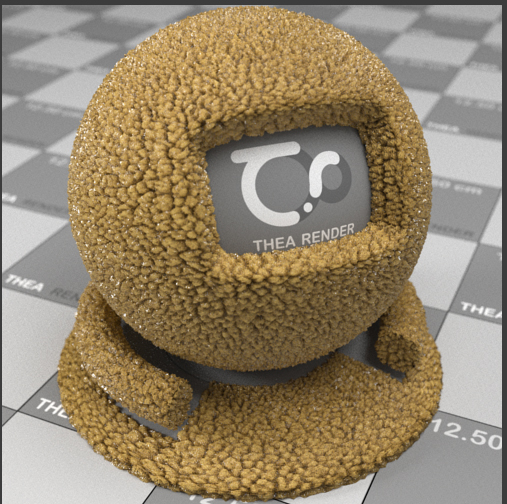
Then i follow the tutorial on this topic and i done this :
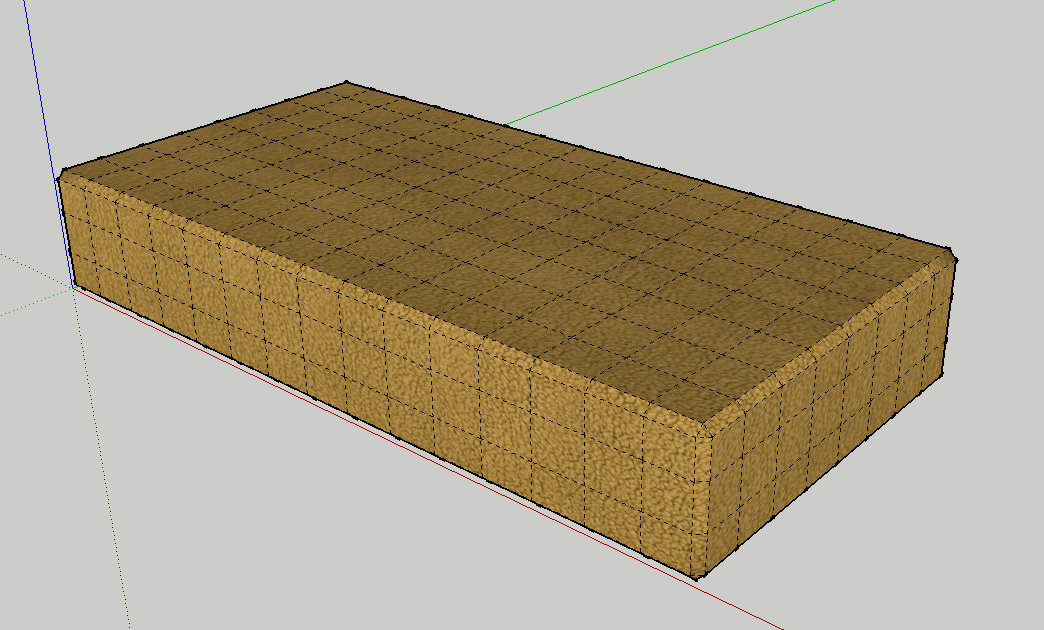
After i have export the scene with the plugin in Skechup, open in TheaStudio and:
Check Geometry>smoothing>smooth
Uncheck "Normal smoothing" in Displace
The result :
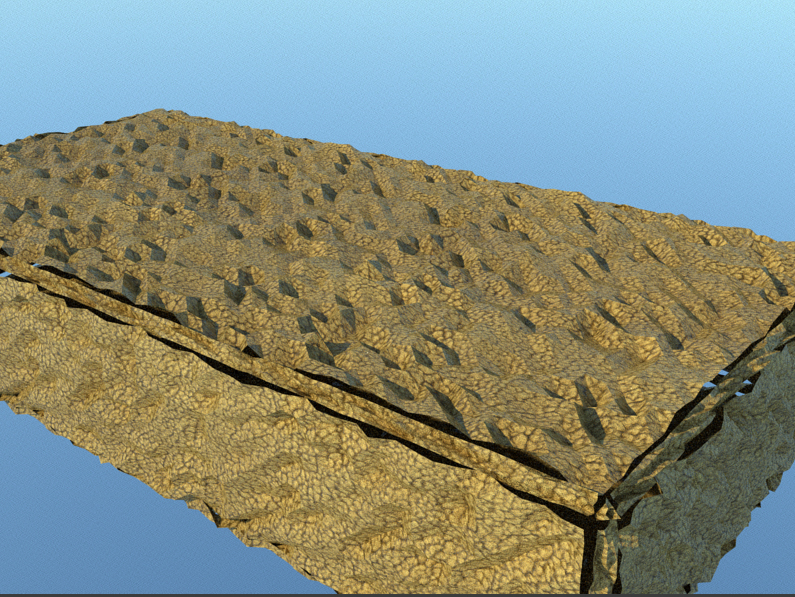


What i have missed ?
I need to use UV mapping ?
I'm a beginner in render and texture...
And I do not find a complete tutorial (step by step) about use displacement in Skeptchup and Thea...
Advertisement








