Easy Boat/Canoe Hull
-
I've only been using sketchup for a few weeks and have needed to draw a very simple canoe design. I've gotten lots of great input from this site and few others but, so far, nothing has met my need for simplicity or hit the nail on the head. Through much trial and error (a noob affliction of any endeavor) I found the technique that works perfectly for me. I posted a video at youtube with no audio. At least the music won't suck

Also, if anyone can assist the cause by demonstrating or describing a method for adding a keel to this model, I would be grateful. I would also consider remaking the video with the addition of the keel technique.
Thanks,
D.O. -
I don't see why you can't set a keel profile on the midline of the hull and use follow me with some clean up in any joints and at the ends.
-
Good work on the canoe. You're right. the music doesn't suck.

If I may offer a couple of tips... Instead of drawing in the lines along the stem and stern so you can delete the unneeded bits from the Follow Me operation, you could select the canoe geometry (triple click with Select), right click and use Intersect Faces>With Selection. This will eliminate the need to chase along drawing in those intersection lines and save you some time. And when you apply the materials to your canoe, you could select the entire thing, again with a triple click of the Select tool, apply the rust texture and then get the manly expanded metal texture and apply it to the deck surfaces. Again, it would save you time because you don't have to chase after all the small surfaces. The soles of my feet hurt just thinking about that metal.
As to your keel addition, mitcorb has a good suggestion to use Follow Me on the profile of the keel using the center line of the hull as the path.
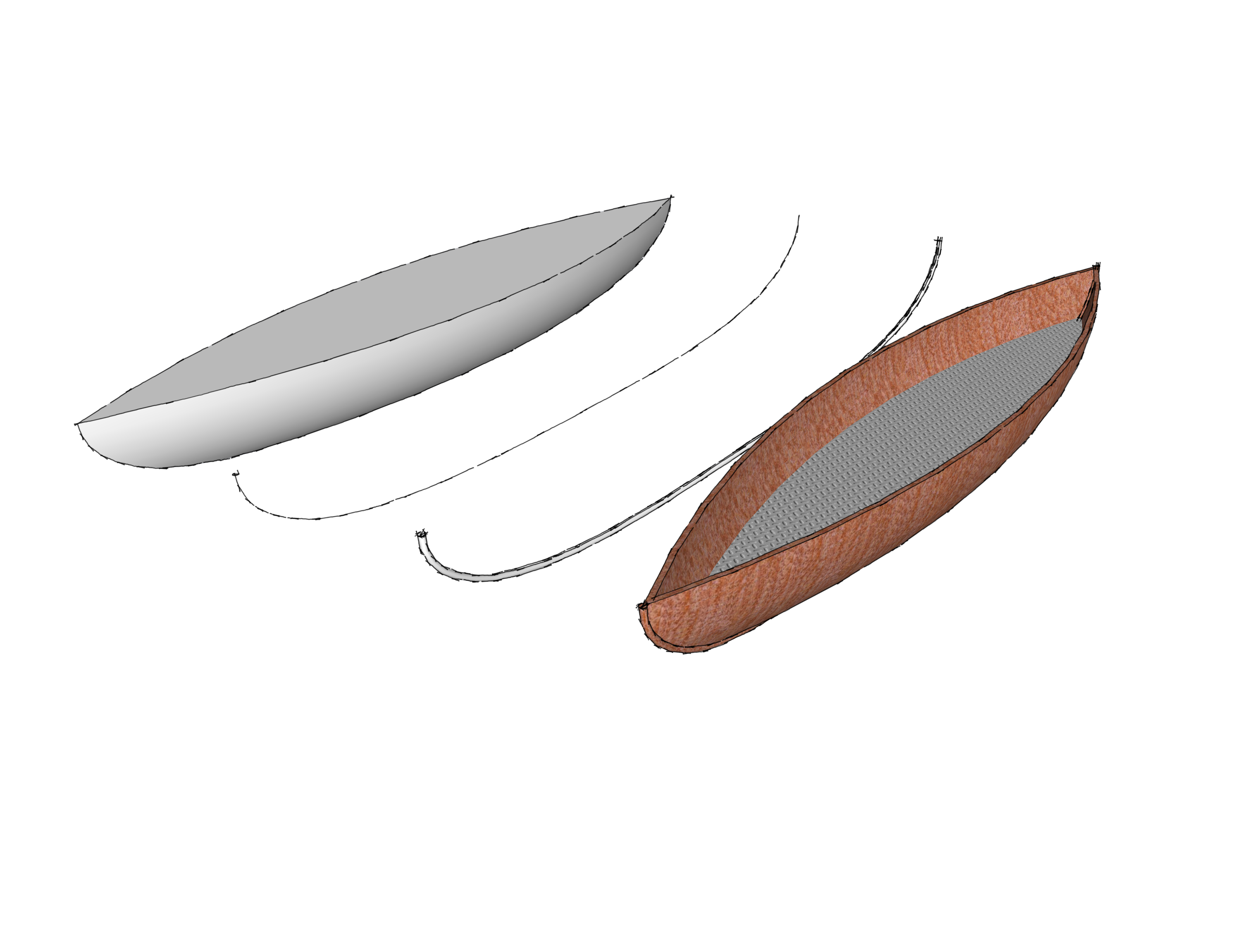
-
dave,
would you give us some step by step note in the skp file?
few scenes perhaps? or is there anything like that in FineWoodworking site?
if you have time of course. -
Irwan, I made the canoe hul in the same way as D. O. D. made his. Either my hull is narrower or my profile wider because i ended up with no flat bottom as he did on his. As I described in my previous post, I used Intersect Faces to create the edges needed to be able to delete the unneeded faces that were created. (You need to try this for yourself to see those unneeded faces but they are common when Follow Me sweeps an arc around an acute corner.) For this example I copied the resulting hull over to the left. I drew the profile for the keel and then I deleted all of the hull but the keel line, which I welded with Weld.rb. After that it was simple case of running Follow Me for the keel profile. I moved the keel profile and the hull together.
-
Thanks for the input on that keel. Sketchup is amazing and there are new things I am grasping everyday. I have another project in the works which requires the use of the keel. I used an combination of under arcs on the bottom of the hull followed by Follow Me. While it gave me the shape I wanted, I had to try stitching the thing in x-ray view. What an agonizing and frustrating experience. I eventually gave up on that idea. I had forgotten about Interesct Faces. It would have cured my disdain for the effect I got.
-
i see. thank you dave.
is there any chance if we could ask Axeonalias to give us a little tutorial on making hull for that frigate of his?
Advertisement







