Dark Renders
-
Hi,
I am new to Vray on Sketchup, Dont know how to fix this issue but I am sure I will get some help from the Masters on this forum.
When I use a texture or even a solid color the render is much darker then the input data (Please see attached screenshot). Is there a way to fix this ??
Attached screenshot is with default vray setting. I tried different color mapping but still could not get a good result no matter if its a exterior or interior scene.(More darker in interior scenes)
Please please help me with this. Will be a great help and will help me learn.Thanking in advance and Wishing everyone happy Holidays.
- Cheers
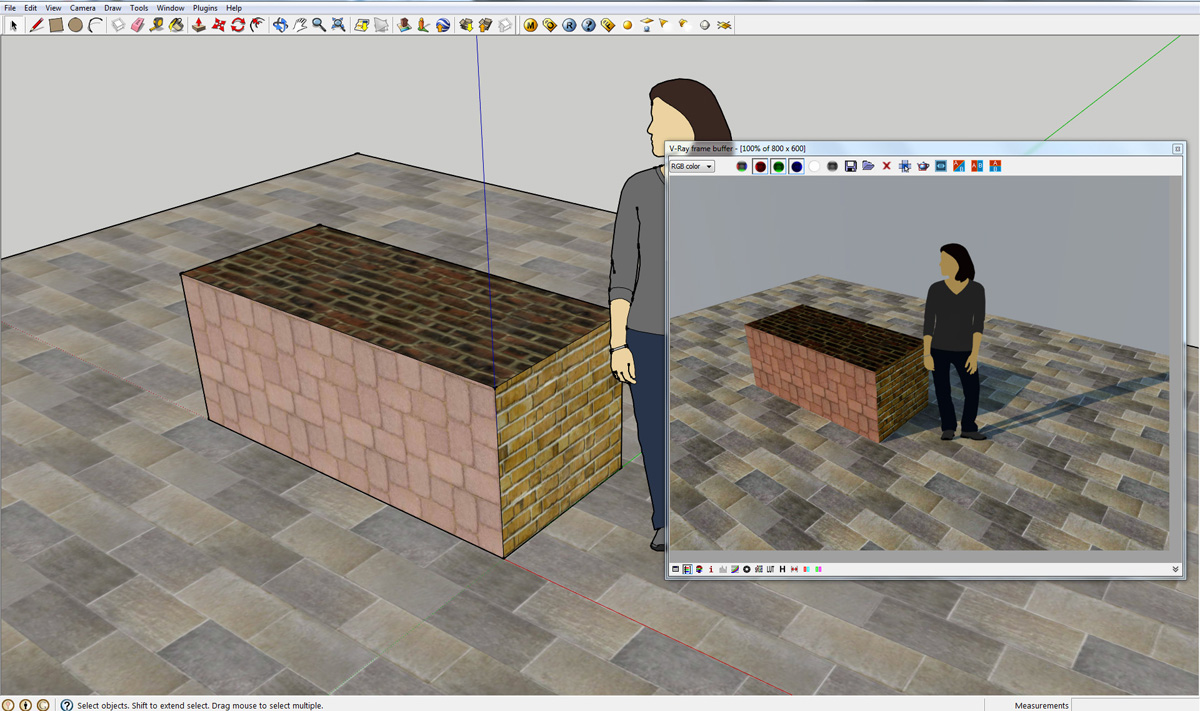
-
I don't know anything about Vray, but isn't the smaller window just a quick preview, and as such, maybe all the effects are not included, such as sophisticated lighting arrangements and so forth?
-
The small window is actually rendering of the objects with default vray setting, in which the textures and solid colors have different output values. (I want them to look the same, input values = output values)
Thanks. -
I would start by adjusting the Gamma setting - Color Mapping > Gamma
Advertisement







