Section planes
-
Hi Folks,
I'm using section planes to animate a construction sequence.
All going fine but some of my groups are behaving in reverse. If i double click to edit the group then activate the section plane to make object hidden everything is ok until I close the group. When I do this the object re-appears but I am not able to select it. The only way to select it is to turn on section planes and double click one of those. It's almost as if sketch up thinks it is hidden but it isn't.
Anyone had similar problems.
I've checked axes and all are in same direction for all groups etc.
Thanks,
Steve. -
Hi Steve,
Better to attach the file with the model. That would make things easier.
Right now it's hard to tell what may be wrong. -
to try to explain better please see the following
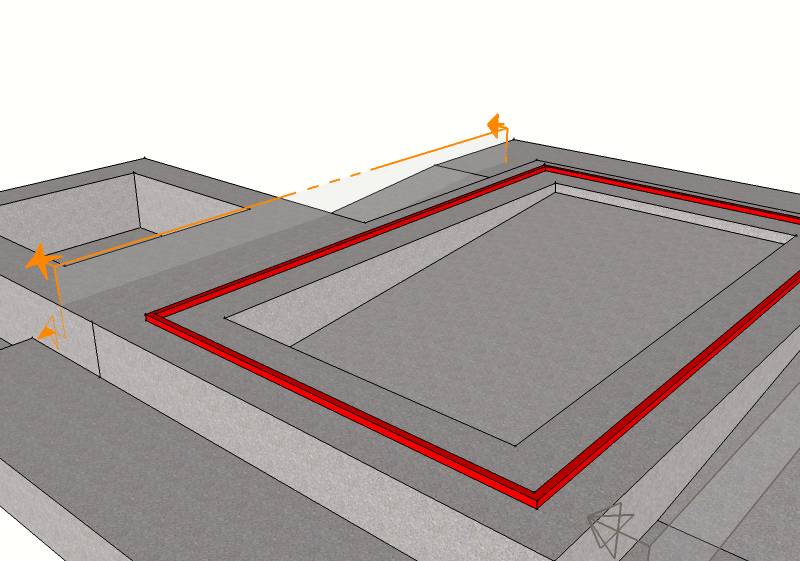
thanks for any help.
-
here is the model
-
Hi Steve,
I see what you mean. It's often difficult to follow other people's worrkflow though, where it comes to applying so many section planes in different groups.
I moved the trim group to the side, saved two new scenes (no camera position included) with correct active section plane per scene. And moved the group back in place. No camera position means you can toggle between both scenes and view the transition from any angle.
I hope I didn't miss what you intended.
-
Thanks Wo3Dan.
To me it still seems to be working in reverse going by the direction of the arrows on the section planes but maybe I'm missing something.
It works fine but just gets confusing when some section planes appear to be flipped. If the arrows on the section plane faced the oposite direction it would make sense.
I'll keep going with it.
Thanks for the help.
Cheers,
Steve. -
Cracked it.
The objects which were behaving in the oposite way had been mirrored using scale -1. For some reason this makes the section planes act in reverse.
Thanks Wo3Dan for your assistance.
Cheers,
Steve.
Advertisement







