SketchUp 2 Layout - very poor resolution
-
Hi Csaba, PM me your email address and I'll forward via 'yousendit'... a little larger than allowed here....
you too Jeff if you like.
Cheers, guys.
-
Okay, so I can confirm that both in hybrid and vector mode, the section cut edges turn from black to white. Nothing seems to help: I tried changing the background colour just a little bit less white, the section cut colour just a bit less black - nothing.
Sorry Andrew.
-
No worries, Csaba. thanks for trying it out and confirming what I thought.
-
hey Andrew..
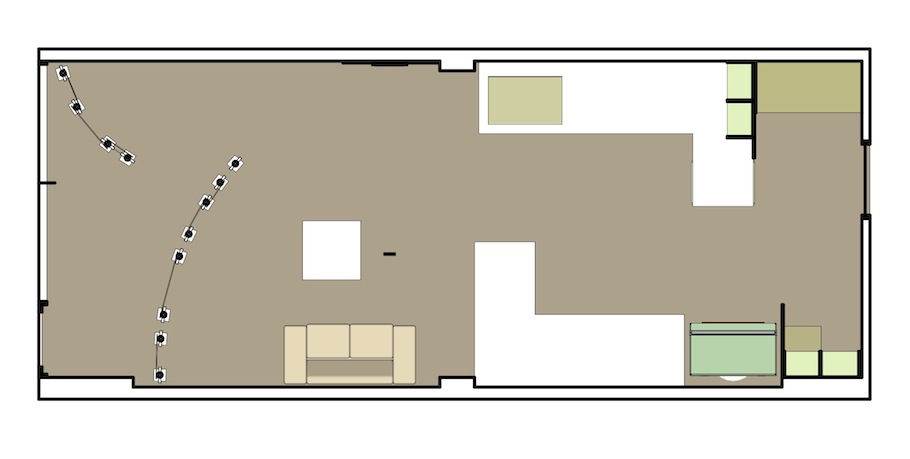
so i think it's something to do with your section plane being inside a group in the sketchup model..
here's what i did to get the section planes working in layout:
(in sketchup)
**--**make section planes visible (view -> section planes)
now, notice when you click on the plane in question, it turns solid blue since it's inside a group.. it seems like this is contributing to the error in layout..-- enter the group containing the plane then select the plane
-- Cut (ctrlX on windows?) or (edit -> cut)
-- exit the group
-- Edit -> paste in place
continue as normal..
putting the section plane outside the group fixed the problem in layout.
-
Nice Jeff. However sometimes one would like to keep the section inside a group (say when you want to have serval active cuts)
-
yeah, I just messed around with it for a second so that was the easiest/first solution.
i'll try some other stuff later but now that the cat's out of the bag, maybe some other people can jump in to figure it out.
-
You know I opened a previous LO drawing of this model noticed that I did a while back and noticed that Vector mode worked fine so I was stumped! Thanks for finding that Jeff!!!
It has to be a fix in the next release though; I agree Csaba that often I want to cut a section within a group [ie: create a section cut for floor plans of a building without cutting 3D trees so they appear in plan as they are...]
Thanks again, glad this one has been found.


-
@utiler said:
It has to be a fix in the next release though; I agree Csaba that often I want to cut a section within a group [ie: create a section cut for floor plans of a building without cutting 3D trees so they appear in plan as they are...]
hmm.. i'm not quite sure anything is broken..
here's a jpg from layout (vector) showing a section plane being used inside a group.. (the top and the box are separate groups.. the section plane is inside the box's group..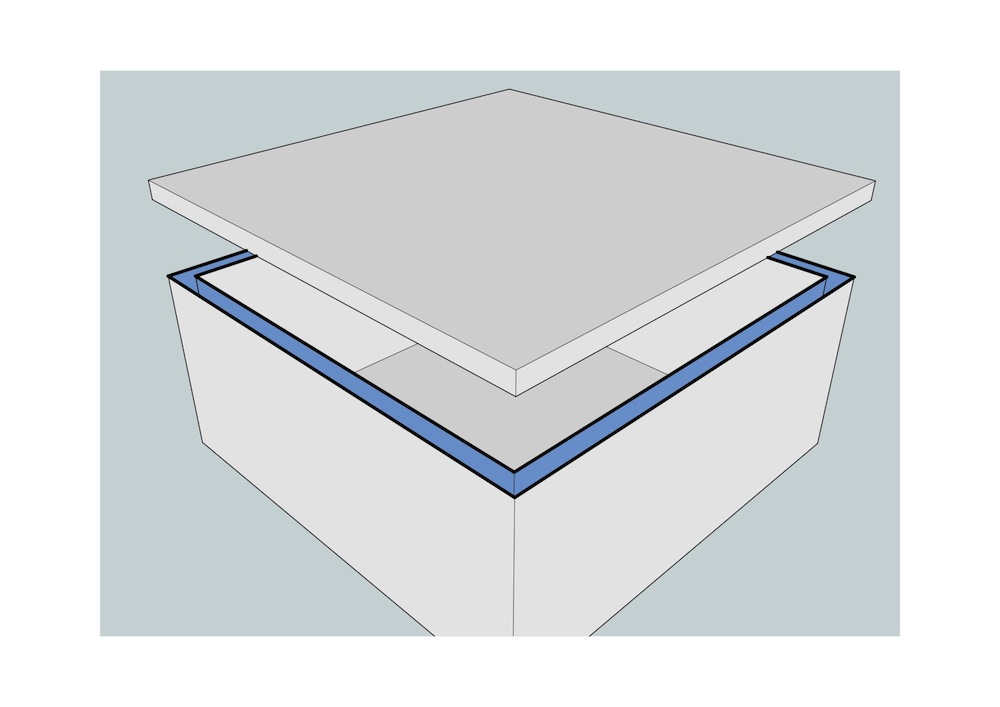
something is just weird with the section plane you sent me.. haven't figured it out yet.
-
ok, that's good to know Jeff. I'd have a play around this evening [9pm here and I haven't stopped much today...] but I'll see if i can spend some time in the coming days to mess with it.
BTW, I need to think about going Mac... they're crisp images!!!
Need sleep now. Glad this is not going to be on my mind as I drift off after a glass of red.... cheers mate.

-
So here's the latest job I'm working on and getting insufficient out from LO.
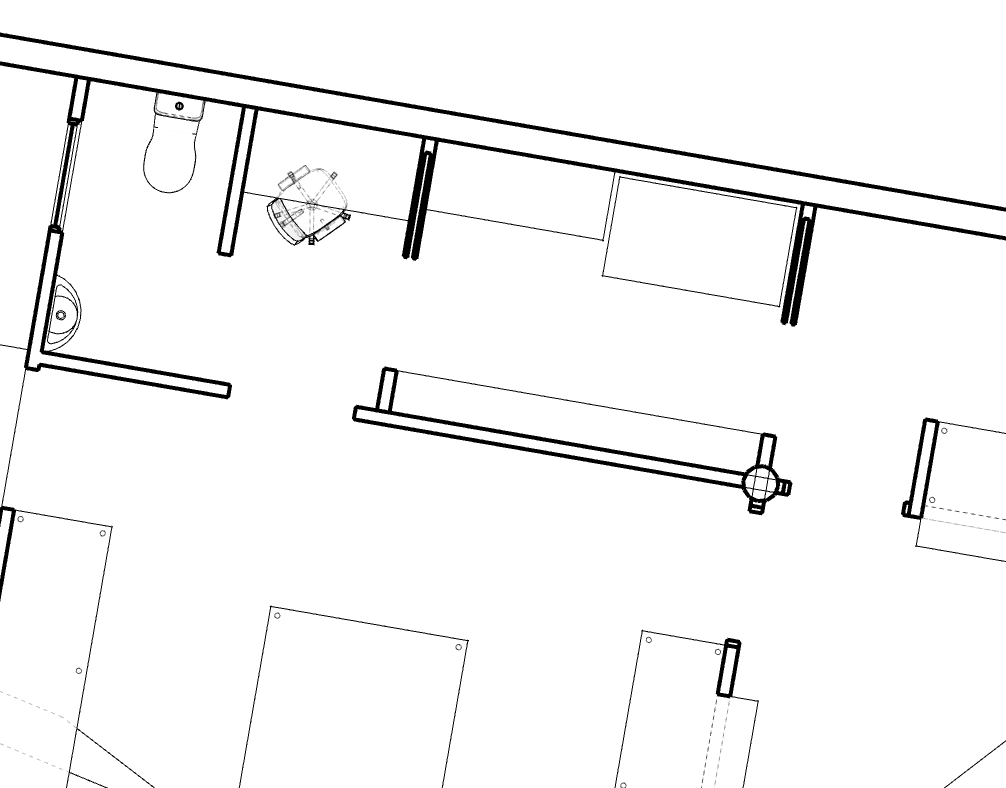
Here is a screen export from SU, typical and expected. The style is set to Profiles / edges set at 1 and section cut lines are 4.
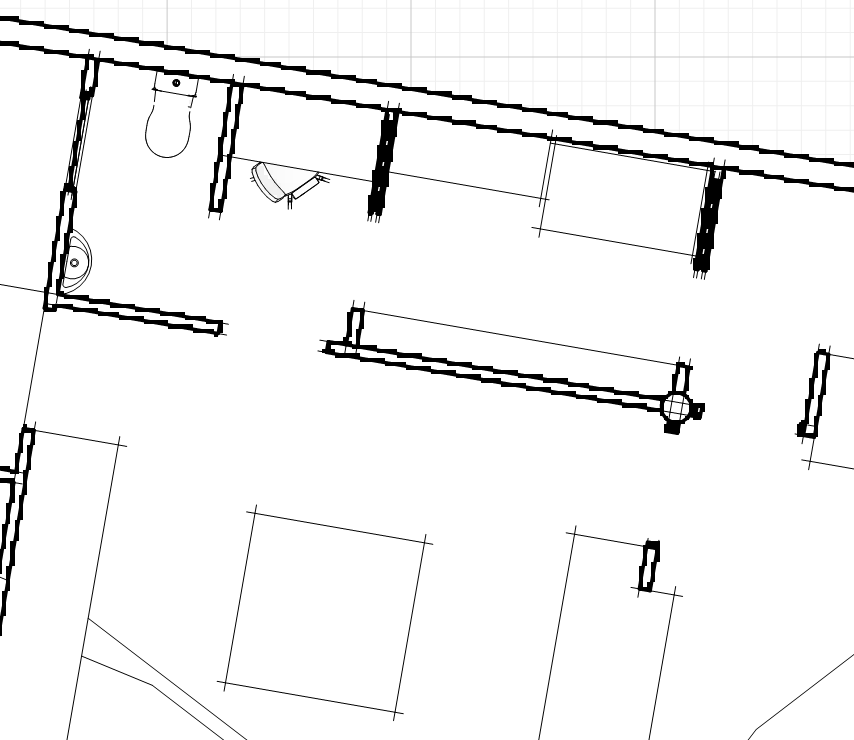
Here is what it looks like in LO at a scale of 1:100. Style line weight is set to 0.5 instead of the default 0.5.
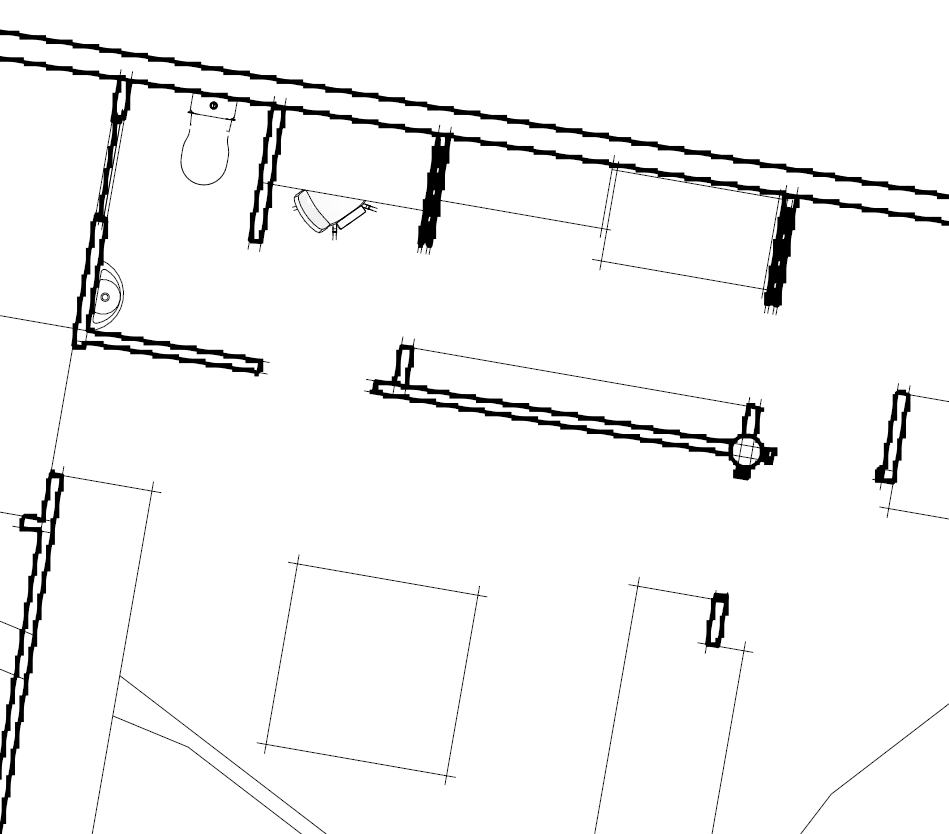
And this is what the PDF looks like. Just horrible!
EDIT: Sorry, Meant to add that the LO is converted to Hybrid mode. Vector mode is sharper but when materials are required its not good.

Obviously, as the line angle approaches the horizontal and vertical it gets worse!
-
this has been my main issue with switch from Autocad to Layout. I catch flak for the jagged lines. what's more file sizes get huge when printing to pdf with raster. 200mb? it would be nice to have the type of infinite zoom like in dwgs.
-
Hi
I am having an issue with PDF resolution in Layout. For a particular project I am importing an A1 pdf and inserting SU model views over as 2D edits to an over all construction project by others. All good. Then suddenly but not always, perhaps due to using the export pdf (or print to pdf native on mac) function, the imported pdf goes ultra lo rez. Even more odd is when I start to repair the document by trying to cut and paste good pdfs out a master doc 'command c' (Mac) not only immediately turns the good pdf in to an ultra lo-rez version, it also flips it in to a mirror image! Bizarre! Any clues you guys?
Advertisement







