Supreme Line : RMS Oceanic (WIP)
-
Hi All
RMS Oceanic is owned by Supreme line and is designed by Ryan Whyte (me). She is the biggest ship ever built in Supreme Line and ranks the biggest among her rivals like RMS Artanic III.
She will set sail on a Christmas And New York spectacular voyage.
- Tonnage : 104,000
- Length : 1,035ft



She is 90% complete but i cant get the funnels the way i want them
Wiki of Oceanic http://www.peekarica.com/steampedia/index.php/RMS_Oceanic
-
What's the problem with the funnels? What would you like them to look?
-
@gaieus said:
What's the problem with the funnels? What would you like them to look?
The are striaght and i would like them to have a slight anagle that is not to great but notice able
-
Select the top of the funnel
Use the move tool and shift key to move it along the axis
-
What Rich says. If they are components (which they should be), edit one and move the top (all the others will change). If they are lose geometry, you can select the top of each (with the Shift key held down, double click on each) and move them together. If they are groups, you will need to repeat this action for each funnel.
Here is an example with a ship aligned along the red axis. While moving the top circle, I pressed the right arrow button to lock the movement on the red axis (left arrow would lock it along the green axis and up/down along the blue, vertical axis). This is the same as what Rich says: if you can start moving in any direction you want, with the Shift key you can also lock the movement. Here the dotted, red line between the arrows indicates that I am moving along the red axis.
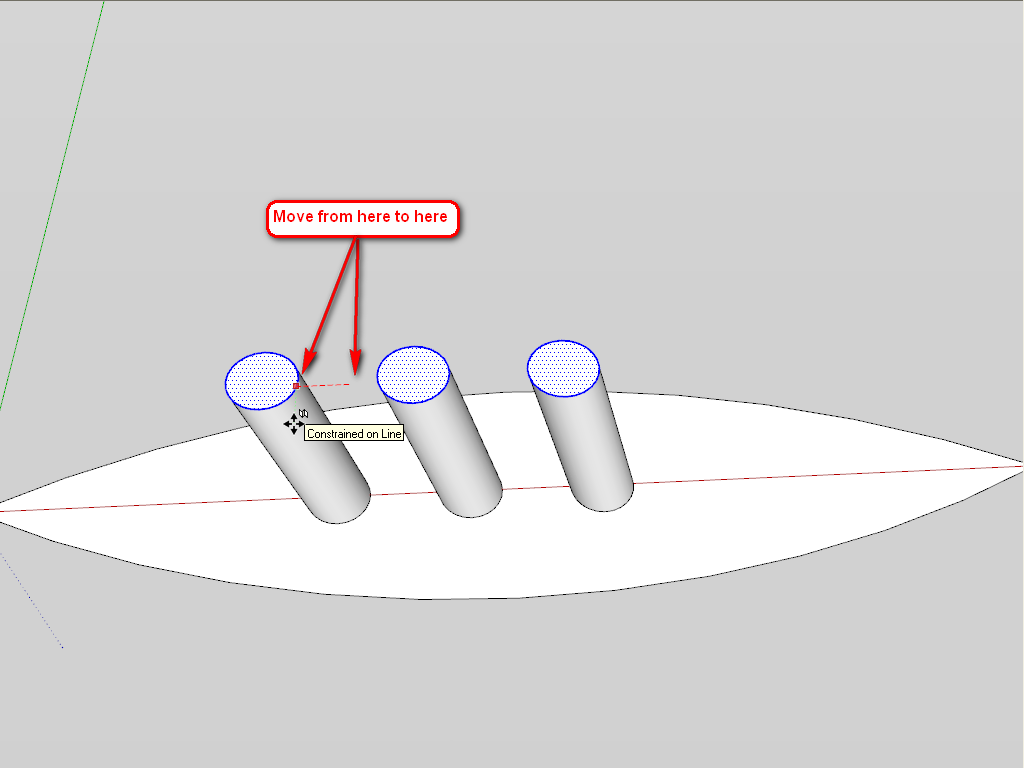
These are very ambitious projects and I wish you good luck with them and hope that you enjoy playing with SU but you probably feel that you have just made the first steps. There is a lot of place of improvement here until you will model something like this ship. But if you are persistent and willing to learn and improve, I am sure that one day you will be able to build something similar. -
@gaieus said:
What Rich says. If they are components (which they should be), edit one and move the top (all the others will change). If they are lose geometry, you can select the top of each (with the Shift key held down, double click on each) and move them together. If they are groups, you will need to repeat this action for each funnel.
Here is an example with a ship aligned along the red axis. While moving the top circle, I pressed the right arrow button to lock the movement on the red axis (left arrow would lock it along the green axis and up/down along the blue, vertical axis). This is the same as what Rich says: if you can start moving in any direction you want, with the Shift key you can also lock the movement. Here the dotted, red line between the arrows indicates that I am moving along the red axis.
[attachment=0:1ul5lzid]<!-- ia0 -->move.png<!-- ia0 -->[/attachment:1ul5lzid]
These are very ambitious projects and I wish you good luck with them and hope that you enjoy playing with SU but you probably feel that you have just made the first steps. There is a lot of place of improvement here until you will model something like this ship. But if you are persistent and willing to learn and improve, I am sure that one day you will be able to build something similar.Amazing thanks again bud

-
Well I know i am very late for replying but I have been really busy.
RMS Oceanic

RMS Lineric

The Ships Planning

I have recently launched new company Supreme Line Cruises.
RMS Supreme Star
RMS Supreme Angel

waves
ryan
Advertisement







