Building faces that are not coplaner?
-
Hi, don't suppose anyone could tell me how I could go about creating a face when the geometry is not coplaner?
Would this even be possible without painstaking workarounds involved?
Basically I'm trying to create a curved 5mm thick sheet of plastic to cover my model, but in this case both sides are facing outwards at an angle, so the bottom length of the sheet/curve would be for example 800mm leading up to 2000mm at the top.
I haven't even came close to a 'that'll do' with this, so frustrating, guessing I'm just going about it in the wrong way?
-
Here's a couple of screenshots to further illustrate what I'm trying to achieve:
http://img835.imageshack.us/img835/1908/ss1o.jpg
http://img207.imageshack.us/img207/3252/ss2oq.jpg -
If it's something like this that you want, you just need to follow the sequence in the file.
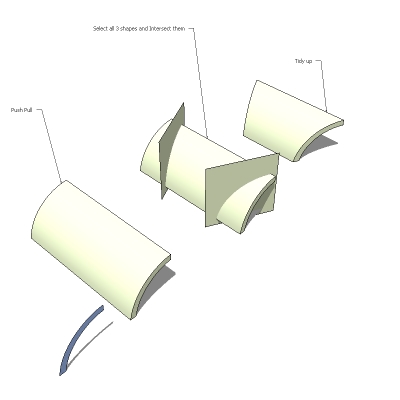
-
Ah interesting stuff, knew I would just need to be more creative in my approach, thanks alot for the reply mate saved me alot of hassle

-
Worked perfectly thanks again, intersecting objects didn't even occur to me, wasn't even aware I could do that.. this has been a big help to me in so many ways!!

-
One final point for you and all others new to the program:
I grouped those two planes used to intersect the ends. Therefore, when they were deleted, they disappeared completely with a single click. If I had left them as raw geometry, I would have needed to delete all 4 edges on each square. Obviously, the face would have disappeared as soon as I started this action...however that part of the face that formed the end of the curved cover would have remained, instead of having to fill it in later. The face on the far side would have been the wrong way round, however, (blue face outwards) unless I'd flipped the face on the square before intersection.It's useful to consider such things beforehand...whether to group the intersector, the intersectee, or not. For instance, you can produce a line of 3D text, or extrude a 2D logo and intersect it with a curved surface, leaving the outline of the text/logo branded onto the surface...ready to receive a separate colour, or whatever. It's much easier to clean this up after intersection if the 'branding iron' is grouped beforehand, so it can be deleted by a single action...otherwise you may need to clean up the remains of hundreds of separate faces on both sides of the curved surface.
The Pro version of SU has a new assortment of Solid Tools which can perform all manner of such Boolean intersections...both subtractive and additive.
Advertisement







