Remove materials
-
Is it possible to remove materials that have been added to materials window (the swatches panel at the bottom) ?
thank you
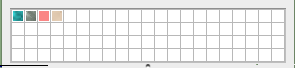
-
Click and drag a white (empty) square and drop it on the swatch you want to remove.
Since you seem to have so many questions about Mac's Color Picker, you might find this link to be helpful.
-
Thanks Dave (seems pretty obvious to move a white square)
thank you and thanks for the link (much appreciated)
So many questions about the materials window because it seems a bit quirky especially under Lion.
-
You're welcome.
Since on the Mac the materials thing is an OS thing and not unique to SketchUp, it seems like many questions about that thing will be better answered from sources on Mac OS.
I haven't upgraded to Lion yet because it seems there's a lot of trouble with things like. I'll let them sort things out for awhile before I make a change.
-
Not upgrading is a wise choice.
there is a list of known issues but I have submitted a couple that are not on that list (crashes when exporting to fbx for example).
Advertisement







