[Tutorial] SketchUp Ruby C Extension
-
Current WIP
https://bitbucket.org/thomthom/sketchup-ruby-c-extensionWorking OSX and Windows "Hello World" example.
This question comes up from time to time, how to compile a Ruby C Extension that works for SketchUp.
Following tutorials for standard Ruby will not work for SketchUp without modifications. It would be nice if we could properly document this.
For OSX I think I have all the info, thanks to AdamB that explained that it needed to be compiled into a flat namespace: http://forums.sketchucation.com/viewtopic.php?f=180&t=28673&start=0#p249370
However, would be nice if anyone knew how to generate a make file with the correct flags so one does not have to edit it manually every time - like I do...
 )
)For Windows it's even more to be done. TBD helped me out here with his Pelles C project. However, I was unable to create and set up a project for compilation myself and I have no idea what is needed to make it compile correctly. I'd like to learn this.
One thing is that the C Extension under windows requires you to install a standard ruby installation and modify config.h to bypass a MSC check. (Or does anyone have a solution that doesn't require this?)
I see Dana is using a make file that seem to be used on both platforms: https://github.com/danawoodman/google-sketchup-file-downloader/blob/master/src/CMakeLists.txt
However, that project doesn't work in SketchUp yet.
So, the short story is, can we (the devs here) put together a step by step tutorial on how to compile a SketchUp Ruby C Extension for OSX and Windows?
(I can write it up, but I need someone to provide with the technical and explains how and why.) -
can you fork https://github.com/TBD/OpenSUP/tree/master/SUExt and send a pull request for the OSX version ?
will try to make a step by step page for compiling on PellesC (I will not install VStudio on virtual machine

-
@unknownuser said:
send a pull request for the OSX version ?
There is an OSX version? I'm not sure what you mean about sending a pull request...

What would be nice is along with the tutorial we could set up the framework for making and compiling on both platforms with minimum mount of per-platform files. If possible?
-
I clicked Fork when I was under SUExt - and it forked the whole repository. I guess there is no way to fork a part of a repository... ?
-
Clicking "Pull Request" and I get a message:
"Oops! The TBD:master branch is already up-to-date with thomthom:master — maybe you want to try something else?"
....I should stop clicking now...

-
fork - it creates a duplicate of the entire project in your account. you can change only in one subdirectory if you want.
pull request - you make the changes in your forked project and send a pull request so I can integrate your changesyou need to add some changes to send a pull request to me first.
-
Right. Should I leave the other folders alone?
Just thinking it might be nice with a repo just for C Extension - nothing else. Just to keep it clean and simple.

-
https://github.com/sketchucation is ready to accept projects

-
@unknownuser said:
https://github.com/sketchucation is ready to accept projects

Right'o. So can we create an "SketchUp Ruby C Extension" project? Then start adding stuff.
-
pull requests away - https://github.com/sketchucation/suext

-
I just got a very simple Hello World example working under OSX. Will create another example with some basic Ruby object interactions and expand a little on my comments. Then I will upload it to a repository. Think I'll focus on the step by step for OSX first to get the structure up. Then Windows - seem to be a bit more tweaking to get that working.
-
This sounds great Thom and TBD and everyone one else who gets involved. I keep being afraid that I might need to learn some of this for my upcoming work.
Chris
-
What you got cooking?
-
Right - attempting to build on Windows.
I have Visual C++ Express 201 installed and I'm trying to build using nmake. Getting some errors:
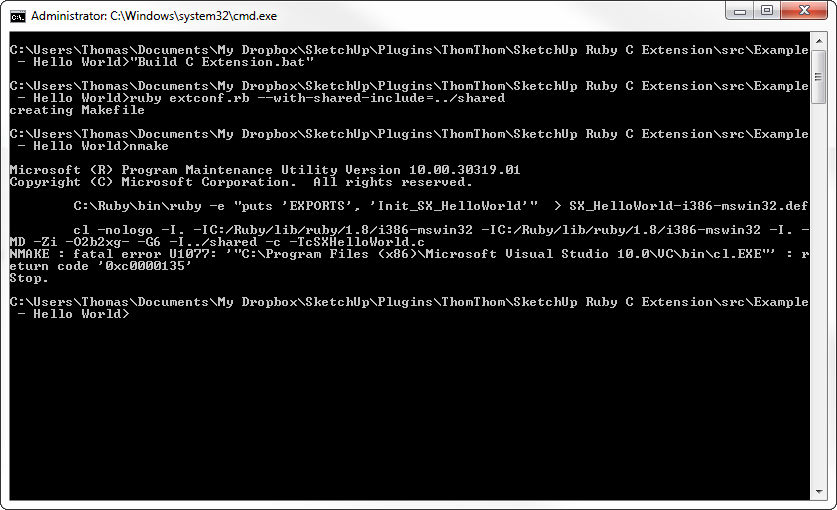
I'm not sure what that means. Though I have a suspicion I need to specify the path to where windows.h is located... Though I don't know where to do so...
-
Uploaded my WIP at: https://bitbucket.org/thomthom/sketchup-ruby-c-extension/
Working on OSX 10.5.
-
-
Think I got one step further. This thread mentions that vcvars32.bat needs to be run from the prompt: http://social.msdn.microsoft.com/Forums/en-US/Vsexpressvc/thread/325b5459-c469-40d0-bf6d-e3356a2f14cd/
And this (http://stackoverflow.com/questions/6622869/problem-with-nmake)
So after I did that I got a different error. Missing crt file...
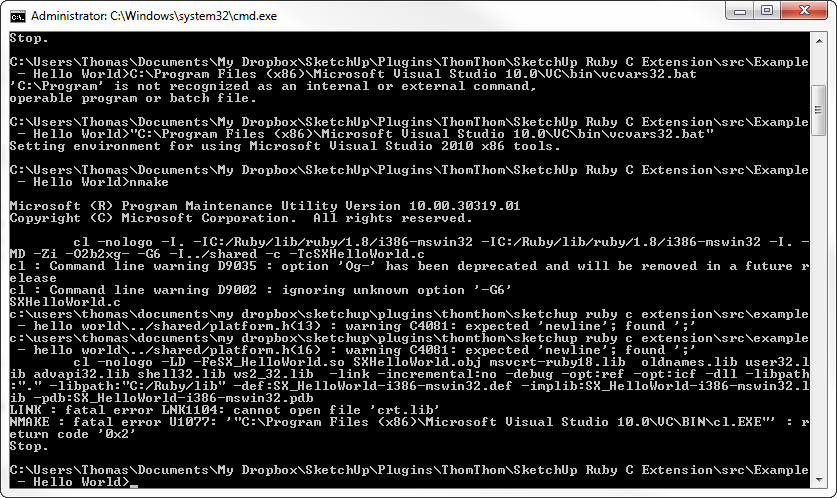
-
( Apologies for those with the know-how - I will be posting lots of silly stuff as I work through this. Posting to make a record of what I am doing. "Thinking out loud". )
-
Got it working!
Uncommented a
#pragma comment(lib, "crt.lib");I had. TBD's SUExt project had a reference to it. Which is what I based my project on. Seeing how it also referred to#pragma comment(lib, "msvcrt-ruby18.lib");I just tried to see what happened if I removed the ref to crt.lib. Everything worked fine after that point.Now I wonder what the other lines do:
#pragma comment(lib, "kernel32.lib") #pragma comment(lib, "gdi32.lib") #pragma comment(lib, "user32.lib") #pragma comment(lib, "shell32.lib")I'm looking at this tutorial: http://blogs.law.harvard.edu/hoanga/2006/12/14/getting-a-ruby-c-extension-to-compile-on-windows/
It made no reference to any of this. ( what is it? Is it really required? )I'm guessing
#include <windows.h>is required though. -
Now... I'd like to find a way to make any output from extconf.rb and make/nmake put everything is a separate directory - for each platform.
Advertisement







