Section Cuts in Scenes
-
I'm trying to export to Layout, but section cuts are again giving me the willies.
I set up a scene with a section cut, save it as a new style.
I set up the next scene with a different section cut and save it, again, as a new style.
I go back to the first scene and it has the former scene's section cut. That is, I can't save a unique section cut in a scene.
I have active section cuts enabled in the Scenes Manager. I update the scenes after making changes. What am I missing?
TIA,
Jim
-
@unknownuser said:
I set up the next scene with a different section cut
Do you make a new section cut or do you change the existing one from the first scene? You have to create a new one for the second scene and make each one active (context menu) in the belonging scene. (Section cut must be set to visible in the style dialog of course)
-
I have found that the most sure way to make section cuts behave is to make a layer
called "sectioncuts" and place your section planes on that layer. Also make a style called "sections on" that
has sections active and showing.Now when you make your scene you just make sure the section cut layer is off and use the "section on" stlye.
you do this for each scene with the appropriete section plane active and be sure to hit update when its all set.
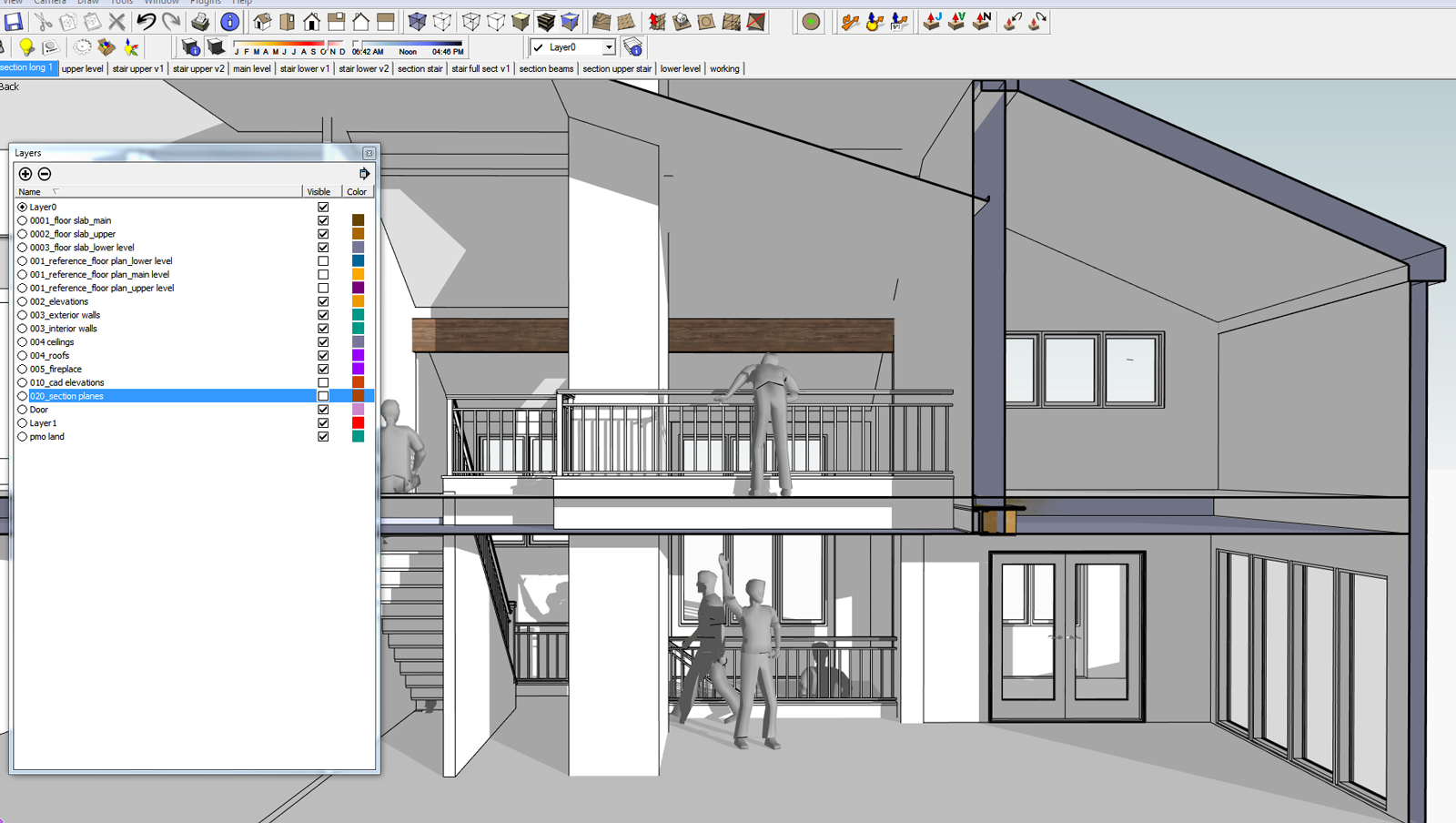
Hope this helps
Paul
Advertisement







