Software for file list export
-
Is there any software that generates file names as well as names of folders located in specific place in windows?. Actually I backup a lot of stuff on DVDs, so would like to make print labels for it so that I can easily know the contents of it without playing it.
-
Either use the folder-window or drop the folder onto your web-browser [e.g. FireFox] and use PC's Snipping Tool to make an image of the contents which you can then print... The web content is also copiable as text for pasting into a doc etc...
-
Hi,
the only free program that I know is DirPrintOK is 2.92. Unfortunately, there is currently only available in German language. But it is very easy to use. The Content can be printed as text, PDF or Excel files. Unwanted columns can be hidden.
Charly

DirPrintOK 7.51 Print content of a folder for Windows 10, ...
Dir-Print-OK is a folder print explorer, for file list, folder tree, MS search results print problem on Windows, you can print and save directory lists and !

(www.softwareok.com)
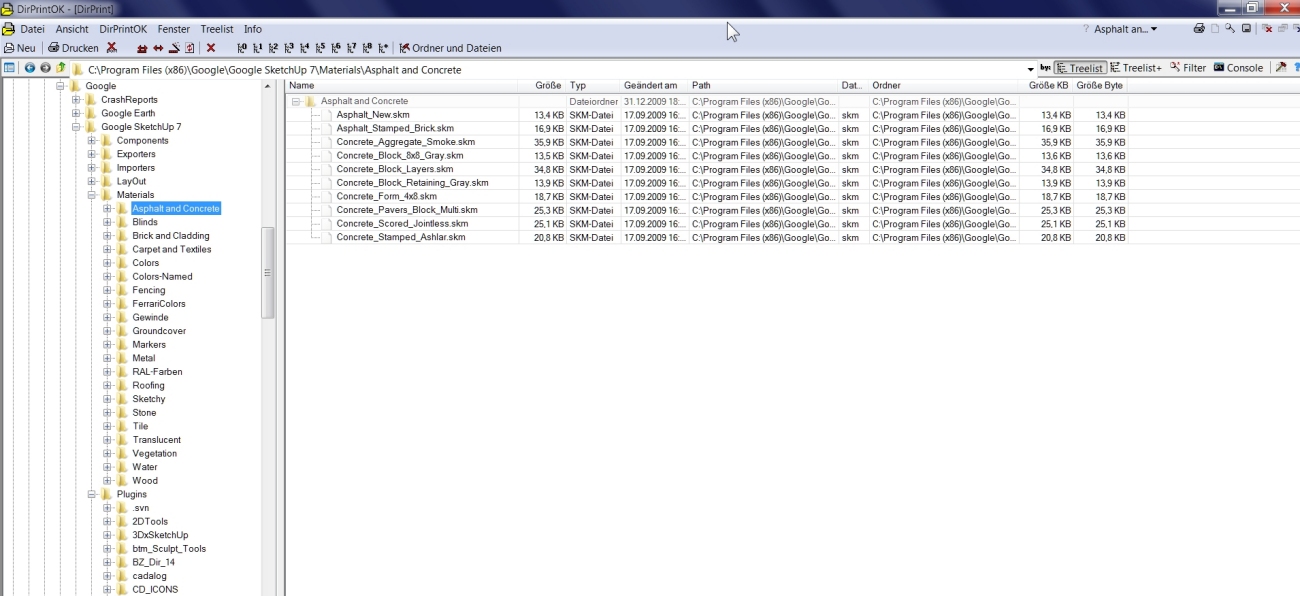
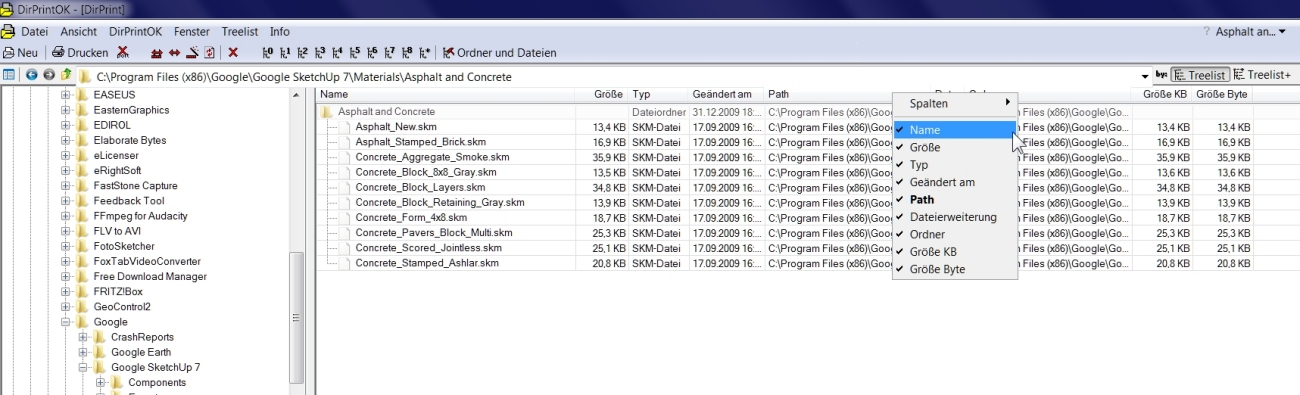
-




 Wow I didn't know that. perhaps that's why a software for such purpose doesn't exist.
Wow I didn't know that. perhaps that's why a software for such purpose doesn't exist.  Thanks man!
Thanks man!  But I don't want the dates to be printed. is it possible that i get file names only?
But I don't want the dates to be printed. is it possible that i get file names only? -
If you like, it's also in Windows without installing anything:
click "Start", click "run", paste
dir "%(#008000)[C:\folder]" /S /B > "%(#008000)[c:\file-list.txt]"
(just replace the green with your folder path) -
Take a look at Karen's Power Tools too (http://www.karenware.com/powertools/powertools.asp).
May not be exactly what you're looking for, but a good place to start.
-
Here's a 'cmd' file to do it for you.
Un-zip it, put the contents - '!lister.cmd' - into any folder and double-click its icon... a file called '!file_list.txt' will be made containing a list of the folder's contents...
Move the cmd file to wherever you want a list of contents making...
Note that the '!lister.cmd' and '!file_list.txt' files will NOT appear in the the files listed... !lister.zip
!lister.zip -
I've made several .bat files that I locate in a utils folder.
Then I add a shortcut to each of them and add those shortcuts to the SendTo folder.
Then I can just right-click a file or folder and "send" the file list.
I then create temp txt-file, open it and delete it again. Your text editor will keep the data, and then you just save it wherever you want it.
Here's a typical .bat file code:cd /D %1 dir /a /b /S /o;gn >fil-liste-recSortMappeNavn.txt fil-liste-recSortMappeNavn.txt del fil-liste-recSortMappeNavn.txt -
I'm late to this party, but still . . .
In the CMD window, try out the "tree" command
for help, type tree /?
This will output a tree-structured listing of a directory and its subdirectories.
tree /f gives the list of directories and their files
tree /a uses plain ASCII characters to make the "lines" for the branchesnote: the appearance of the tree depends on your using a monospace font instead of a proportional-spaced font. Courier is the name of one monospace font.
To output to a file, use the redirect symbol, e.g.:
tree (path and directory name) /f /a > treelisting.txt
If your directory path or directory name has spaces in it, you should enclose the path and name in quotation marks
Advertisement







