Edge mis-representation on iMac OS X Lion
-
I have a problem with SU8 Pro on an iMac (i7, early 2011 model, ATI Radeon HD 4850 512 MB) running Mac OS X Lion 10.7.2
Surfaces seem have a bleed-through, with a stub of the line and jagged edge of the texture visible overlapping the edge.
This is an example - front surface
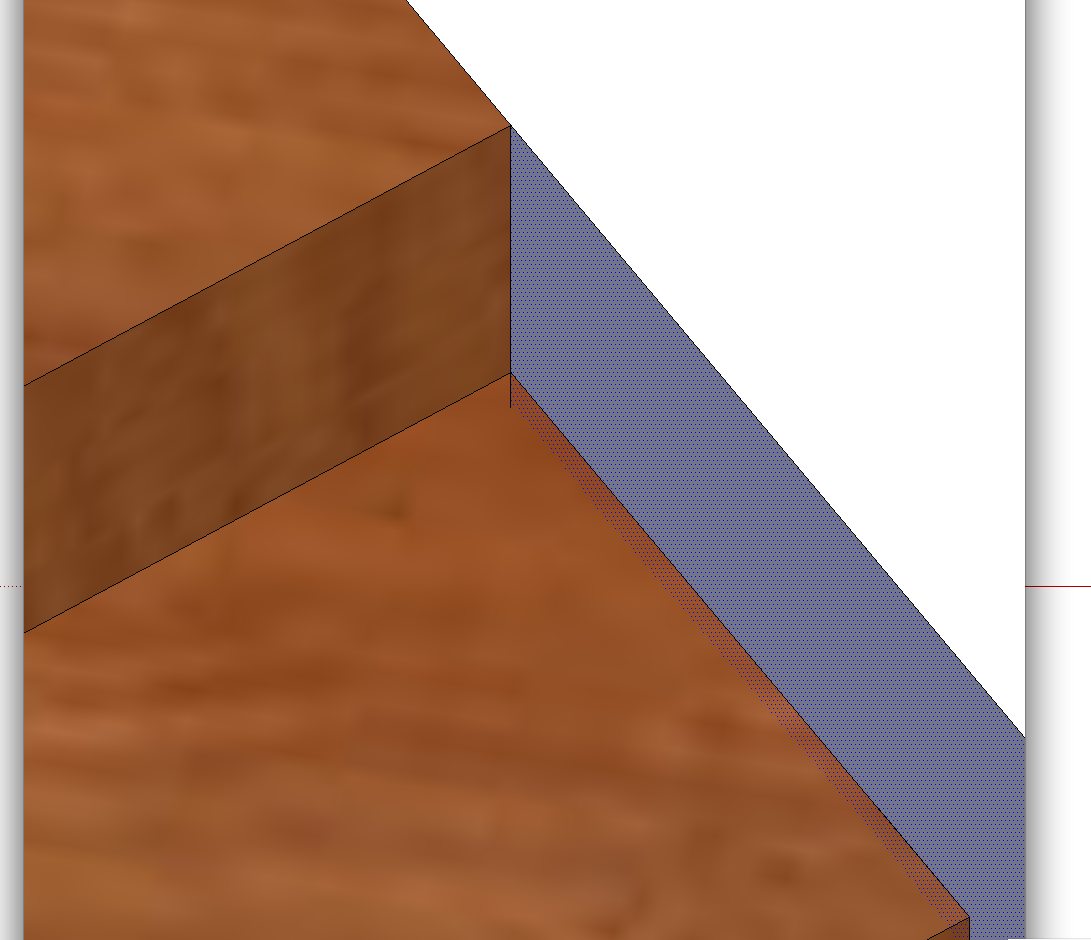
...and behind the same junction
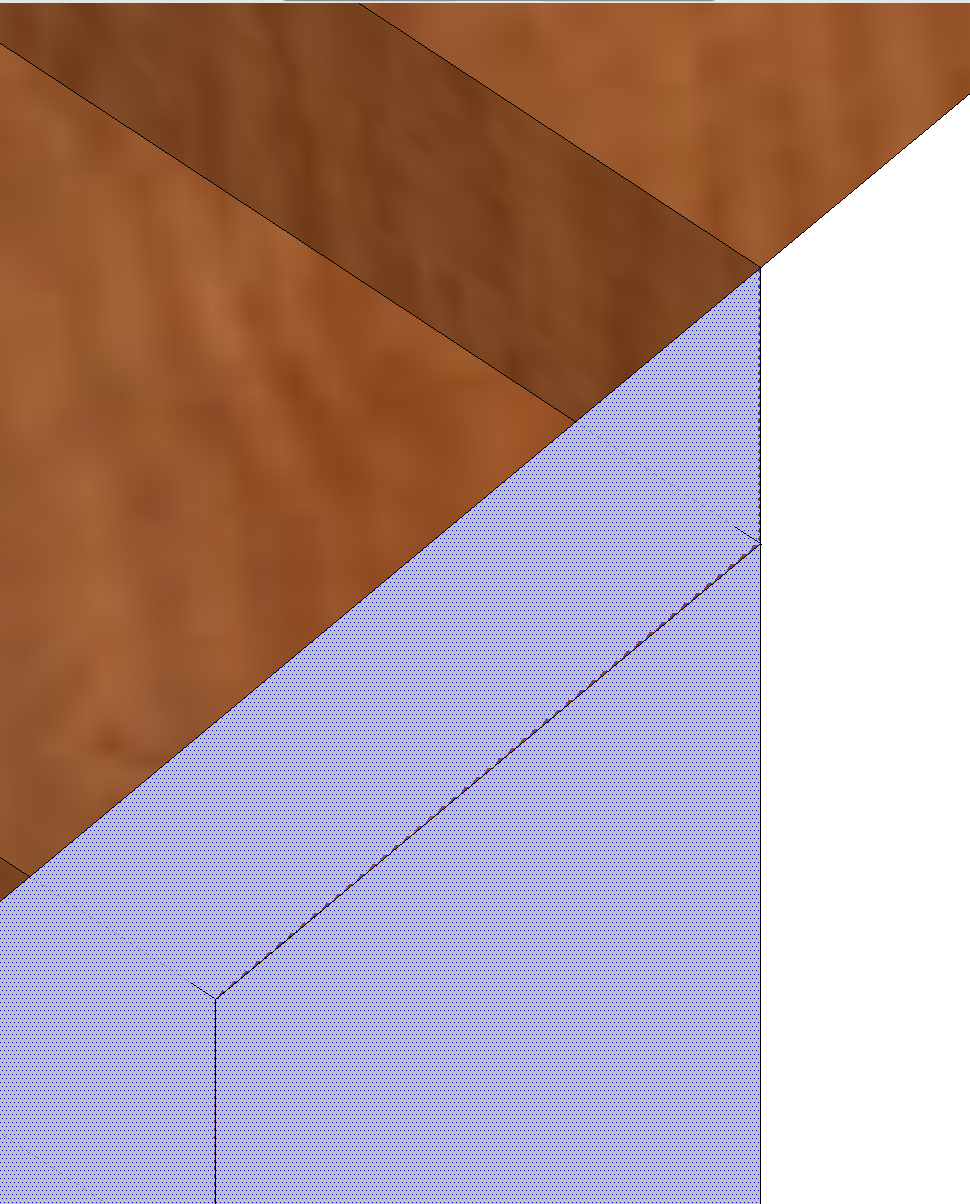
So the lines are in the right places, but the display does this. This is quite common at close-up work and is a problem when trying to be precise about the editing of interfaces.
Any suggestions? Many thanks in anticipation.
Paul
-
hi Paul,
it may be your settings, have your tested in different templates or styles, also parallel projection v perspective
if you post an example skp as well it's easier for others to check your settings, etc...john
-
HUm... Strange.
I cannot reproduce that.
Have you tried selecting the objects and then checking entity info if the count is right ?
Is Hardware acceleration checked in Preferences - OpenGL ?
Advertisement







