Should I upfrade my PC?
-
Hello,
I am using a PC I build 5 years ago (with upgraded video card and an SSD for the OS) and I wonder if upgrading would make signifigantly increase the performance of in Sketchup.
My PC:
Core 2 Duo E6300 (1.86GHz Overclocked to 2.8GHz)
2GB DDR2 RAM
Radeon HD 5670 (512MB)
Windows XP Pro (32Bit)My Problem:
A 100MB Sketchup file of a house. When I enable the "garden" layer it becomes extremely slow and practically unusable. (model statistics attached)An easy upgrade would be two get 2 more GB of RAM (although XP will not see all of it)
A more expensive upgrade would be a new motherboard/CPU/memory, with an i5 2500K overclocked to about 4.5GHZ, 8GB of RAM, with Windows 7 (64Bit)
Would an upgrade to the i5 system significantly increase the performance of Sketchup, making that 100MB file usable with all layers on? Is there a graphics card upgrade that can offer better results for a lower cost?
Thank you
P.S, I run a few tests I found in this forum:
With this test: http://forums.sketchucation.com/viewtopic.php?f=72&t=20076 I am getting about 18.5fps the first time I run it, over 60fps after.
With this test: http://forums.sketchucation.com/viewtopic.php?f=72&t=3819 everything is smooth up to scene 9, with scenes 10 and 11 becoming increasingly choppy when moving around the scene (but nowhere as bad as with my 100MB file)
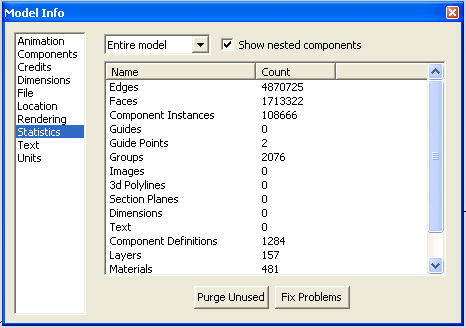
-
CPU and graphic board looks good. Although 5 years is getting on a bit

I'd upgrade to Windows 7 (asap) and get as much RAM in there as you can afford!
SketchUp is only 32 bit, and you won't notice any speed change even if it was 64 bit.
I've got 8gigs of RAM running on this 2 year old Mac Mini, and it flies!!
-
@tfdesign said:
CPU and graphic board looks good.
Well, since SU can only use a single core of your CPU (and displaying geometry is CPU intensive), I would definitely upgrade the processor.
The video card - although not the best - is somewhere where SU would not (probably) use much more. This is actually the recommendedminimum though.
@tfdesign said:
I'd upgrade to Windows 7 (asap) and get as much RAM in there as you can afford!
SketchUp is only 32 bit, and you won't notice any speed change even if it was 64 bit.
True that it is 32 bit but the latest release is also "large address aware" and can access up to 4Gb on a 64 bit system. Much RAM is mainly used when exporting however. So somewhere between 6-8 Gb would be nice.
Your model will cripple any computer though. You can help with upgrading somewhat but cannot eliminate the problems. I guess there are lots of 3D plants in that "garden".
-
@unknownuser said:
Your model will cripple any computer though. You can help with upgrading somewhat but cannot eliminate the problems. I guess there are lots of 3D plants in that "garden".
Thanks. Since I upgraded to an SSD for the OS my computer is running smoothly in general since I am not a gamer and I do not usually run any very resource intensive programs.
Sketchup, particularly large files such as this, is my main problem. This is why I am skeptical about doing an upgrade that might not help as much as I would like.
Are there any plans for a new version of Sketchup that will better take advantage of newer technologies?
-
With all those components you might consider using Ghost Component, to let you move around better.
-
@zoom123 said:
Thanks. Since I upgraded to an SSD for the OS my computer is running smoothly in general since I am not a gamer and I do not usually run any very resource intensive programs.
That will only help when it is time to write the data on the HD (or in this case, SSD). Say saving an auto-save file is faster. But then nothing else in regard to SU. So if you want to make any changes in the hardware, put a processor with as much over-clocking as possible.
-
Thanks. Would an i5 overclocked to about 4.5GHz be the best option, or there is another CPU that can offer better Cost/Performance when it comes to Sketchup?
-
zoom
ome additional info for you:- The windows memory manager( W x32) allocates 1/2 of the ram to each of application and the kernel so your 2 GB RAM is low. If you install more RAM then using the option of 4G tuning is possible if your system supports that. It would then allocate memory as 3GB process and 1 GB to kernel. I no not know what the speed implication would be but that allowed me to open a 340MB model but was still slow. That allows you to implement layer control etc to reduce rendering loads . Saving and opening would still be slow however;
- Check you BIOS and see if turning off hyper threading can help;
- If you go to w7 x64 then all new drivers are required also. SU will run as a x32 application;
- My personal preference is to avoid over clocking if possible. One of the main contributors to electronics reliability is emitter base junction temps and that just drives the temps up. Usually we like to keep them down to 125 C or less. I think the upper limit on a single core is about 3.5 GHz and SU does not use dual cores yet. If you have the foot print and connection for more case fan that could be a good move. I have two and still runs warmer that I like;
- Since it sounds like SU is your secondary use my approach would be to upgrade memory and implement techniques to reduce render load during your modelling. Save and open will still be slow however. Those two should be simple and quick for you to do and then if you are not happy an up grade will be required. Probably lose a few $ on the memory cost. Quad core is the wave of the future so you will have the decision of the apps you run and what they can run to make that.
See these for more info
http://sites.google.com/site/sketchupsage/faster and
http://sites.google.com/site/3dbasecamp2008 and
http://sites.google.com/site/3dbasecamp2008/all-sessions-2008/working-with-large-models
Good Luck
-
Thanks Mac.
If I don't do a major upgrade I will definitely add 2GB more RAM and see how I can take advantage of it best.
If I do upgrade to an i5 then I will carefully overclock it. The 2500K was made to be overclocked so I don't think I will have a problem. As I said I overclocked my current CPU from 1.8GHz to 2.8GHz when I got it 5 years ago and probably this is why it lasted me for so long.
I would prefer not to have to deal with optimizing the model or using various techniques to keep everything running smoothly. The ideal for me would be to just upgrade to a fast CPU and solve all the issues I have (with the kind of models I am working with). But if this is not going to be possible and I might need those optimizations and techniques anyway even if I upgrade to a faster CPU, then I might just postpone the major upgrade and just add a bit of RAM for now.
-
@unknownuser said:
- My personal preference is to avoid over clocking if possible. One of the main contributors to electronics reliability is emitter base junction temps and that just drives the temps up. Usually we like to keep them down to 125 C or less. I think the upper limit on a single core is about 3.5 GHz and SU does not use dual cores yet. If you have the foot print and connection for more case fan that could be a good move. I have two and still runs warmer that I like;
 I agree.
I agree. 
Heat is one of the biggest killers of electronic circuitry. If you turn it on then off this is really not good for circuits. Making something hotter increases the temperature ratio that the hardware is designed to cope with, reducing the reliability of your hardware. It's actually best to keep computers running all the time, to keep their temperature constant, but we all know that just isn't always possible.
Tom (City & Guilds in Electronic Servicing Levels 2 & 3)
-
Zoom
Looking at the Intel slash sheet seems to indicate the max single core with turbo boost is 3.7 GHZ I built my system more than 5 years ago and uses a 3.2 GHZ P4 with a 865 PERL mother board. My primary limit is the video =>my board only supports AGP 8x. So pay very close attention to the mother board and the graphics you select. That will probably be the prime bottle neck.
I built my system more than 5 years ago and uses a 3.2 GHZ P4 with a 865 PERL mother board. My primary limit is the video =>my board only supports AGP 8x. So pay very close attention to the mother board and the graphics you select. That will probably be the prime bottle neck.
BTW also pay close attentiom to the SKU version of W7 x64 you buy some only handle 2 GB RAM . I would shoot for at least 8GB. I think that is the max you can get now. Servers go to 128GB. Just like the x32 the RAM gets reduced by the the other devices so a large graphics memory will sub from that but then gets remap above the 4GB boundary. -
Since upgrading the CPU will not improve Sketchup to such a degree that would make that 100MB file workable with all layers visible I decided to postpone the upgrade for later. I will just add 2GB of RAM for now.
-
Hi zoom123,
Your sketchup problemo will not be solved by upgrading pc. Large models with a lot of plants etc will always be a problem for sketchup. Your best option is exporting to another 3d application like cinema4d, 3dmax, or blender (free), and do the planting in there.
Greetz Pugz
Advertisement







