SketchUp and Inkscape
-
I played a bit with importing geometry from Inkscape into SketchUP. The best way is to remove first the strokes in Inkscape, save as dxf and import into SketchUP. Little cleanup and here we go:
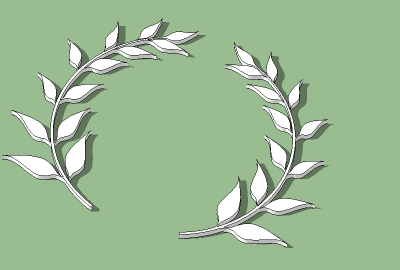
And there is a OpenClipArt Library
http://www.openclipart.org/ -
I use Inkscape or rather I have Inkscape on my Mac because it's open source and I occasionally need it.
Didn't ever think of the ability to export from Inkscape to SU. Thanks for the tip. Nice work. -
hi,
does anyone have a newer workflow than this?for SU to SVG I use Flatten.rb export button, which I then open in in Inkscape, but the other direction, Inkscape to SU, could be better.
john
-
Thanks for the headsup dedmin.
I have been meaning to check out Inkscape for a while. Just did it now and downloaded the .dmg from here, http://inkscape.org/download/ It looks to be available in Win also!
The app opened fine and I managed to save a rough Inkscape doodle in .dxf which imported fine to SU. I think this could be a useful tool for occasions.
I would also be interested in learning about workflows that experienced users may have developed.
Mike
-
I'm using Inkscape for making icons. Works fine, though I wish there was more control to the strokes - inside, outside, center etc. Though, it seems it might be related to how the SVG specs are designed...
-
I have an interesting workflow that invloves sketchup. Sometimes at work we get sent 2d CAD drawings in PDF format. Somtimes they don't have all the dimensions I need. Inkscape can open the PDF. I remove any borders etc then save it as an SVG. Then I import the file to sketchup. If it's scaled 1:1 I can start pulling dimensions off, other wise I have to rescale it first.
-
@gordon_smith said:
I remove any borders etc then save it as an SVG. Then I import the file to sketchup.
hi gordon,
what are you using for the import? or do you save as dxf as well.john
-
I was using the SVG import plugin, but my PC died and when I tried to get the plugin to work on the new PC, it just wouldn't work, so now I export from inkscape as a DXF.
-
This looks like a really interesting and powerful program. Thanks for the heads up.
-
Thanks for the tip! I've had Inkscape for a while but never thought of using it that way.
-
You have also a very cool program more easy than Inkscape and free

Expression 3 !
(program is in English
-
@unknownuser said:
You have also a very cool program more easy than Inkscape and free

Expression 3 !
(program is in English
can you export your file as a DXF in Expression 3?
Advertisement







