Running Profile Around Door
-
Panel Door.skpMaking a profile on the outside of a typical raised panel door is no problem when I make them as one component, which is fine for presentation, but when I make the door five seperate components for shop drawings I'm stumped. I tried to make the door a single component and the reverse profile a seperate component, then tried to use the subtract tool , but it tells me the door isn't solid, though solid inpector says it is. How can I get this done?
-
So you want to put a profile on the outside edges of the door?
You could draw the profile on the end of the rail and use Push/Pull to run the profile the length of the rail. For the stile, put the profile on the inside edge where it meets the rail and run the profile around the three outside edges with Follow Me.
Because of the cope and stick joinery you'll actually want to place the profile off the end and use Intersect to be able to cut the ends of the extruded profile. Can you post the profile you want to use on the outside?
By the way, the curves on the cope and stick down't match exactly. They're pretty close but not identical. It's a small thing but it makes me wonder how you constructed the joint.
Here's the illustrations for the stile.
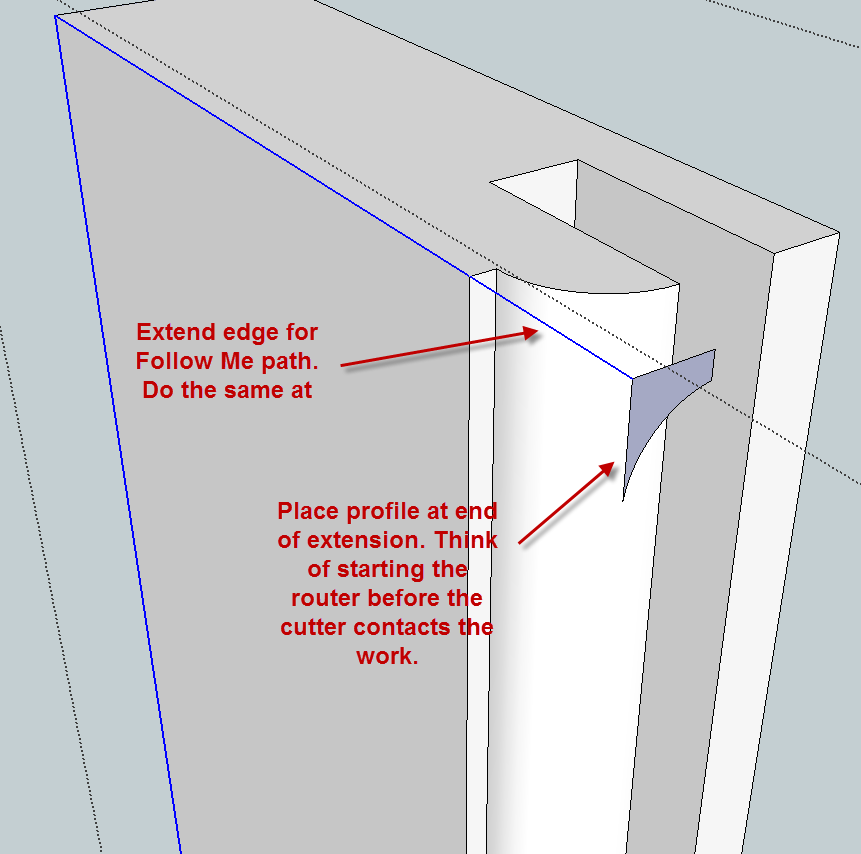
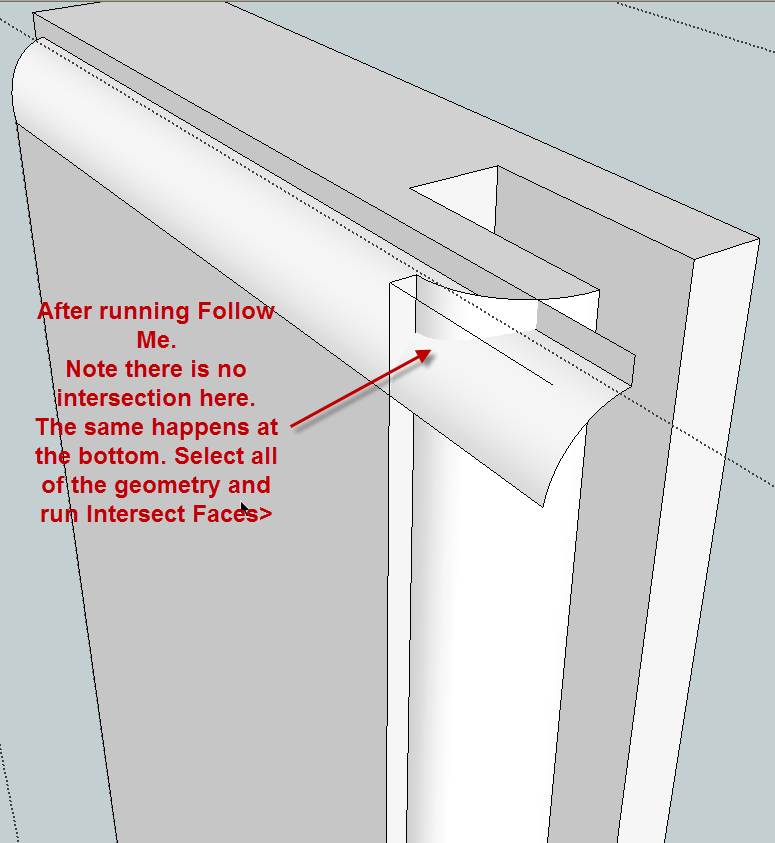
I see the text got cut off. It should read ...Intersect Faces>With Selection.
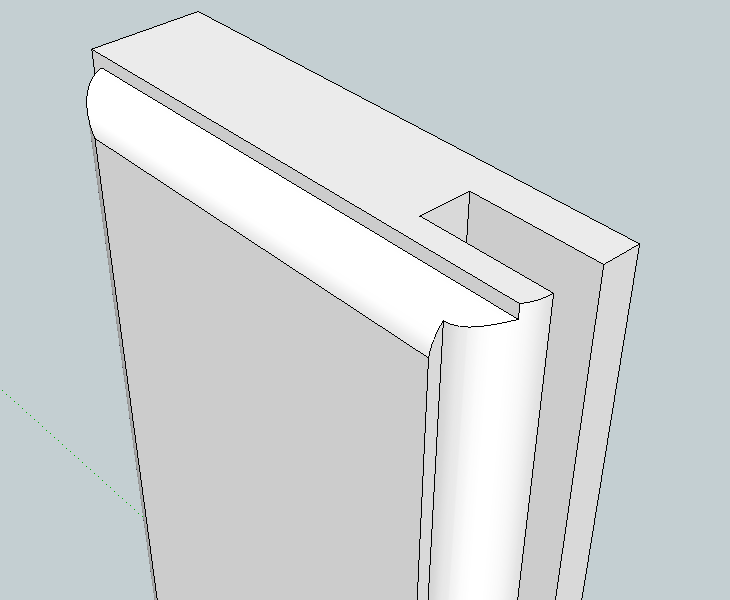
After cleaning up you have this.The process is identical for the rail but you can use Push/Pull instead of Follow Me and eliminate the step of drawing the extensions along the edge of the rail. Remember to correct face orientation when you finish deleting the waste.
-
-
Thanks Dave, much apppreciated.
Advertisement







