Light Arcs
-
Messin' around with Thea emitter settings and some primitives. Weird isn't it?
-
Nice.
They'd make a cool clock . . .

-
Not sure whats weird about it but I like what I see.
-
Is someone getting ready for Christmas?

-
@unknownuser said:
Is someone getting ready for Christmas?

Yeah, she'll have me jumping thru hoops so I'll need those steel balls

-
Looks nice, Rich.
In reality, the center of each tube would be so overexposed that it would tend to look white, as it is not a surface that glows, but a volume:
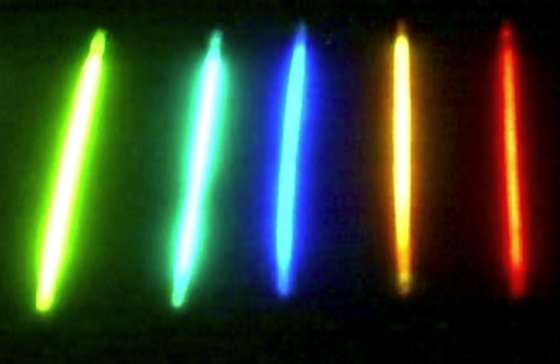
Looks like a "render this" challenge... -
@ecuadorian said:
Looks nice, Rich.
In reality, the center of each tube would be so overexposed that it would tend to look white, as it is not a surface that glows, but a volume:
[attachment=2:3j8ihn9v]<!-- ia2 -->Make-your-glow-sticks-SUPER-Bright.jpg<!-- ia2 -->[/attachment:3j8ihn9v]
Looks like a "render this" challenge...Like this?
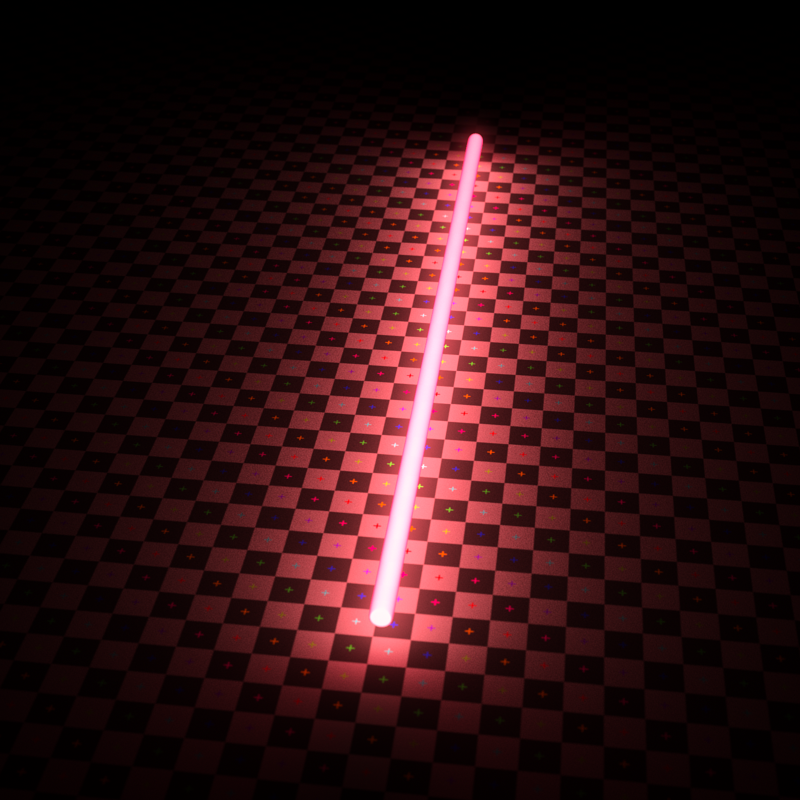
-
Very interesting material. I must admit emitters, fresnel etc are still something I need to invest time in understanding.
Here, I think the emitter values are too low...

-
You can also play with darkroom burn value... set larger value and highlights will "burn" towards white (same that happens with low dynamic range cameras).
-
Having fun?

Try playing with the radial glare in Thea's post render settings, it will give a soft glow effect.
-
Wish I could but I closed Thea after rendering and I don't save .scn

I love to know what some of the deeper options do but for now I lurk in their forums hoping to snag the odd nugget of advice.
-
Rich's images to me look like a "correct" exposure for the glowing arcs. The white centers only occurs when an image is over-exposed for the light source. Often this is desirable for night shooting where you want to correctly expose the scene. Doing so often over exposes the light source, thus making them look white.
So to me they look right. Perfectly exposed for the light emitter, not the scene around them. And maybe they are mild emitters, like a glow stick, instead of a neon bulb.
Have fun playing with it Rich. I love Thea, wish I got to use it more.
-
Thanks Chris. Though the scene itself is pretty pointless it's Notareal's material that has helped me learn much more about Thea and emitters.
I could play with Thea all day if I had a better rig. This was an overnight render on my dual core laptop..

Now to see what Sigma is for

-
@solo said:
Having fun?

Try playing with the radial glare in Thea's post render settings, it will give a soft glow effect.
Radial glare is indeed nice if you don't over do it. As it's been a post render effect on Thea, you can easily do multiple versions of image at the darkroom > history
Watch http://www.youtube.com/watch?v=jHskJbz1k2o&t=2m8s -
is the material would also work for Kerkythea?
-
@irwanwr said:
is the material would also work for Kerkythea?
Thea can only convert KT scenes when opening one (materials converted by some heuristic). Material systems are too different, so that all Thea features could be implemented in KT.
Anyhow, you can still create similar material in KT, you need to use Fresnel ramp procedural as a emitter color. Use bit saturated color as reflectance 0 than reflectance 90. -
thank you for the info. i have to learn more about that material things in kerkythea.
-
Nice, this has given me an idea, an animated lightsaber, i could rip the ears off a Gundark, lol
Advertisement







