Layers merge with Outliner.... ? Good idea?
-
Hey Guys,
I've been thinking about how best to sort and manipulate geometry within SU.As we know, manipulating elements within SU can be done by either Layers or hiding them with Outliner. Outliner also allows you to arrange groups / components [nesting]....
So I ask:
Does anyone actually use Outliner for anything other than hiding / unhiding elements?For me, I would like to see Layers and Outliner merge to create a tool that provides the following:
-
Simple layer hierarchy - Say you're modelling a building. I would model all the geometry grouped into walls, floors, roof, windows, etc. then totally grouped and called 'Building'. The same for any other modelling that has subgroups or components within the main group.
I think it would be fantastic if Layers would operate similar to Outliner in that a 'parent' layer [say BLDG] is created then when you're working within it creating building elements any layers generated are 'nested' within the parent layer. This way you have the option to either turn off the total group at once or individually.
[See attached example]
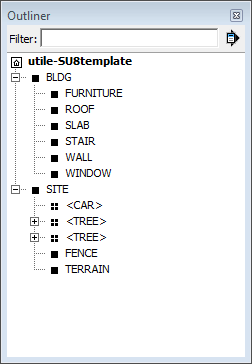
-
Sorted Layers - this would be great for say creating levels of a building. Parent Layer BLDG could have a sub Layer called '01' which could have all the necessary walls, floors, roofs, etc. within and so on above for additional floors. Don't need to see a particular floor; turn off '01' layer and all geometry within that layer goes with it...
In addition to this the Layer dialogue box should have a column for 'View in Current Scene only' and maybe a 'Lock layer' toggle as does most CAD programs...
Anyhow, I'm interested in your thoughts.

-
-
+1 for this idea.
I find separated palettes for layers and outliner a waste of space and generally not a user friendly solution.
-
You can have a look at http://forums.sketchucation.com/viewtopic.php?f=323&t=19629. It says for Mac but there is also an older PC version. It was made for managing scenes but to do so it also manages layers and hiding and showing components as far as I can remember. I also made this: video. Perhaps you can get someone to enhance cgScenes to better suit your needs (I have been on something else for a while).
-
There's no hierarchy for layers, though. Since layers really only function to control visibility it doesn't matter what order they are in. I don't see the point of combining them into the Outliner since they do nothing to control the order or grouping of the groups/components in the model. It would be nice to have an indication of which layer is associated with which group or component, though.
-
Ref DaveR's comments
What I went on to do mostly because I want to work outside Sketchup and then jump back in to manipulate its components, is to forget about layers and substitute them with group headers, sub headers and so on. This way you can hide or show any parts of the component nesting not just for Sketchup component display but for purchase orders, cutlists, hoisting schedules and all that boring stuff. Components and component groups can be linked back to different headers so that scenes can really show unlimited combinations. All this takes time to develop comprehensively, but I think an interim step could be made by making cgScenes component list expand and collapse like outliner, if anyone wants to do that.
I also brought up this subject at http://www.google.com/support/forum/p/sketchup/thread?tid=0f33ebbad0479704&hl=en - at the bottom - last call - where I usually end up!
-
It would be nice to have a button to lock layers when either off or on so empty layers do not get purged. I like to use a template of layers when drawing, which means they are all empty at the start of modelling.
Regards,
Bob -
@watkins said:
It would be nice to have a button to lock layers when either off or on so empty layers do not get purged. I like to use a template of layers when drawing, which means they are all empty at the start of modelling.
Regards,
BobWith respect Bob it doesn't seem to me to make sense adding more to something that should really be made redundant. What you want is inherent in what I have suggested.
-
Chris, you could associate layers to your "group headers" and "sub headers" to make controlling visibility easier. so you could have a group header called 'building' with sub headers called 'windows', 'doors', 'furniture', etc. Create layers that match those headers and sub headers. If you don't want to look at just the site without the building, you could turn off the layer called 'building' which would make the building and all of its contents invisible. If you want the building without the furniture, just turn off the furniture layer.
I don't like using Hide for controlling visibility in scenes. I think that is harder to use efficiently than layers. I use Hide for temporarily getting something out of my way.
Bob, if you use the Purge All plugin, you can choose to purge everything except unused layers. Would that do what you want?
-
thanks for your input, guys.
@Chris, I have seen your cgScenes tool before, thanks. What I am suggesting is that native SU tweak the way layers operate to improve the user experience. If not incorporating Outliner into Layer tool then bring Layers in line with how Outliner works....
What I am suggesting is that native SU tweak the way layers operate to improve the user experience. If not incorporating Outliner into Layer tool then bring Layers in line with how Outliner works....
@Dave, I agree with you re: hiding things; I would much rather turn something off rather than hide it!! -
I don't know if you have seen the thread about layers but here is what I suggested:
%(#0040BF)[It seems to me a longer term goal would be to get rid of layers altogether. After all layers exist only to control visibility of components (ignoring for expediency notes and dimensions). A component can only be placed in one layer. And there is no provision to group layers into named collections other than scenes, and that only at a single level. Making groups greatly restricts any workable flexibility in organisation and outliner, good perhaps for nesting sub-components makes working more complicated as it does not provide for named collections. Perhaps not so importantly, what I found in making a fairly simple but multi layered and scened model I had to constantly move or open and close layer, outliner, scene manager, entity info, style and other windows in order to see the display.
Dare I suggest then the whole organisational part of Sketchup is dealt with as a hierarchy of components that moves from the project "collection" through building, floor, space type collections to each component? Linked to that hierarchy is a similarly structured hierarchy of pertinence that moves through categories such as design, client, supervision, trade, purchases into sub categories and then individual scenes.
The components are turned on and off in at all levels of its hierarchy. One component can belong to many collections and one collection can belong to many scenes. Moreover individual components can take up different xyzs in different scenes showing position in relation to time or position relating to presentation (like a schedule) for example.]
which seems to me to be a kind of performance spec utiler is looking for in native SU.
At the top of that thread J Bacus quotes himself from "improve layers":
SketchUp’s “Layers” aren’t really like what you’d traditionally find in a CAD package. As many of you have heard me say before, Groups and Components are really more like what you’re accustomed to with layer systems in other CAD apps. Both of the most popular Layer suggestions (make them lockable, make them heirarchical) are already accomodated by Groups and Components through the Outliner.
It seems to me something is wrong when a product manager (in an intuitive software world) needs to explain that SU layers are not really layers like in CAD programs. I can see dimension and label layers being straight forward like a tracing paper overlay to your screen but calling a collection of possibly diverse objects a layer is extremely strange.
Also strange logic is that a component can only have one layer. If, for example I wanted to show all sanitaryware and all its pipework in one scene and a single bathroom with everything in another imagine the complexity there when it could be so simple.
Finally just to complete my early morning workout both components and layers get hidden or turned off by their visibility methods - both get hidden. At one stage I did an excercise where only components that were switched on were imported. The rest were really switched off.
And finally finally why don't you resurrect the layer improvement thread? You will get closer to improving native SU there.
-
thanks Chris, I need to spend a bit of time on Google Groups to catch up!!!!

-
Dear David,
Thanks, I had forgotten about that option.
Kind regards,
Bob
Advertisement







