V ray material help.
-
Hi im pretty new to vray and still learning the basics but seem to be getting some nice looking materials but the problem im having is when I preview the material in the material editor they look spot on so i apply them to the model and hit render and none of the texture seems to come through. i.e. i have a really nice looking grass material when i preview it but when i render it it looks really flat.
thanks for any help
-
When you have a material you must look if it is using bump mapping and displacement. If these items are actif then you must group your surface, otherwise the material will not work with the displacement/bump.
Specialy with grass material you need to have bump/displacement. So group your surface and then add the material en render.

-
Ive grouped grass, roof and wall together and applied the material to the grass and it seems to of worked but then I try the same for the roof tiles its still not working. Ive attached a screen shot to try n show the difference between the material preview and final render. Plz Plz Plz help as i really think vray would be perfect if i could just get the final materials to look like they do in the preview.
Cheers
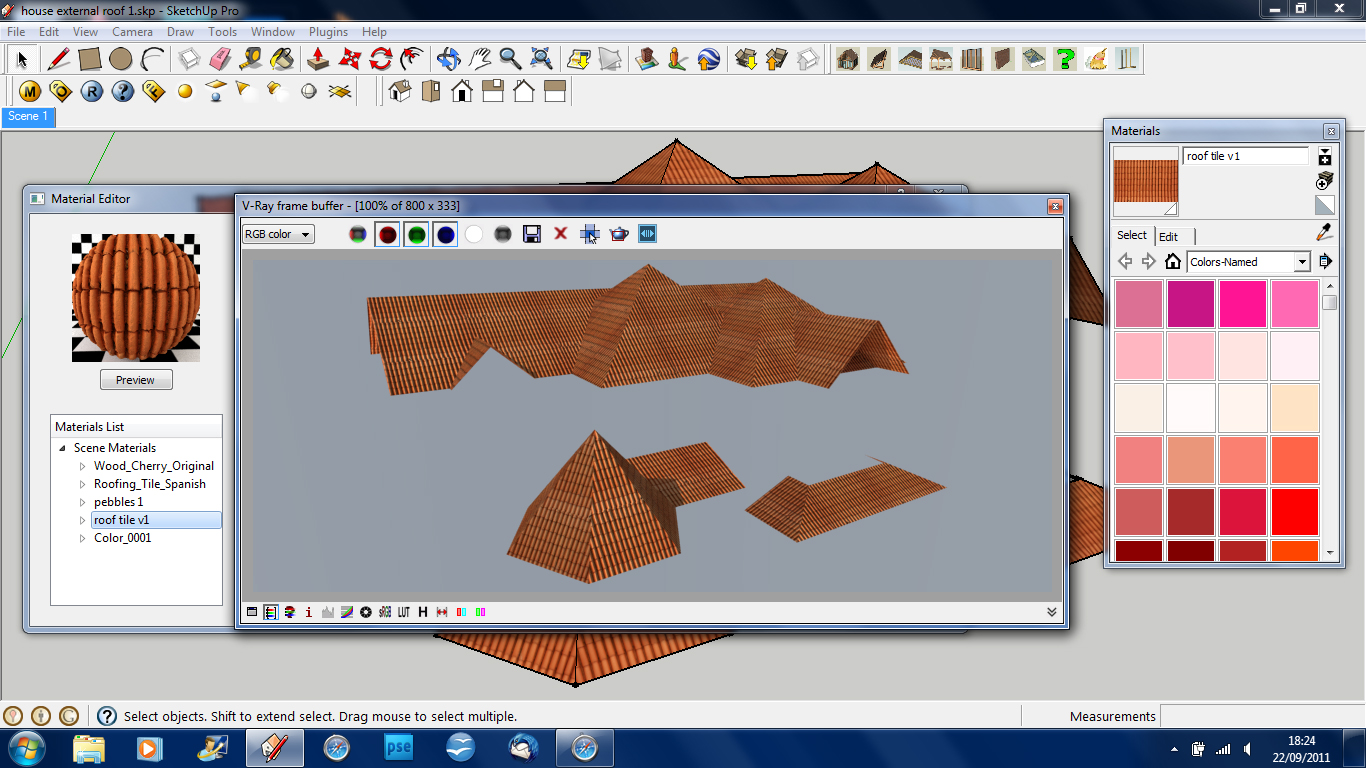
-
For every material you need to group it, but when you group it together it doesn't work
-
every face with material with bump/displacement must have his own group. No interface with other materials because then the bump/displacement will not work
-
in your model you must have then 3 groups and every group a material, this could be the same but also three different one's
So make 3 different groups and then try again, when is doesn't work upload the file and i will search it out for you -
thanks for the help. Think ive grouped them right but its still not working. Ive tried attaching the file but its not having it for some reason. Might b because its 20meg. Can I be cheeky and email it to you?
Cheers
-
yes no problem, you send it by pm
Advertisement







