Artisan 2 Wishlist
-
I thought I'd start this as I'm sure Dale is thinking what can he add to Artisan to make it even better

Feel free to jump in and add a wish or ten.
-
is this even possible?
-
I'd like to see Artisan having some UV tools, maybe a way to map materials on organic shapes, like parametric mapping.
-
Dear Mr MASTER WHAAT,
a little question.
There is an option for smoothed edges or not for the subsurf in the settings.
We only have the choice between all smoothed or none smoothed, it would be fantastic to have the choice of the "angle between normals" like in the soften edges native SU dialog!
And also why not dreaming: to establish a correspondance between proxies "angle between normals" edge softening and creased or not edges of that proxy.
Sorry for my very bad english.PS: ARTISAN ROCKS! PROFILE BUILDER ROCKS!!!(the first and only software my former office was Ok to buy for me...)
-
-
Setting Crease to multiple selections at once. Specifically surface borders.
-
Multiple Edge Chamfer / Offset to allow for the creation of support edges during hard surface subdivision.
-
Add support for Quad faces as per Thom's Quad Face Tools.
-
Allow Paint Selection and Paint Material tools to not require a complete deselection before working.
-
More intuitive box modeling / subdivision tools and constraints. Making it more intuitive to create proxies.
-
Mesh Solver to help rectify overlapped and tucked surfaces / verticies.
-
Terrain specific tools
-
-
In the context of terrain meshes and site grading, these are my requests.
1- Allow the tools other than just the Smooth Selection function (such as the sculpt tool) not to move edges and vertices which have the crease attribute.
2- Have an option for the strength value to correspond to an absolute value relative to the origin. This would allow the user to sculpt berms or scuplt a series of contours to specific elevations.
-
@earthmover said:
- Setting Crease to multiple selections at once. Specifically surface borders.
Doable: select you edges ( double click on surface to select its unsmoothed borders),go to tools/artisan/crease selection
Et voila -
Doesn't work for me. I'm speaking of using it as a way to lock the border edges so they are not affected at all by smoothing or subd, specifically the corner verticies. If I have a terrain mesh that is cut out in a specific manner to fit a house or path and I want to sculpt and then globally soften or subdivide, I have to manually try and crease all the corner verts and any curved edges. Selecting the perimeter and then hitting crease doesn't do anything for me in this regard.
-
I think he meant after selecting the edges do not use the toolbar, but the options shown in Artisan Menu.
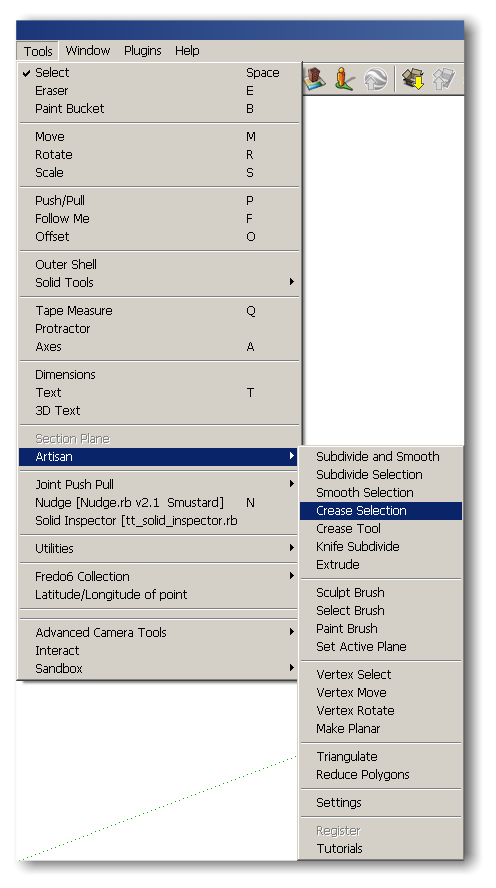
-
DOH! Thanks John, my mistake. Jeez, I feel like an idiot, but glad I know now!


-
Edge loop selection.
-
Thanks for starting this, solo, and thanks for the great suggestions so far from everyone.
I use Artisan all the time for terrain modeling and I can definitely appreciate some of these requests.
-
@baldaman said:
Dear Mr MASTER WHAAT,
a little question.
There is an option for smoothed edges or not for the subsurf in the settings.
We only have the choice between all smoothed or none smoothed, it would be fantastic to have the choice of the "angle between normals" like in the soften edges native SU dialog!Hi baldaman,
The problem with this is that it is VERY slow to do this using Ruby. It is much faster to just use the SketchUp soften edges dialog after you are finished modeling (even though it's an extra step)
-
@unknownuser said:
I use Artisan all the time for terrain modeling and I can definitely appreciate some of these requests.
When you see Chinese people in a Chinese restaurant in Dallas you know the food is authentic and good, same goes for Artisan, when Dale is using his own app it must be good.
-
Solo,
If you saw two Americans somewhere in Europe eating a hamburger and fries in a McDonalds, what does that tell you?

-
@jclements said:
Solo,
If you saw two Americans somewhere in Europe eating a hamburger and fries in a McDonalds, what does that tell you?

That they are tired of good food and want some crappy food for a change
-
Thank you for your answer Whaat,
we could think about a code which could soften egdes of selection of faces or a group with a predetermined value.
With a shortcut it would be fast to resoften edges at the desired angle value each time the subsurf is updated... -
Tesselation!
I love to sculp with some sort of tesselation, nothing extreme as SU might buckle,but if possible to divide X2 when selected.
-
Perhaps some type of Patch and Subdivide Hole process for a closed loop of edges which would create a compatible mesh to blend in with the slope of bordering surfaces.
This would be helpful for the surfacing of a top-most contour line or small areas the need to be "re-meshed".
-
Repair holes, I dunno if it's even possible but imagine if there was a way to fix those tiny holes that sometimes appears after subdivision.
Advertisement







